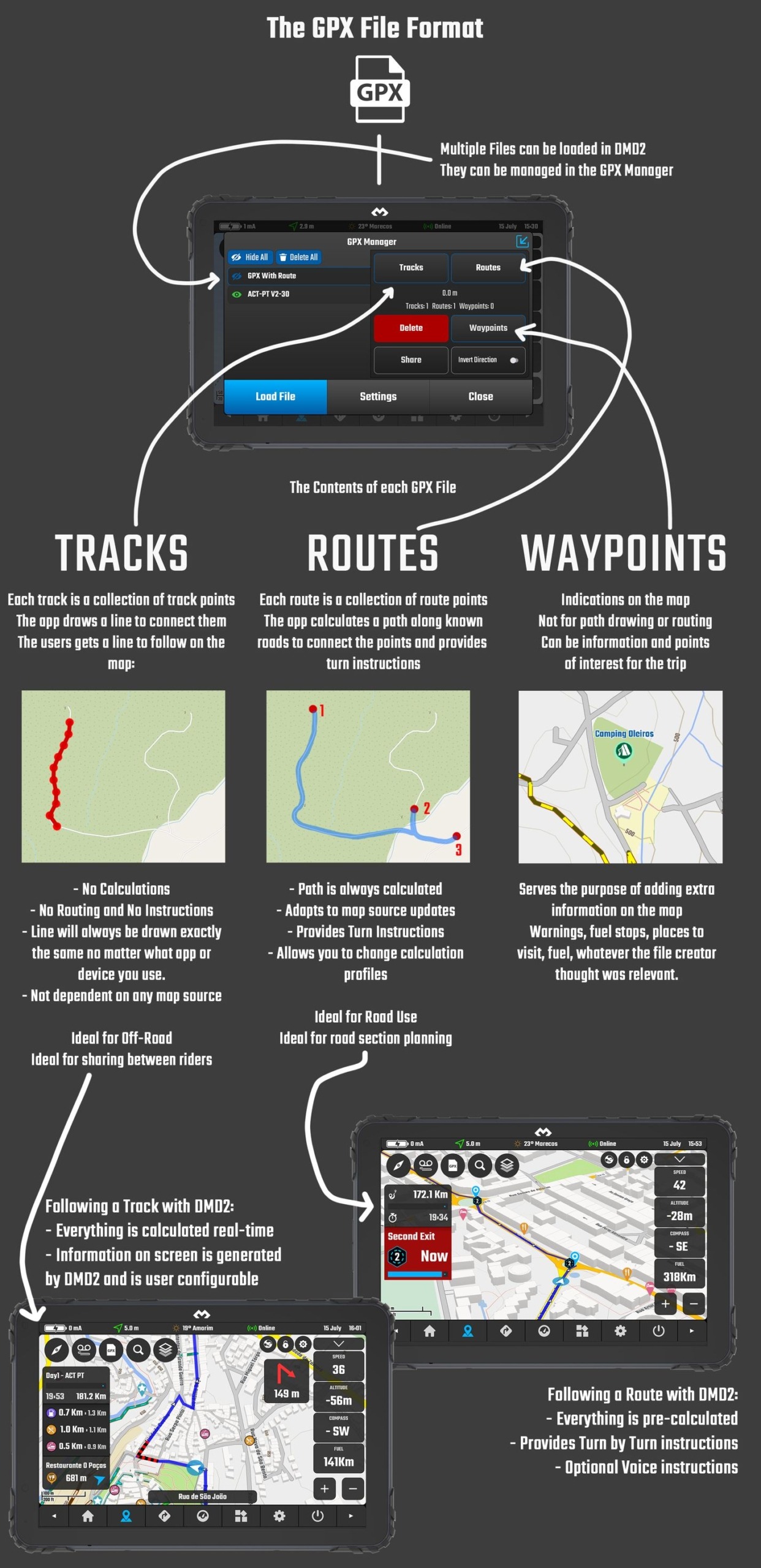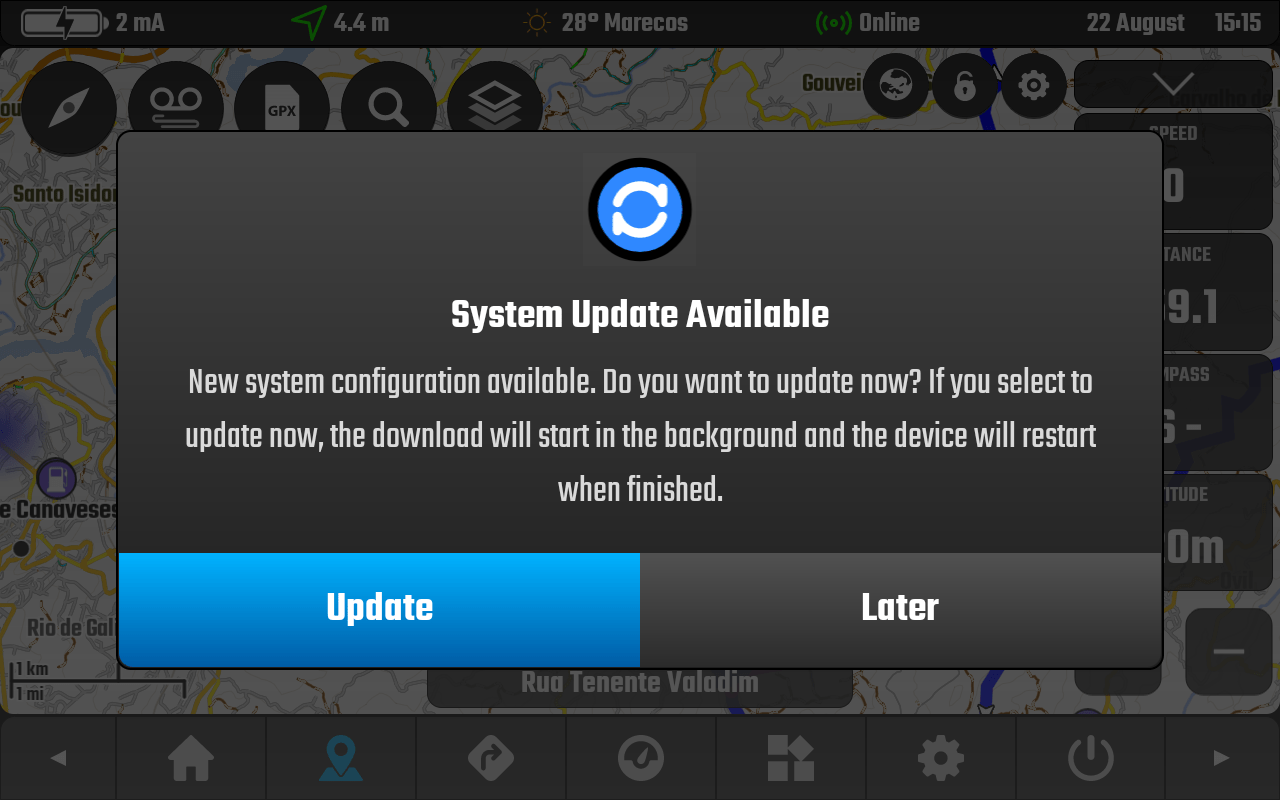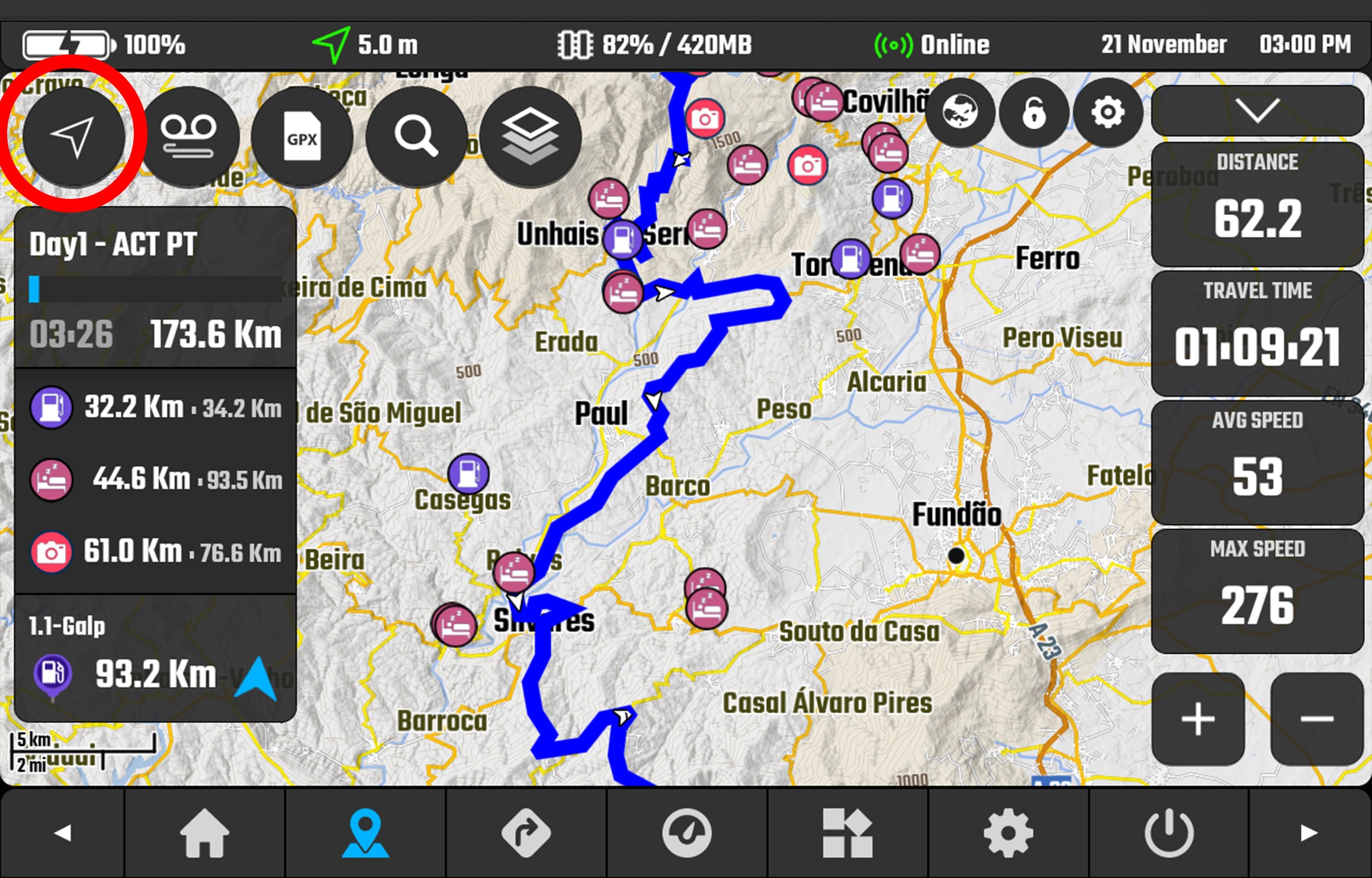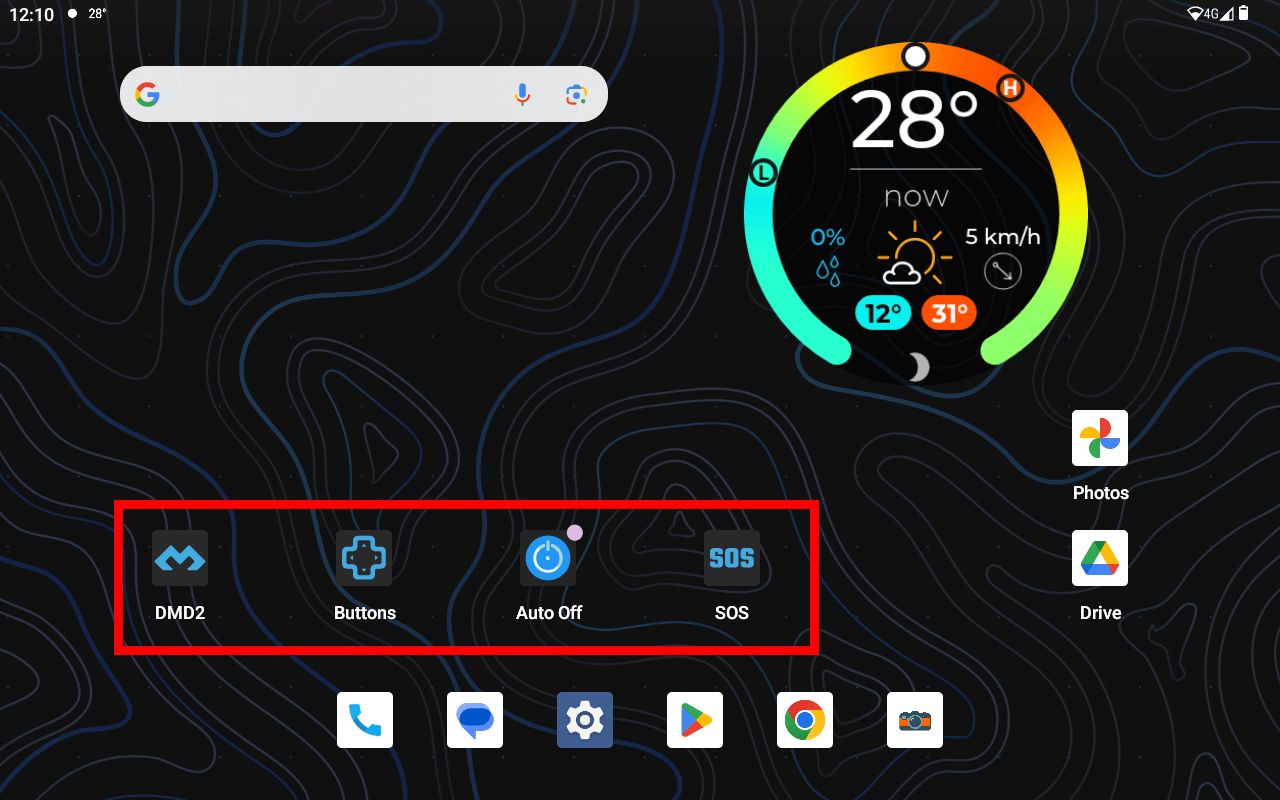When i follow a GPX line there is no instructions!
There is a lot of confusion about GPX files. You should understand that the content of a GPX file can be:
– TRACKS – Point by point drawn on the map, no turn by turn instructions, you follow the line, there is no calculation done, the track stays the exact same no matter where you load it
– ROUTES – Points with the places you want to go through, the app will calculate a route to take through all those points, it has turn by turn instructions and you can change the calculation profile
– WAYPOINTS – Pins / Indications on the map – Informative icons on the map with alerts, places to stop, fuel, whatever you want