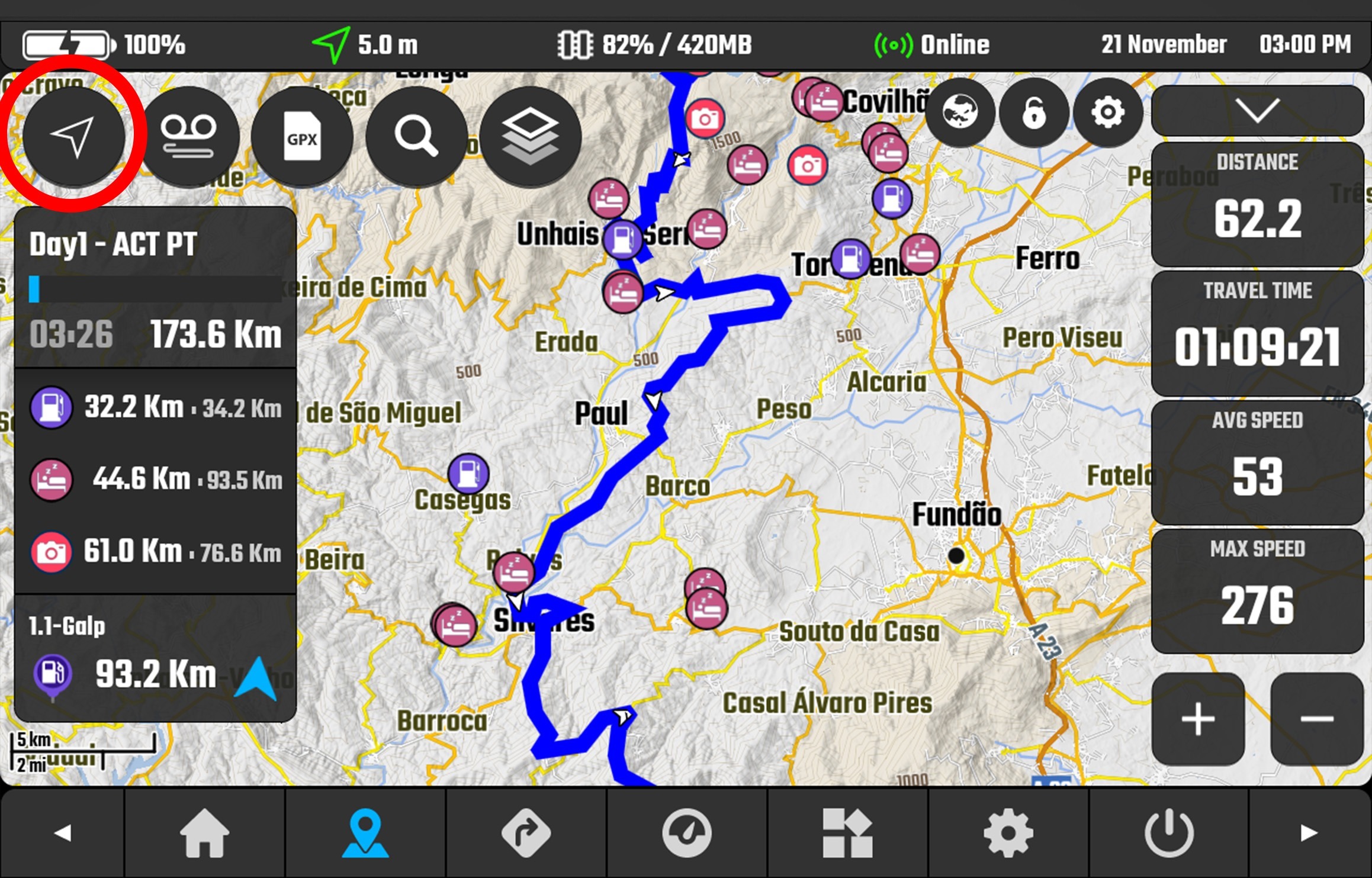Map Dialogs – View content locations while using dialogs
Category:
DMD2 App
DMD2 dialogs are made to be easy to use while riding and with gloves, they usually are big and take most of the screen space.
We get asked often how to view the locations / tracks / waypoints from the listings while using the dialogs, for this we already have a function that makes the dialog take half space in the screen.
Tap the “minimise” button on the top right corner of the dialog:
Also, if you want the last position to be remembers, to make the map not move back to your current location, then disable follow location before using the dialog: