DMD Navigation FAQ
A compilation of frequently asked questions about our hardware and software.
DMD2 App (7)
No. These are streaming devices, which means it will be your pocket device streaming the app.
Not only you are limited by the fact you need an AA or CP compatible app but also by the AA/CP version of the app, AA/CP app versions are not the same as when you run the app natively, you usually get a stripped down version of the app where A LOT of its features are missing and they use totally different and limited UIs.Although this system might be useful in your car or even on a motorcycle if your doing single day shorter rides, this is not a good solution for adventure riding. In addition, your streaming device (your phone) will discharge much faster, you will not be able to use handlebar remotes and, the DMD2 application will certainly not work.
DMD2 includes both place searching using the online Google Places API and place search using the offline map database!
The place search dialog include the following options:
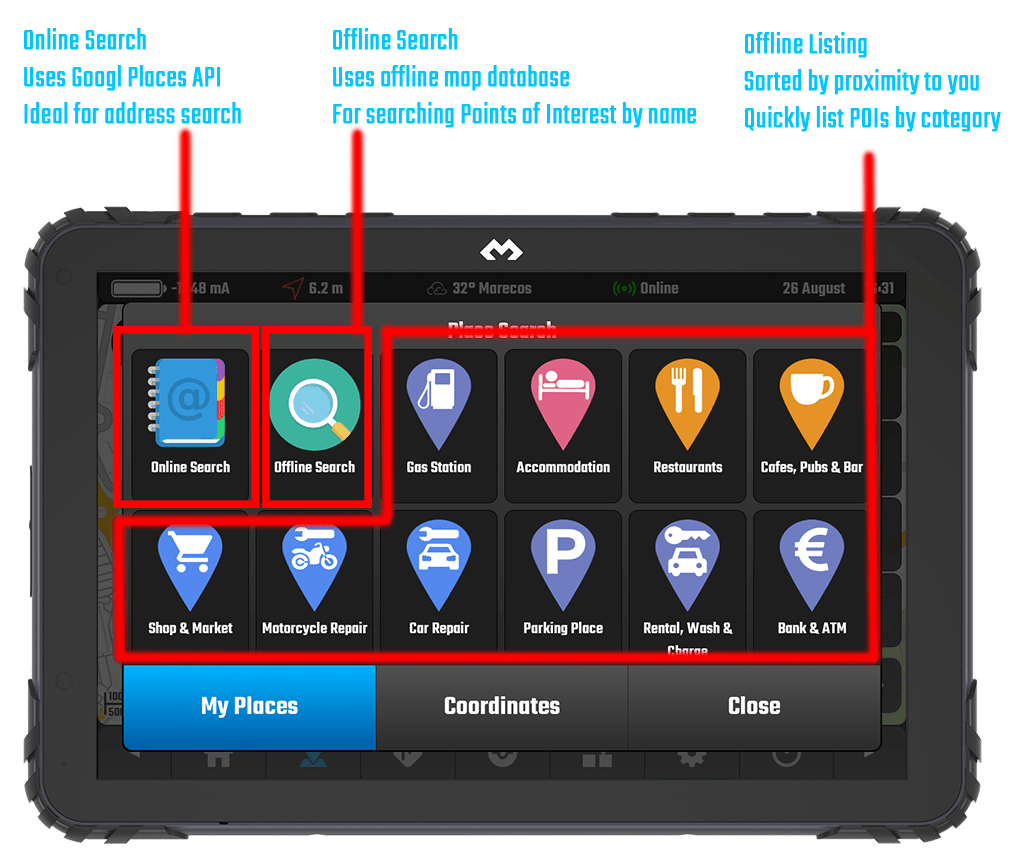
If you are just looking for the closest POI of a specific category, then just tap on the icon for that category, the offline category listing will display a list of the closest places matching that category. Notice that you can scroll the categories and there is one for Town/City/Village too.
If you are searching for a specific POI name then use the Offline search, it should find what you are looking for.
If you are searching for a full address, with street name, number and postal code, then you need to be online and use the Online Search – this uses the full power of Google Places (the best place API) and can find based on address or name.
For DMD2 devices or devices using the DMD APK:
Depending on the settings selected in Global Settings, updates by default, will start up automatically when the devices is connected to the internet.
Notice that in global settings you can change the update check settings to:
- Check for updates automatically – This will use the current available network connection to check for updates on start up and, if the connection is maintained, when an update made available. If disabled DMD2 will only check for updates when you manually tap on “Check for updates now!” option.
- Check for updates on WiFi only – This will only check for updates when there is a WiFi connection. This check will occur at start up and, if the WiFi connection is maintained, when an update made available
- Check for updates now! – This will force a manual check of the server to determine if there are outstanding updates. An internet connection is required to access and complete updates.
Other devices using DMD2 sourced from the Google PlayStore:
DMD2 receives updates as per other apps via the Google PlayStore update process. An internet connection is required to access and complete updates.
This is possible only for DMD Navigation devices (tablet or phone).
To use an SD Card just insert it on the device, format it as Removable Storage (not expanded internal memory), start DMD2, go to Global Settings (cog wheel button in the bottom menu) and search for the option “Set Storage to Removable SD Card”.
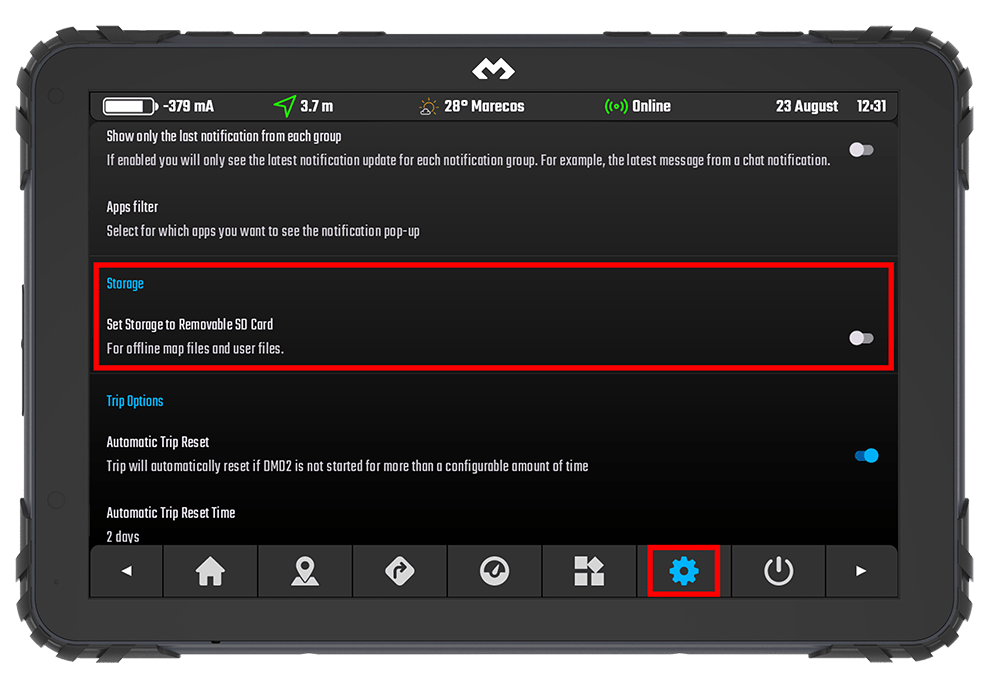
For the foreseeable future, no. Development of a feature rich application like DMD2 is significantly more difficult in the iOS environment. Additionally, as most Apple devices are not ideally suited for motorcycle activity particularly when it comes to GPS accuracy, and dust, water, vibration and temperature resistance and protection.



