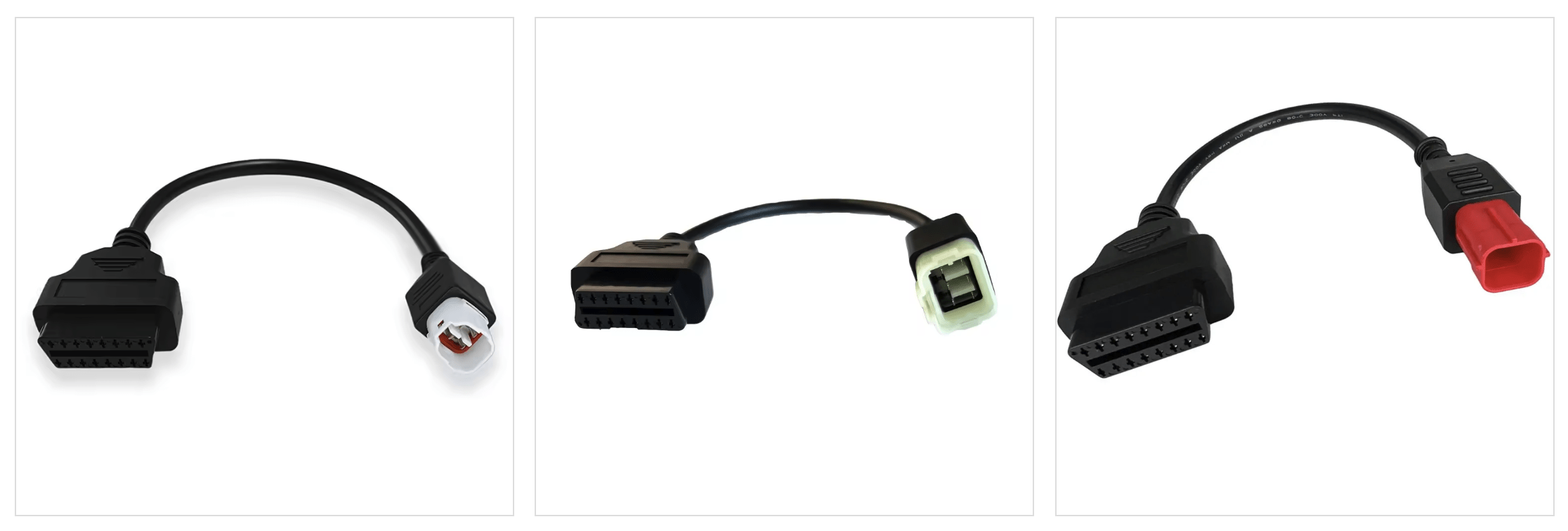DMD OBD Scanner M1 Guide
If you bought the DMD OBD2 Scanner M1 this page is for you.
We will keep this page updated as much as possible to provide all the information you need to assemble, operate and maintain your device.
If you want to contact us regarding adding support for more apps or about improving the functionality on a specific app use the forms in the bottom.
Installing
- Locate your motorcycle diagnostics port (usually under the seat)
- Connect the diagnostics to OBD cable (required on most motorcycles)
- Plug the dongle to the cable
- Turn on ignition
- Pair dongle on device bluetooth menu (if device does not show you need to press the device reset button)
- Open DMD2 and configure dongle
Notes:
– Make sure your motorcycle does output OBD2 data – Usually any motorcycle after 2020
– Make sure your motorcycle either includes an OBD port or that you have the correct diagnostics to OBD converter cable
Pairing Reset / Visible Mode
Since we released the waterproof model the reset switch is now under a small rubber cap.
To reset the bluetooth pairing bonds you need to remove the small cap and use a sharp object to reset the bonds. This procedure might be required the first time you operate the unit.

Remove the small cap -> for waterproof model
With cap removed we expose the reset switch hole
Use a sharp object to push the reset button – you will feel a click
Recommendations
Please notice that there is no active connected status between the Android system and the dongle. After pairing the dongle will show as “Paired but not connected” or simply show on the list of “Previously Connected Devices”.
Between the system and the dongle there is only a bond (pairing), the connection itself is made by the DMD2 app when required.
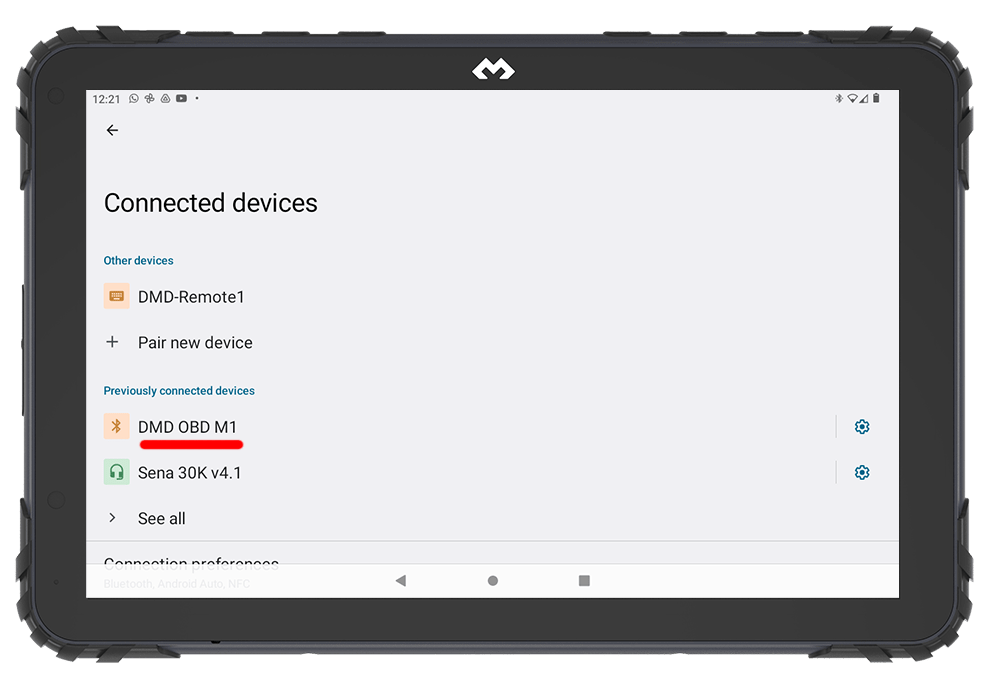
Dongle ALWAYS shows as NOT connected
Example of connected device
Secure Device Position
Make sure both the device and cable are secured and well tighten in your motorcycle.
Use plastic straps if required to prevent the device to jump around.
Use Correct Cable
Make sure you use the correct diagnostics to OBD cable for your motorcycle.
Using an incorrect cable can damage the dongle.
OBD2 Data Motorcycle
Your motorcycle needs to ACTUALLY output OBD2 standard data.
Not all motorcycles output OBD2 standard data, DMD2 only supports OBD2 standard which was made mandatory only in 2020.
Compatibility
- BMW R1250 GS – 2019 and up
- BMW GS LC – 2016
- BMW F800GS ADV 2013
- KTM 690 Enduro R – 2020 and up
- KTM 790 R – 2019 and up
- KTM 890 ADV – 2021
- KTM 390 ADV – 2021
- KTM 790 Duke – 2019
- KTM 1290 Super Adventure R – 2021+
- Husqvarna 701 Enduro – 2017 and up
- Husqvarna 701 LR – 2020 and up
- Husqvarna FE 501 (eu spec) – 2020+
- Husqvarna Norden 901
- AJP PR7 – 2021 and up
- Yamaha Tenere 700 (all)
- Honda CRF 300 Rally
- Honda CRF 1100 Adventure Sport
- Triumph Tiger 1200 2023 and up
- Harley Pan America 2023 and up
+ Any EURO5 motorcycle or more recent
Other Non Euro5 Cables
Some compatible motorcycles are not EURO5 and you need to get a diagnostics to OBD cable that matches your motorcycle.
You can find other cables here.