Controllers
The DMD original remote controller line-up!
Plug and Play – Single connector for power and communication with DMD devices.
All models also include Bluetooth for operation with non-DMD devices.
The DMD original remote controller line-up!
Plug and Play – Single connector for power and communication with DMD devices.
All models also include Bluetooth for operation with non-DMD devices.
DMD2 is built from the ground to be compatible and easily operable with an handlebar controller.
To meet our costumers requirements and expectations we have 3 different models.
All with both Bluetooth and Cable connection.
DMD Remote 1
“No Compromises”
Aluminium Chassis
The most resistant model
A no compromise model where all components are selected for being the best in their class
2 Buttons
One 4 way joystick
One 2 way switch
DMD Remote 2
“Pathfinder”
360 degree joystick
The best map panning experience
Dust proof buttons
Plastic Chassis
2 Buttons
One 360 degree joystick
One 2 way switch
DMD Remote 3
“Rally Master”
Roadbook Optimised Layout
Dust proof buttons
Nylon Chassis
Longer 2 way switch
3 Buttons
Tilted Design
One 2 way switch
If you are using a DMD device and the controller connected by cable there is no extra wiring required, the cable connection will deliver communication and power.
All controllers are compatible with the T865 device, but for the T665 only the Remote2 is compatible and includes splitter plug and play harness!
This was the first remote controller we developed, its the only one with full alluminium chassis and the best components available
Full 360 degree map panning with multi sensitivity, its the most accurate and precise remote for the DMD2 map.
Note: 360 Map Panning only available on the DMD2 app and only for DMD Devices when connected by cable!
Optimised ergonomics and components for Rally Racing.
The Buttons app is included on all DMD devices system and can be installed on any Android device.
Our app allows for an easy setup and a seamless controller adaptability to whatever app is on the screen and to the different app sections.
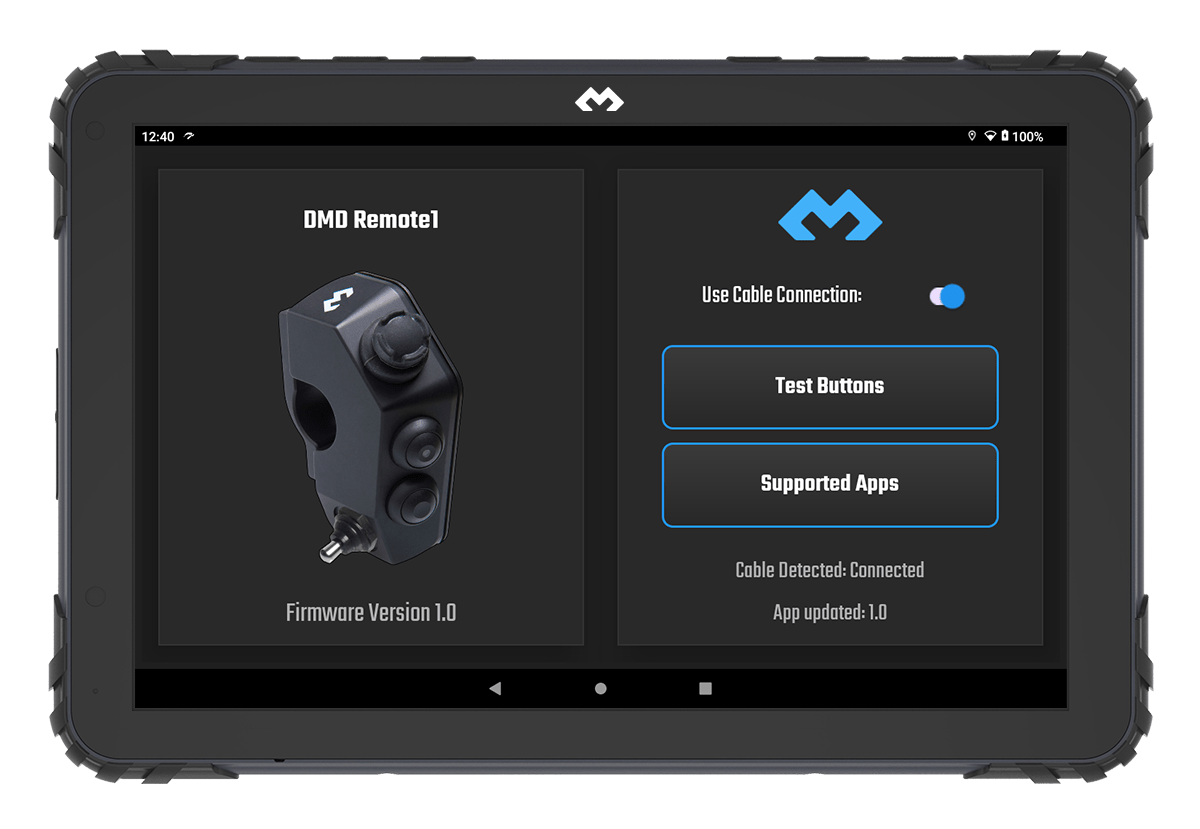
Firmware Version
Prefer cable connection (when available)
Test buttons (BT or Wired modes)
Check all the supported apps
Shows if a valid cable connection is available
Check for app updates