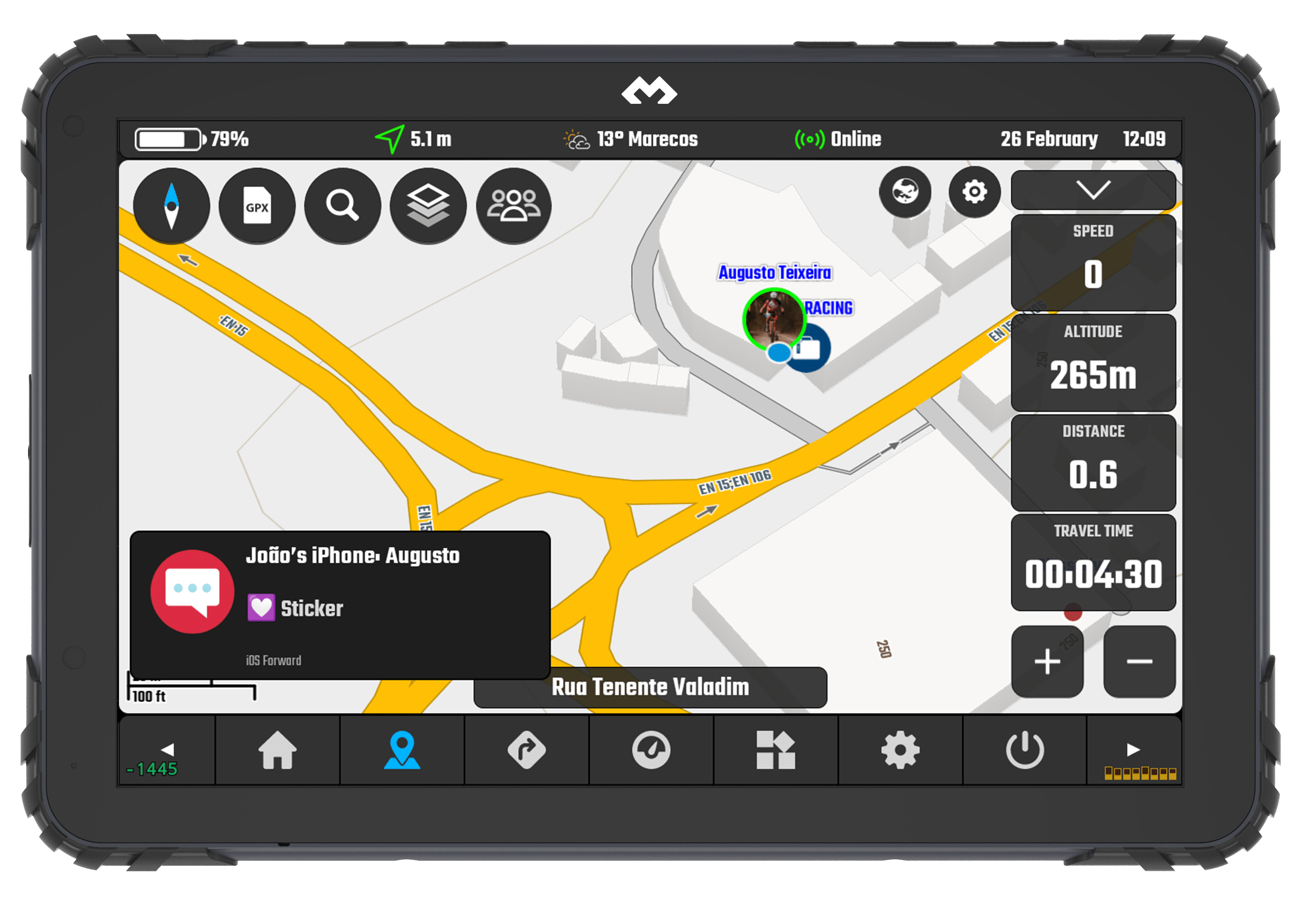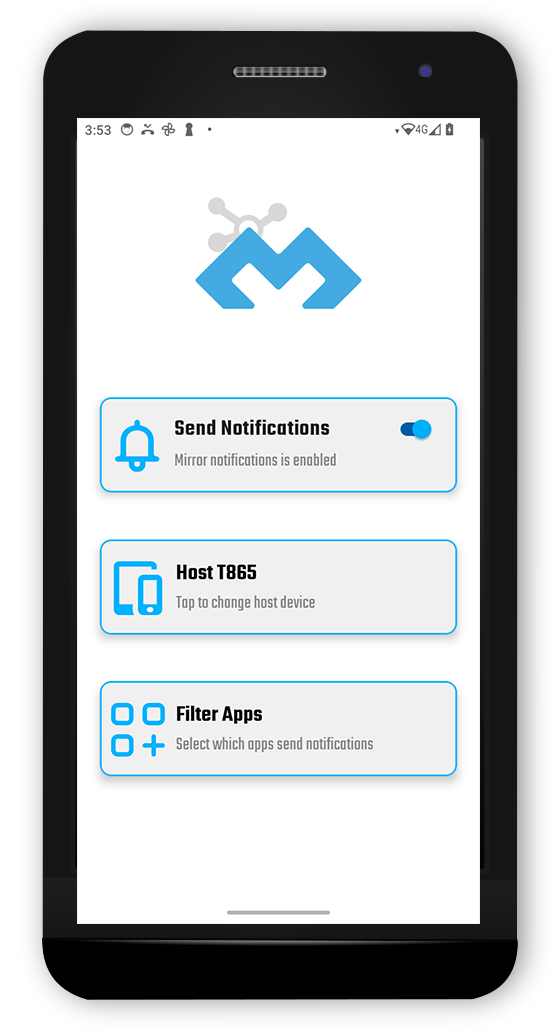Mirror Notifications
If you want to see the notifications from your phone in the DMD2 app you can mirror notifications!
This is specially useful for when you have an headset and you want to see who is calling so you can decide if you take the call or not.
You can mirror notifications from both an Android device or an iPhone device to another device running DMD2.
In this page we will show you what you need.
Step 1 – Pair both devices
No need for a big guide about this right? Pairing two devices is extremely easy. Access the system bluetooth menu on both devices to make sure both are discoverable, then on one of the devices tap on “+ Pair new device” (Android) or in case of the iPhone just tap on the device name from the list since the iPhone starts the device search as soon as you open the Bluetooth menu.
For Android Devices
If your pocket phone is an Android device then you need to install this app to forward notifications.
The app is very simple, enable sending notifications (and provide permissions when asked), select the host device (the device running DMD2 that will receive the notification), and lastly filter the apps from your pocket phone that you want notifications to be forwarded for.
For iOS Devices
If your pocket phone is an iPhone, you do not need to install any app. But please notice this will only work if the host (device running DMD2) is one of our DMD Navigation devices (T865 or T665).
To activate this function you need to go to DMD2 Global Settings (cog wheel in the bottom menu) and enable iOS Notifications Support, then the option bellow it is where you select your iPhone from the paired devices list, tap on Select Paired iOS Device.
After setting this up in DMD2 please look at the screen of your iPhone because you will get a request to “Share System Notifications“: