Forum Replies Created
-
AuthorPosts
-
10 October 2024 at 7:00 pm #20420
 João PereiraKeymaster
João PereiraKeymasterWhen you tap the “Update” button it will download the firmware update and then flash it and reboot.
Notice this is a DEVICE OPERATING SYSTEM update, this is NOT a DMD2 update.
You probably have some pending. If you tell me the last 6 digits of the serial number i can check how many pending FW updates you have.
More about FW updates here: https://www.drivemodedashboard.com/support/faqs/?Display_FAQ=9025DMD2 Project Manager & Lead Developer
Buy Me a Coffee10 October 2024 at 6:54 pm #20417 João PereiraKeymaster
João PereiraKeymasterOpen the Play Store app and login.
Restart the DMD2 app (make sure you are online).DMD2 Project Manager & Lead Developer
Buy Me a Coffee8 October 2024 at 11:50 am #17504 João PereiraKeymaster
João PereiraKeymasterHello, I don’t know if it’s here I can post for new buttons.app development ? Let me know if not. Would it be possible, with a Silverfox H1 controller on the DMD2 map view, to switch between maps type (standard vs satellite) with the zoom out long press ? I think today, on the H1, the zoom out long press does “recenter on your current location”, which is already done by the zoom in long press (if you have done a pan on the map, otherwise if the map is centered on your location, the zoom in long press will lock the interface). It would be great !
Working on making each button configurable, please wait for the next update where there will be total user configuration in DMD2 plus a custom quick access menu.
DMD2 Project Manager & Lead Developer
Buy Me a Coffee8 October 2024 at 11:27 am #17200 João PereiraKeymaster
João PereiraKeymasterHello
You need to enable it, in the map view there is a cog wheel button (top right corner), tap on it and search for NAVIGATION -> ENABLE VOICE INSTRUCTIONS.
You can also enable it for GPX tracks:
Tap the GPX button in the map view, then tap on SETTINGS in the bottom of the dialog, then go to “TURN INSTRUCTIONS”DMD2 Project Manager & Lead Developer
Buy Me a Coffee7 October 2024 at 4:04 pm #17122 João PereiraKeymaster
João PereiraKeymasterHi, I installed last version of DMD2 yesterday (with group rides) on Carpe Iter tablet and app is not rotating portrait/landscape, it is in just one position – upside down than I use tablet. Could you please let me know whether there is some option in settings etc? Have a nice day Jan
Think i already replied on Facebook, this is fixed for next update.
DMD2 Project Manager & Lead Developer
Buy Me a Coffee3 October 2024 at 6:51 pm #13719 João PereiraKeymaster
João PereiraKeymasterNot sure you know but that cap is not doing anything there… the connector is fully waterproof even when exposed.
DMD2 Project Manager & Lead Developer
Buy Me a Coffee2 October 2024 at 11:42 am #12651 João PereiraKeymaster
João PereiraKeymasterHello
WOW that is a lot of scaling!! Fix that:
Press the Map Layers button (the round button on the top with the 3 layered squares).
Click on “Scale & Visibility” and then reduce the Map Scale!!!For the GPX track line adjustments:
Click the round button GPX, then on the dialog that opens click on “SETTINGS” (in the bottom) and then adjust the line in “Sizes & Opacity”DMD2 Project Manager & Lead Developer
Buy Me a Coffee26 September 2024 at 10:19 am #12425 João PereiraKeymaster
João PereiraKeymasterUse the first top left button in the map view, disable the follow location (empty arrow).
Even better, if you want to quick view stuff on the map use the small “minimise” button in the top right corner of any dialog 😉If you want to close the dialog and the map not move on closing then you should disable the follow location first:
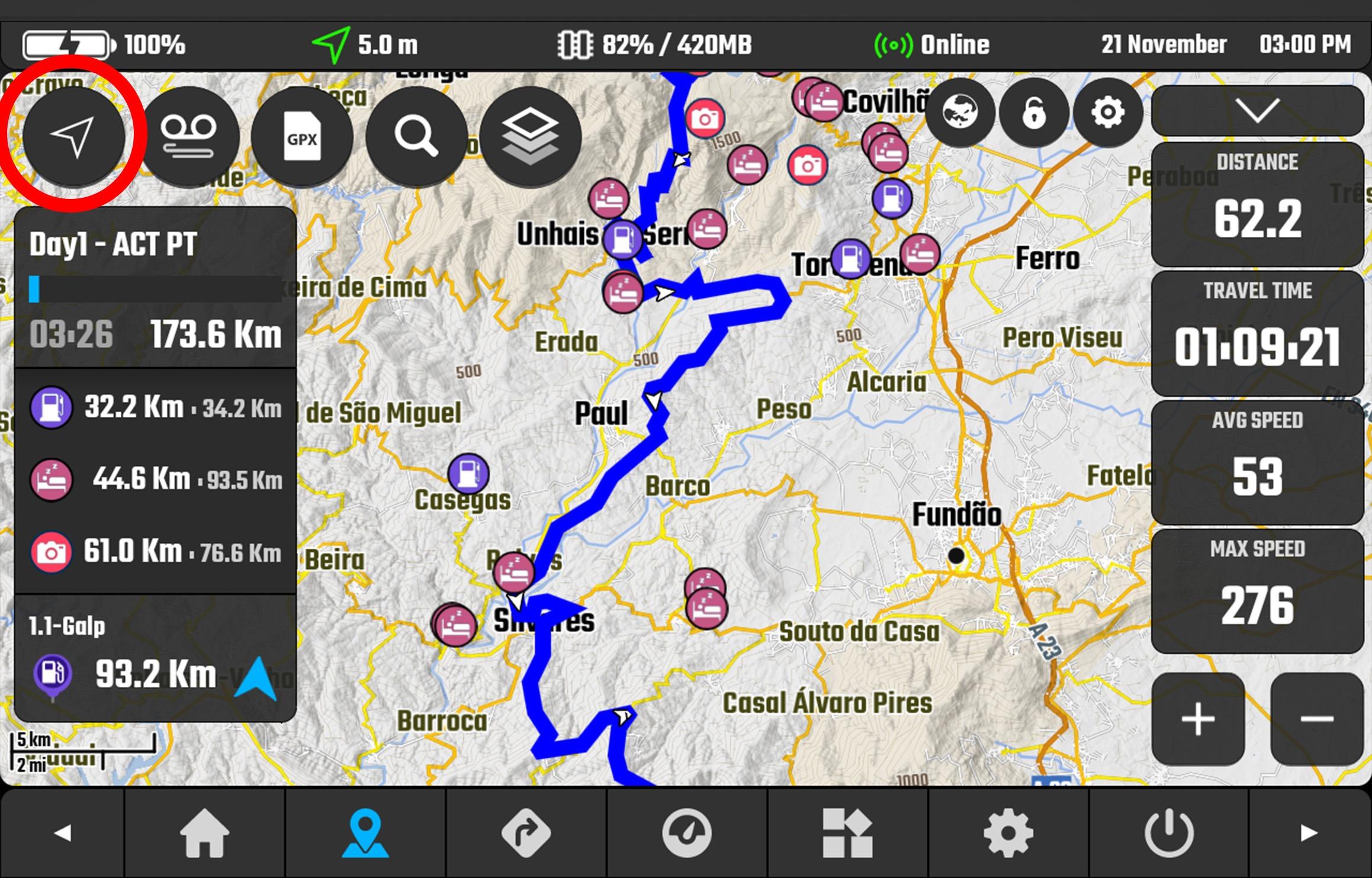
DMD2 Project Manager & Lead Developer
Buy Me a Coffee26 September 2024 at 10:13 am #12424 João PereiraKeymaster
João PereiraKeymasterThank you!
It is now available in the latest update. Have fun.
DMD2 Project Manager & Lead Developer
Buy Me a Coffee26 September 2024 at 10:12 am #12423 João PereiraKeymaster
João PereiraKeymasterIf you have the Remote 2 and the T865 then use both connected by cable.
Start the included BUTTONS app (available in all our T865 units), there you will find a “TEST BUTTONS” section.
DMD2 Project Manager & Lead Developer
Buy Me a Coffee -
AuthorPosts







