-
AuthorPosts
-
9 April 2025 at 3:41 am #36465
 rme2thdrParticipant
rme2thdrParticipantI have been unable to find a list of map symbols used in the DMD app, is there one? If so, where can I find it, please?
9 April 2025 at 4:06 am #36466 TR42Participant
TR42ParticipantI don’t know of a “Symbols” list. Here’s the Legend for what the different road colors mean. https://www.drivemodedashboard.com/topo-map-legend/
There’s a POI symbols menu in DMD that lets you choose to show/hide different types of POI on the map, that identifies what the symbol for each type looks like. Tap the Map Layers icon at the top of the Map screen. Next, In the left column scroll to/Tap POI Icon Highlight.
10 April 2025 at 11:06 am #36610 João PereiraKeymaster
João PereiraKeymasterWell the map symbols kinda match the symbols for when you go to place search.
Type the “Search-glass” round button on the map view, you will see a list of POIs which have almost all the same icons as in the map.DMD2 Project Manager & Lead Developer
Buy Me a Coffee10 April 2025 at 2:24 pm #36614 rme2thdrParticipant
rme2thdrParticipantHello João,
Thank you for your reply. I did look at that list but was unable to find the legend explaining the different types of track until the previous response. I’m sill not sure how I would find that explanation without using the link.
A symbol that I have been unable to work out is a red circular dot with two white lines in it at right angles to one another, like the capital letter L. I have seen these on the map spaced out in a chain, connected by black lines. Do you know what these are, by any chance?
With thanks in anticipation,
Simon
13 April 2025 at 11:34 am #36653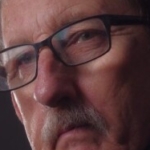 Alistair BarclayParticipant
Alistair BarclayParticipantSimon there is a legend not complete but does help here, as a PDF file that you can load into DMD2 Roadbook. It’s in the file section of this Group Page.
Green is good blue is no anything else with caution.
13 April 2025 at 7:17 pm #36665 TR42Participant
TR42ParticipantI’m not finding a “file section of this Group Page”. Got a direct link instead?
Thanks
-
AuthorPosts
- You must be logged in to reply to this topic.

