Viewing 6 posts - 1 through 6 (of 6 total)
Viewing 6 posts - 1 through 6 (of 6 total)
- You must be logged in to reply to this topic.
Ver61 on a CI V4 (no android update)
when I’m in the WP/POI addition (long press or GPX record menu) and I type the name/comment , the keyboard pops up but I have no icon nor button to get rid of it and I then can’t finish the action.
No emergency, actually I found a way to get around (sound level, settings and back)
Maybe a setting or a CI issue ?
Thanks
Fixed on last version (66 or 67).
thanks
The issue persists for me. Keyboard pop up won’t go away.
Actually there’s two situation where this issue occurred, one has now a red/orange button on the top right of the keyboard.
The other don’t have this button but I can hide the keyboard with the android triangular key.
Sound volume tip does not work anymore
On this pic (long press menu) you can see the side bar, the keyboard sign is displayed and the arrow is oriented to the bottom.

In the Address/POI search screen, you have now 2 ways to hide the screen.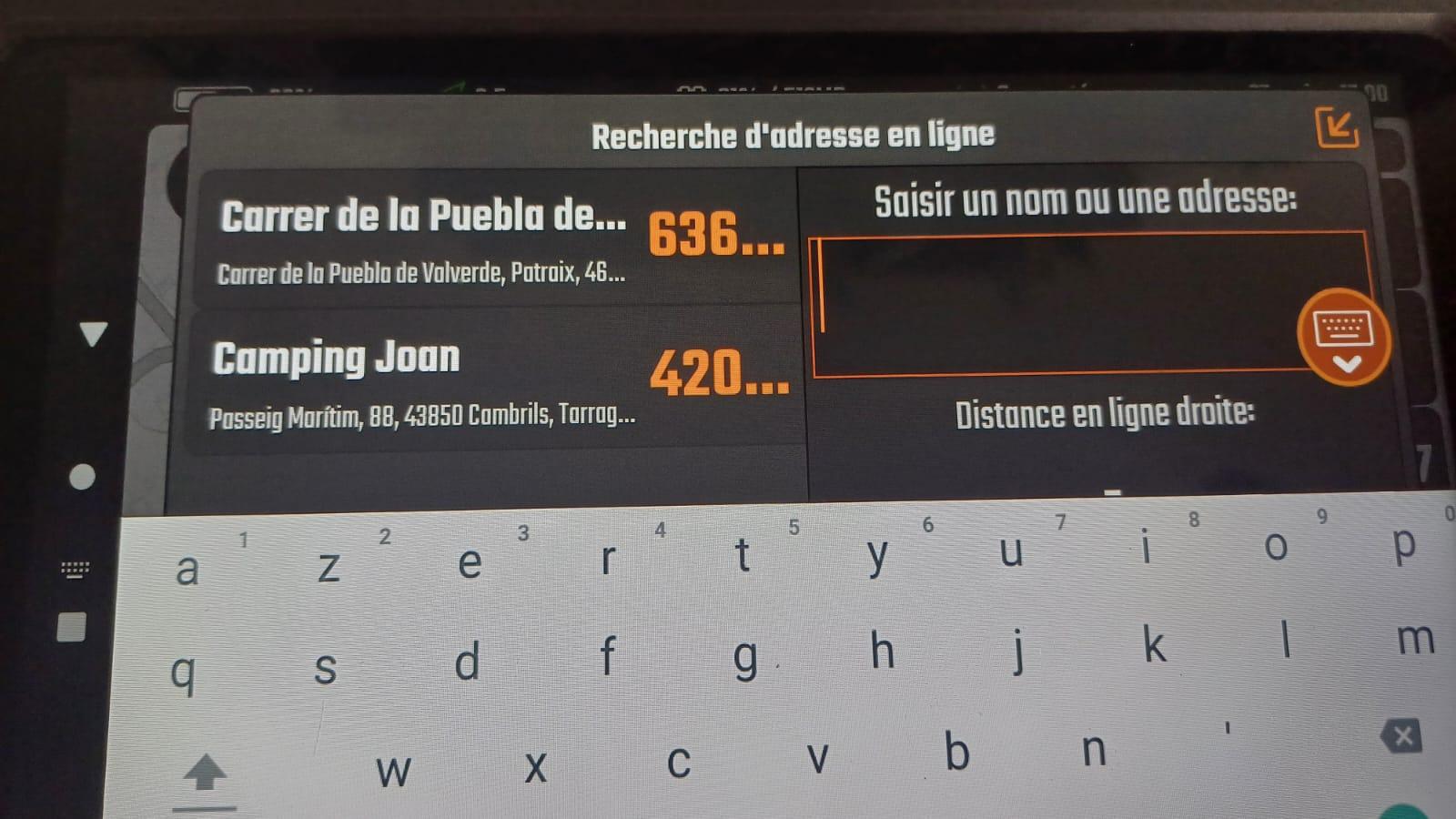
Note: It is possible the arrow on the right side has always been here but I did not saw it (a triangular)
