Tagged: license
-
AuthorPosts
-
12 June 2023 at 5:35 pm #2266
 voorstadParticipant
voorstadParticipantI did install the latest beta .apk (downloaded from this forum) on my de-googled non-playstore Android device.
All is working perfect! I then went to the Thorkracing website to buy a licensekey.
When I now click on “buy license”, nothing happens. I am not transfered to the page where I can enter my licensekey.
So where/how can I activate my license?
Thanks for all the work!
13 June 2023 at 9:14 am #2269 João PereiraKeymaster
João PereiraKeymasterI did install the latest beta .apk (downloaded from this forum) on my de-googled non-playstore Android device. All is working perfect! I then went to the Thorkracing website to buy a licensekey. When I now click on “buy license”, nothing happens. I am not transfered to the page where I can enter my licensekey. So where/how can I activate my license? Thanks for all the work!

When you click on “Buy Plugin” a dialog pops up… the one in that picture right?
Look at the bottom buttons and read them, one by one, slowly… 😛DMD2 Project Manager & Lead Developer
Buy Me a Coffee13 June 2023 at 9:33 am #2270 voorstadParticipant
voorstadParticipantHi John, that is exactly the problem: that pop-up window does not show up. I wish it did.
I now checked all three licensed features:
– Roadbook demo mode, pressing buy plugin: nothing happens
– OBD2 demo mode, pressing buy plugin: nothing happens
– Map demo mode, pressing buy plugin: window opens with “Select subscription duration”. When selecting 12 or 6 months, the same happens as if pressing “cancel”. It returns to the previous “buy plugin” screen.
13 June 2023 at 10:04 am #2271 João PereiraKeymaster
João PereiraKeymasterWhat device is it?
And the first time you clicked did you got this screen (before you purchased it?):
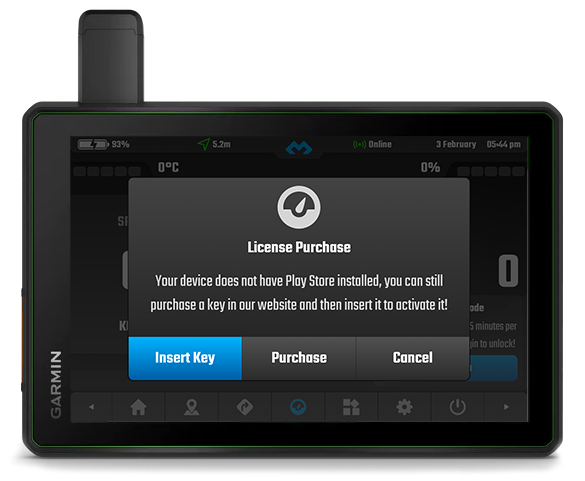
DMD2 Project Manager & Lead Developer
Buy Me a Coffee13 June 2023 at 10:10 am #2272 João PereiraKeymaster
João PereiraKeymasterBecause when you click the buy plugin what DMD2 does is this check:
isPlayStoreAvailable = GoogleApiAvailability.getInstance().isGooglePlayServicesAvailable(modulesController.getContext())
== com.google.android.gms.common.ConnectionResult.SUCCESS;If PlayStore is not available you get that dialog, if that check returns true (play services available) then it tries to buy from the Play Store.
On both cases you need to be connected to the internet.DMD2 Project Manager & Lead Developer
Buy Me a Coffee13 June 2023 at 10:14 am #2273 voorstadParticipant
voorstadParticipantHi John, it is an Android device running the e.foundation e.os Android. This is AOSP Android with micro-g.
Thanks.
P.S. I did purchase the license on the Thorkracing website.
13 June 2023 at 10:45 am #2276 João PereiraKeymaster
João PereiraKeymasterHi John, it is an Android device running the e.foundation e.os Android. This is AOSP Android with micro-g. Thanks. P.S. I did purchase the license on the Thorkracing website.
It seems MicroG make your device return “True” for Google Play Services.
Its state din their website: https://microg.org/
Im going to check if its possible to detect if the device is using MicrG or not…DMD2 Project Manager & Lead Developer
Buy Me a Coffee13 June 2023 at 8:06 pm #2286 voorstadParticipantIm going to check if its possible to detect if the device is using MicrG or not…Thanks.
voorstadParticipantIm going to check if its possible to detect if the device is using MicrG or not…Thanks. -
AuthorPosts
- You must be logged in to reply to this topic.

