Viewing 3 posts - 1 through 3 (of 3 total)
Viewing 3 posts - 1 through 3 (of 3 total)
- You must be logged in to reply to this topic.
Tagged: destination, destination_time, newbie, time
How do I view the time to destination as opposed to just always viewing the current time? This is for when I am planning a route direct on the app/device. Thank you
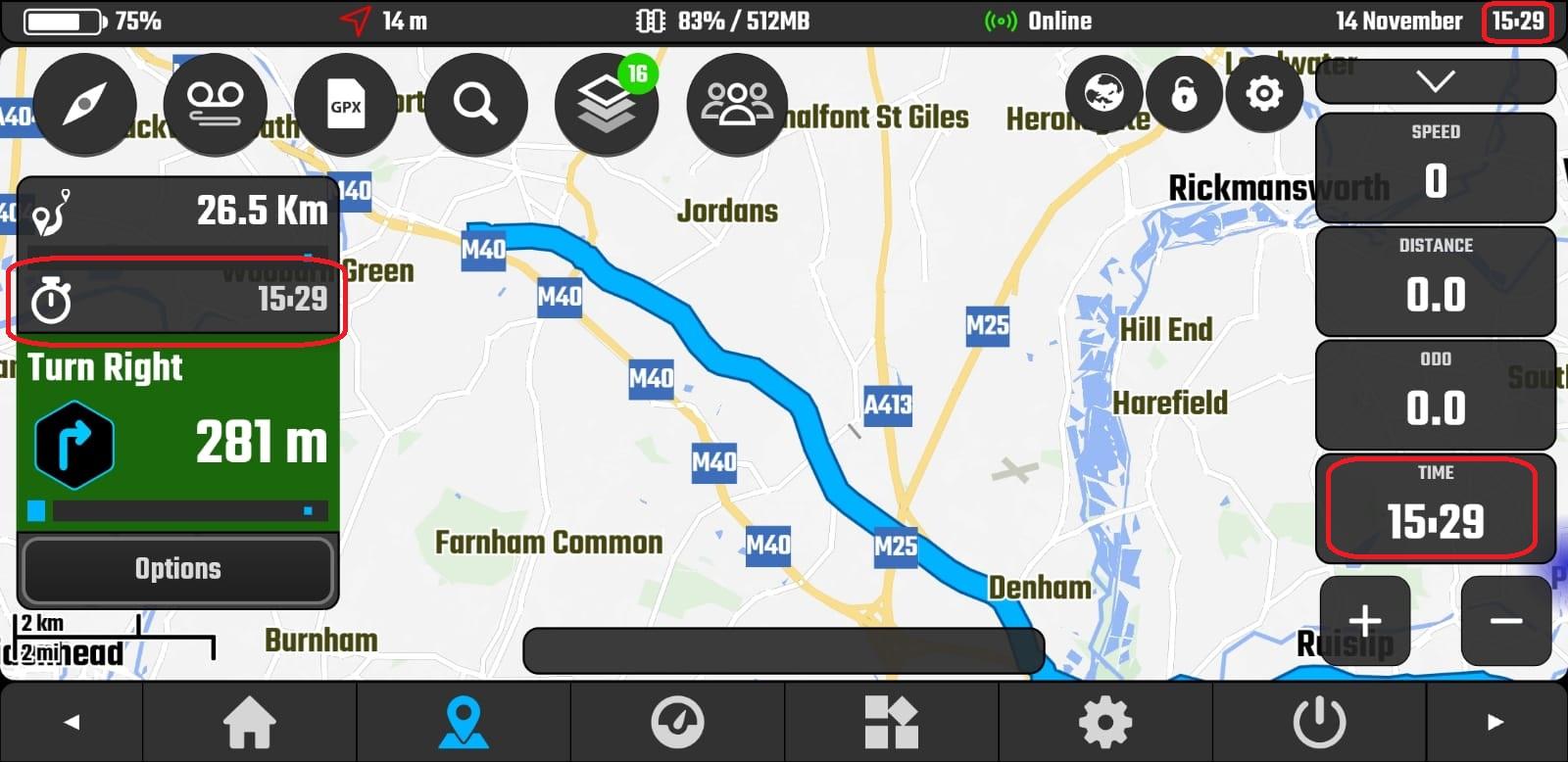
That time will adjust as soon as you build your Trip values.
It will use your average speed and distance to calculate.
You probably just have a clear trip data at the moment.
DMD2 Project Manager & Lead Developer
Buy Me a Coffee
Thank you João
Yes, I had it set to clear every day. I have made a couple of trips while it was on demo mode but none since I’ve subscribed so will see what happens tomorrow. I had just hoped it would provide an estimate as when I create a track on my PC. But I am content to follow your advice and hopefully will be good after a couple of trips
Thanks
