Viewing 7 posts - 1 through 7 (of 7 total)
Viewing 7 posts - 1 through 7 (of 7 total)
- You must be logged in to reply to this topic.
How can I create a group? I cannot find this option
How can I add a background picture behind my profile photo? I see some of you have.
Thx,
Dennis
Hi:
1. To create a group just go to “groups” on the top menu and press the create group buttons below the headeron the group page.
2. background picture is found by going to “My profile”, click on the downwards arrow next to your profile picture on the right of the page, choose profile settings and go to cover image.
thor
Thor
- At jeg skal rygge? Skakkeryggejeg!
Hi,
where ist this magic button to create a group? I cant find anyone.
Greets
… this magic button only is only existing on a real pc, not on mobile device…. ;(
Hi Far Rider,
I testen the groups function and it works great! Step 1 is to create a group. You can do via the dmd2 website. The app will also direct you to their website if you click on “group page” in the group menu (icon on the main screen).
Now you just select the group you created in the app. So should your fellow group members do and you see each other’s position on the map (turn on “share location”).
Best regards,
Dennis
On your mobile device just select “show desktop version”as otherwise you do not see the create groups button.
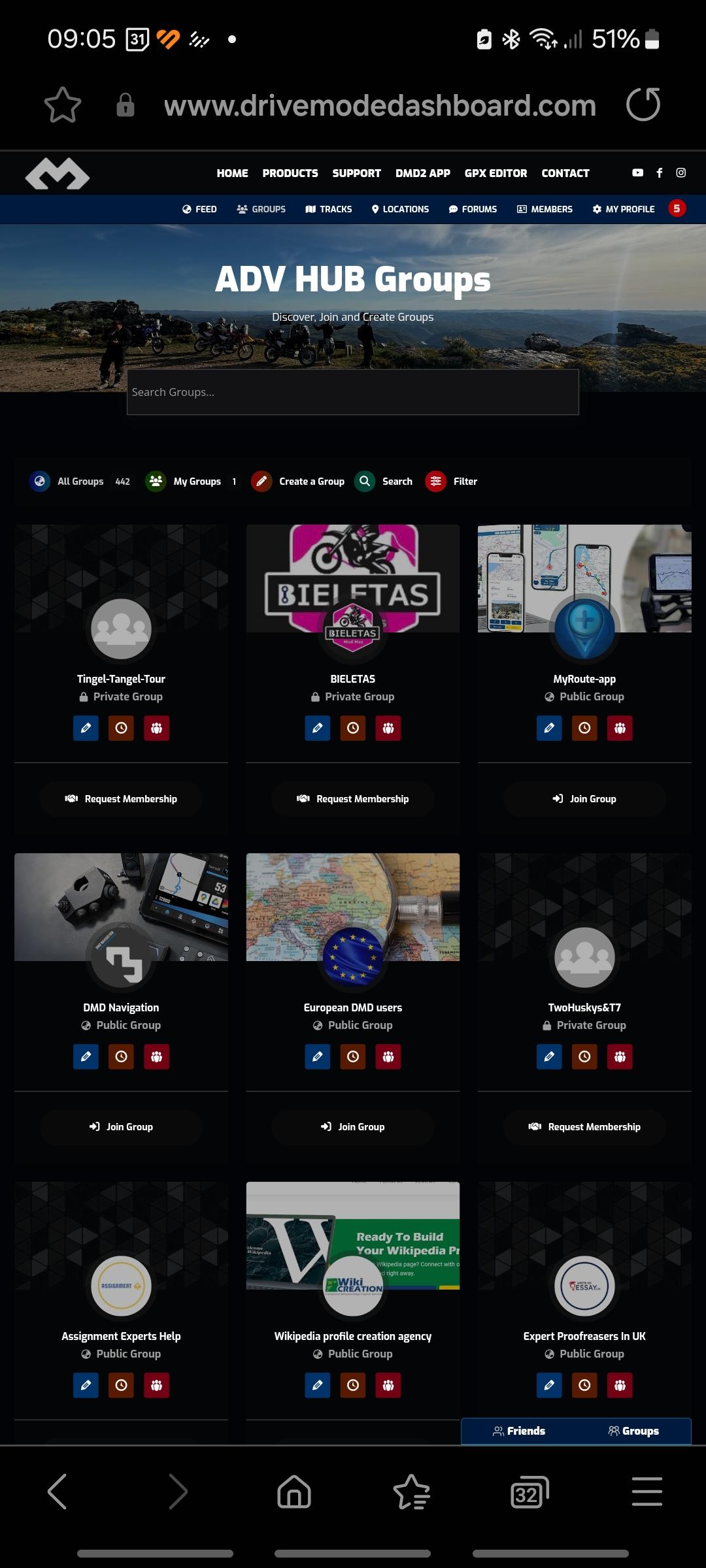
Hi Dennis,
thanks for your advise.
After a long journey on the website without any “button” i tried on my laptop. Then it was easy.
Sometimes i dont understand why different sites or options should helpful in usability.
greets

Notifications