Tagged: Blank White DMD2 Maps screen
-
AuthorPosts
-
27 January 2025 at 9:35 pm #28404
 PcflyParticipant
PcflyParticipantHello all, having some odd issues with my DMD software and maps not working (blank white screen).
I’ve tried just about everything from (hard) resetting the Garmin, redownloading and installing a fresh copy of DMD2, re-downloading maps and essentially starting from scratch and still nothing. Not sure what else to do. I’ll attach a photo below of the unit on the maps screen with a blank white screen. I’ve also delated and reactivated the license and still nothing.
Any help is appreciated.
 28 January 2025 at 1:49 pm #28460
28 January 2025 at 1:49 pm #28460 MaarcParticipant
MaarcParticipantSame issue on my T865x since the bug that force me Factory reset
Hope it will be solve soon, as I know them it should
 28 January 2025 at 4:45 pm #28464
28 January 2025 at 4:45 pm #28464 PcflyParticipant
PcflyParticipantThank you for posting. Hope the fix doesn’t take too long. Let me know when you get up and running and I will do the same. Cheers.
28 January 2025 at 7:32 pm #28466 PcflyParticipant
PcflyParticipantOne thing I noticed on the Google Play Store, the latest update on the DMD software was on Jan 27th, 2025…… Got a feeling its a bad file.
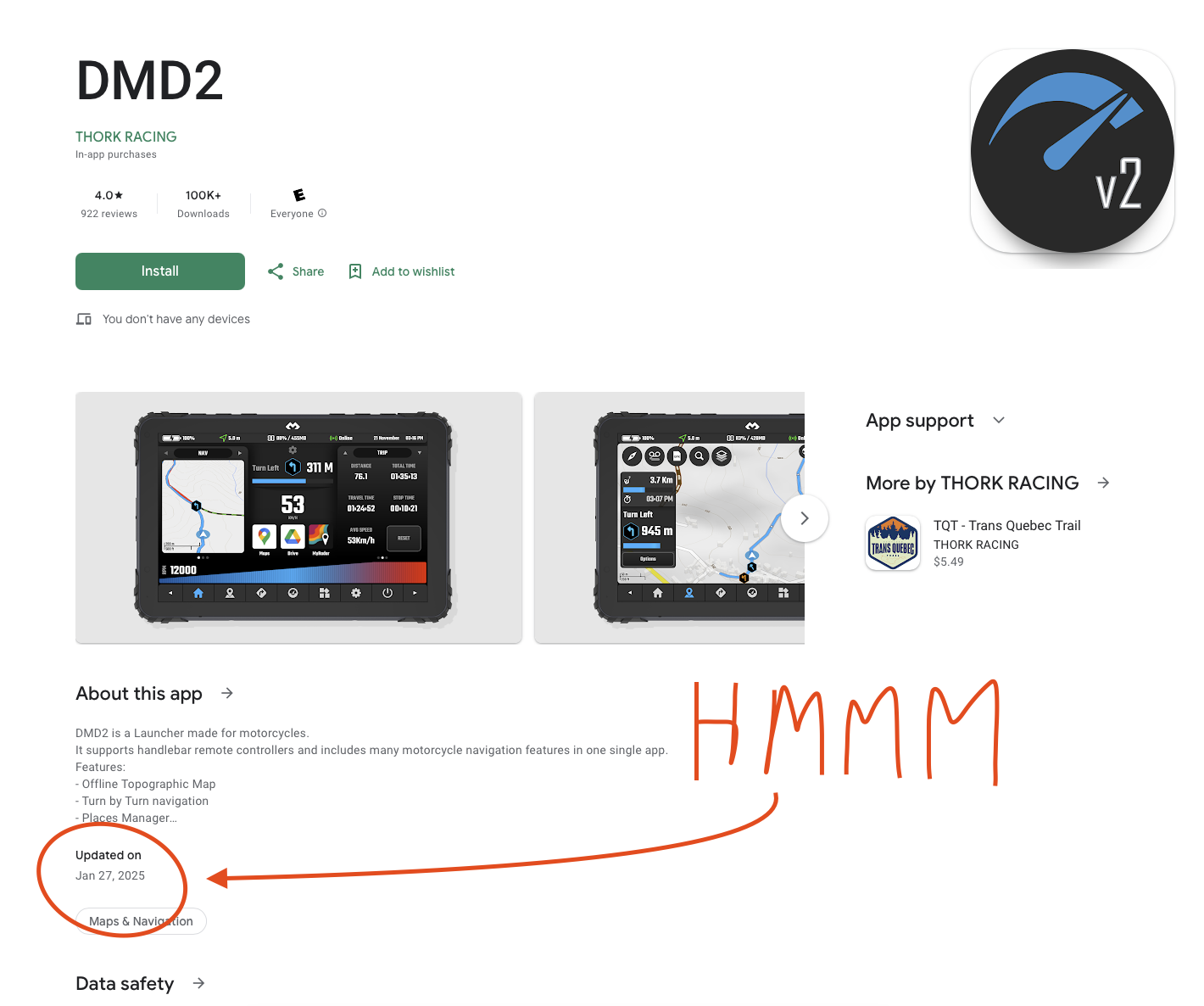 29 January 2025 at 6:44 pm #28479
29 January 2025 at 6:44 pm #28479 PcflyParticipant
PcflyParticipantMaarc, there’s a new build update from DMD today. Jan 29th build. My maps screen now loads correctly however I’m having issues with needing to reload the license code after the device is shut down or the app is turned off/closed within the Garmin device.
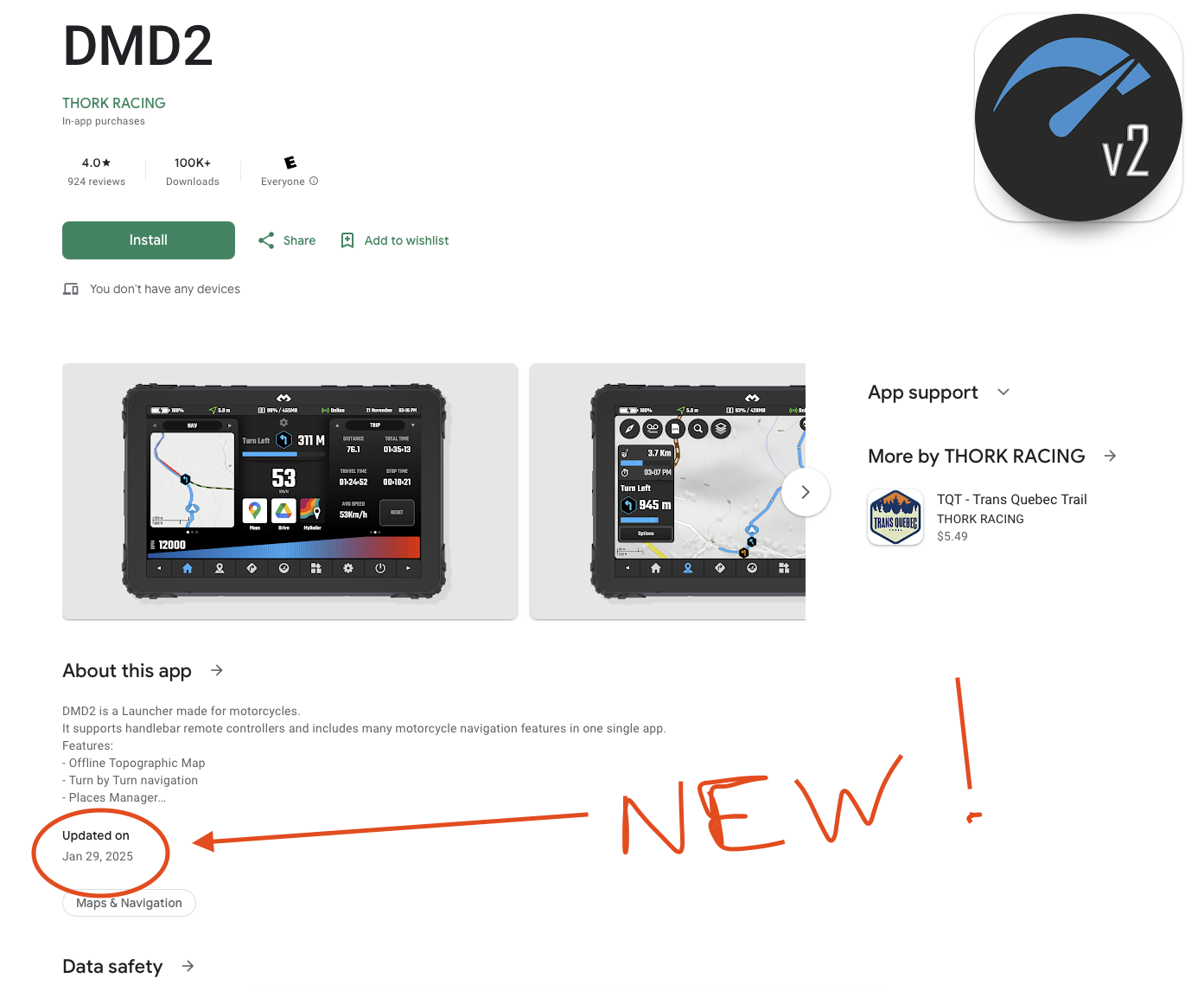
-
This reply was modified 2 months, 2 weeks ago by
 Pcfly.
Pcfly.
30 January 2025 at 5:46 pm #28648 MaarcParticipant
MaarcParticipantIndeed I also got update on my DMD T865x but still white instead of Map even After delete redownload of it
I will not have licence issue on my side as DMD IS fully included on DMD devices
30 January 2025 at 7:53 pm #28649 MaarcParticipant
MaarcParticipantOk solved it !!!
I did zip export
Remove all app data + cache using tablet settings apps dmd2 clead data.
Import my zip redownload the Map (not included in the zip) and tadaaaa :p
31 January 2025 at 6:06 pm #28665 PcflyParticipant
PcflyParticipantGot an email from DMD today, they did say there was a bug, should be fixed now…..it’s not the SD cards, not the internal memory or any other the other stuff people kelp coming up with. Everything on my end works correctly.
Build 3.00163
Thank you DMD2 Team!!
-
This reply was modified 2 months, 2 weeks ago by
 Pcfly.
Pcfly.
17 February 2025 at 8:21 pm #31567 GuzzistParticipant
GuzzistParticipantI believe it’s not a blanc/white screen. If I zoom OUT – I can see, the map is focussed at middle of Atlantik between America and Africa. Then I pan the map and zoom in, to focus to my home base. There I can see the map from Germany again – everything is ok
__________________________________________
www.youtube.com/@moto.in.travel7 March 2025 at 6:41 pm #34105 TR42Participant
TR42ParticipantI believe it’s not a blanc/white screen. If I zoom OUT – I can see, the map is focussed at middle of Atlantik between America and Africa. Then I pan the map and zoom in, to focus to my home base. There I can see the map from Germany again – everything is ok
That you have to zoom out to be able to see the map, then zoom into your location, every time you turn on the unit, IS NOT OK. The tablet should not do that. I say that because every other GPS app I’ve ever used doesn’t require you to do that. My new tablet is doing the same thing, firmware ver. 3.00176.
Until I read this post, I couldn’t figure out what was going on. The GPS accuracy at the top of the screen was showing a figure, so I knew the unit had my location.
-
This reply was modified 1 month, 1 week ago by
 TR42.
TR42.
-
This reply was modified 2 months, 2 weeks ago by
-
AuthorPosts
- You must be logged in to reply to this topic.




