Tagged: #DMD2crash #backup
-
AuthorPosts
-
26 December 2023 at 5:06 pm #3696
 mp_Participant
mp_ParticipantThe keyboard icon is missing from the coordinates options and you can’t close it, for both portrait & landscape. Also can you force the keyboard to show only the numeric, would be easier to type?
Can you add an option to delete an address from history and one to clear them all?
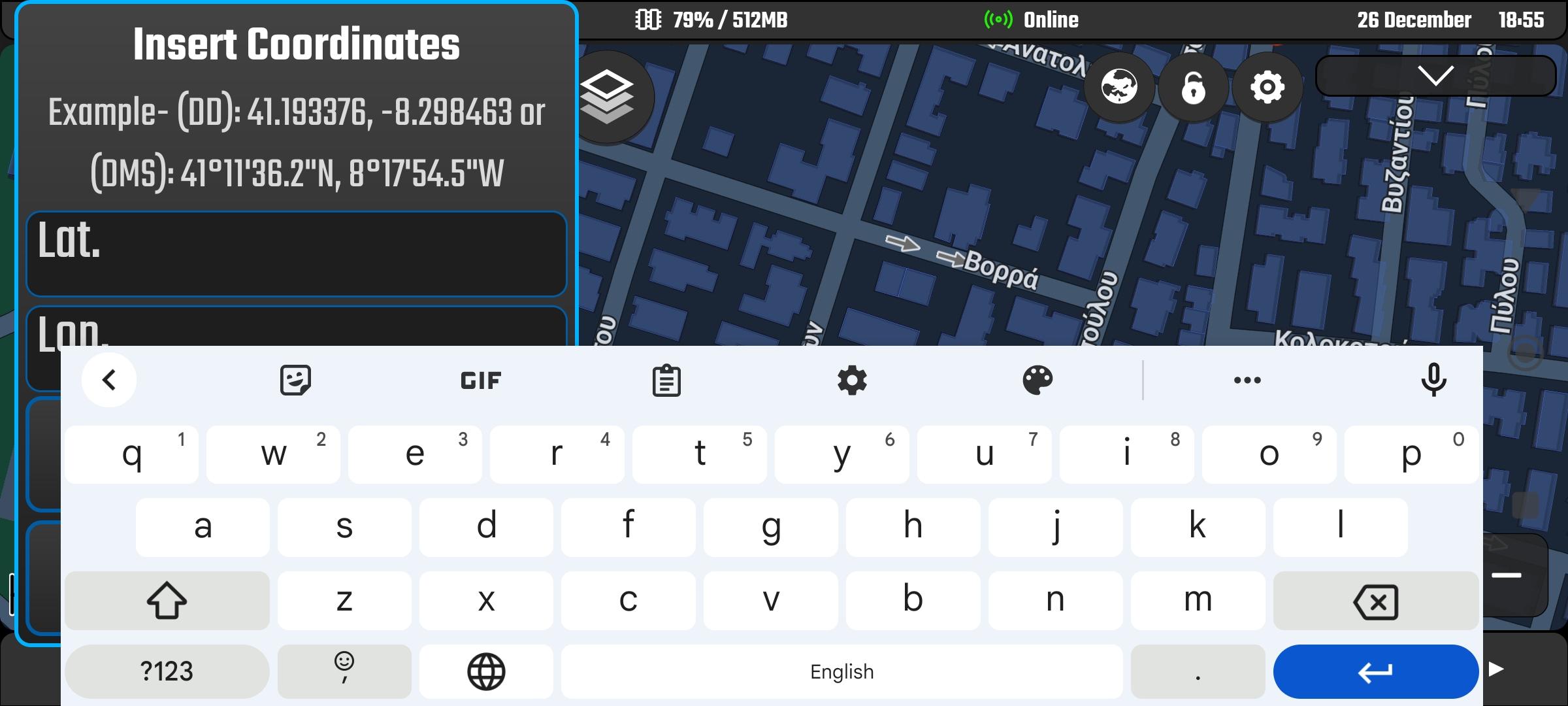 27 December 2023 at 8:11 pm #3698
27 December 2023 at 8:11 pm #3698 manuel.moura.guedesParticipant
manuel.moura.guedesParticipantHi,
How about the auto turn-off option, like it used to be available on DMD V1 for rooted devices?
Detect cable/wireless power off and show a warning 20-30 seconds before turning the device off.
Sorry for keep insisting on this but it’s the main missing feature for my needs with DMD2…
Thanks,
Manuel
27 December 2023 at 8:44 pm #3699Anonymous
InactiveWhen you plan to fix the problem with incorrect display of the coastline?
The problem is created by the map world.map
28 December 2023 at 12:37 am #3703 samuelrodri07Participant
samuelrodri07ParticipantI need help, I have a 2018 R1200GS Rallye and I am having trouble with the OBD screen and or functions, for some reason I can only see the voltage but no other info. For reference I am using the OBD Scanner M1 and the latest version of the DMD2 App on a Ulefone Armor PAD Rugged Tablet Android 12.
Thank you very much for your help!!!
28 December 2023 at 5:06 pm #3709 João PereiraKeymaster
João PereiraKeymasterDMD 3.00019 released:
– Added Checks for map NEVER to try to be animated post invalid zoom levels
– Finally added code to check and report on GPX files that could not be loaded (no more stuck loading and probably no more load crashes) -> also shows error dialog to report to user
– Same as GPX Load check but for badly / problematic calculated routes
– Map Resume Position is now only done once map animator is ready
– Fixed cases where GPX Progress and Navigation progress could not be correctly resumed
– Fixed a case where deleting a GPX could hang the app
– Fixed a case where Tilt value was not being saved/restored
– Other fixes and improvementsDMD2 Project Manager & Lead Developer
Buy Me a Coffee28 December 2023 at 6:09 pm #3712 navnerdParticipant
navnerdParticipantHi John,
just reported the map tilting issue for 3.00018. In 3.00019, I’ll test soon.
I checked: The odometer still looses its milage when leaving and restarting DMD2 / 3.00019 (also just reported)
And especially: Thanks for the list with improvements/fixes above! 🙂
29 December 2023 at 11:17 am #3720 Sahara1988Participant
Sahara1988ParticipantHi, I would like to navigate with the DMD2, but if I go to”enter address”, type Algeciras Heliport, tap on “navigate”, the system askes, if I would like to use DMD2 or another app, I take DMD2. Then the system asks, what kind of streets to use, I take “fastest” and then it shows “calculate route”, but it calculates and calculates but dosn’t com to a result. I’m living in Hamburg. When I take an address e.g. in Cologne, it works (after several minutes of calculation).
I discribed this problem weeks ago, but didn’t got any informations, how to solve the problem.
Thanks and a happy and save new year for all of us.
29 December 2023 at 2:48 pm #3723 João PereiraKeymaster
João PereiraKeymasterHi, I would like to navigate with the DMD2, but if I go to”enter address”, type Algeciras Heliport, tap on “navigate”, the system askes, if I would like to use DMD2 or another app, I take DMD2. Then the system asks, what kind of streets to use, I take “fastest” and then it shows “calculate route”, but it calculates and calculates but dosn’t com to a result. I’m living in Hamburg. When I take an address e.g. in Cologne, it works (after several minutes of calculation). I discribed this problem weeks ago, but didn’t got any informations, how to solve the problem. Thanks and a happy and save new year for all of us.
On the latest version when it cannot calculate it will show you an error why.
DMD2 – v3.00020:
– GPX Recording now generates files compatible with Garmin Basecamp
– When map is now on your current location tapping the Follow Location will now keep its state and center to your location first, on next tap it resumes to usual behaviour of cycling through the Follow Location modes
– Fixed a case where Auto-Zoom / Auto-Tilt was not working
– Fixed a case where you could not share files when using SD Card on DMD-T series devices
– Many improvements to the Router and better error catching and error dialog presentation
– Odometer value updated on app start fixDMD2 Project Manager & Lead Developer
Buy Me a Coffee29 December 2023 at 2:55 pm #3724 Sahara1988Participant
Sahara1988ParticipantHi John, thank’s for your mail! I’m using the Carpe iter pad and the DMD2 App 8not the beta Version) and I didn’t get any error report.
Do I have to use the beta Version instead of the normal app?
29 December 2023 at 4:48 pm #3725 SeverianParticipant
SeverianParticipantVer 3.00020, Home view:
When set in top left corner of the gps/obd widget, ODO value can not be reseted/edited with long press.
Works fine with ODO in other locations.
-
AuthorPosts
- You must be logged in to reply to this topic.

