Tagged: #Map types switch
-
AuthorPosts
-
22 August 2023 at 11:33 am #1549
 Abyss79Participant
Abyss79ParticipantHello John I
m testing every day the trip Home - Work and Work - home and today the recalculation was ok, I didnt get any crash. I know that you are more off road oriented, but also on the everyday ride on paved road, so using it on the easy Sunday ride will be great to have a screen with both map and direction information and other OBS/trip information. In the Home screen the map view on the left is perfect, but you miss the turn-by-turn notification, so will be great to have. – A widget on the right side to list all the next direction instruction with the next waypoint or activated POI, I guess we can have a list of 4/5 elements with Name Km left and time – When you are close to a direction change, according to speed 100m before or more if you are going fast on that new widget and maybe also on the trip widget should become a big signal with the indication and the distance left, like when you are in MAP view and you have the small icon tell YOU TURN RIGHT NOW Example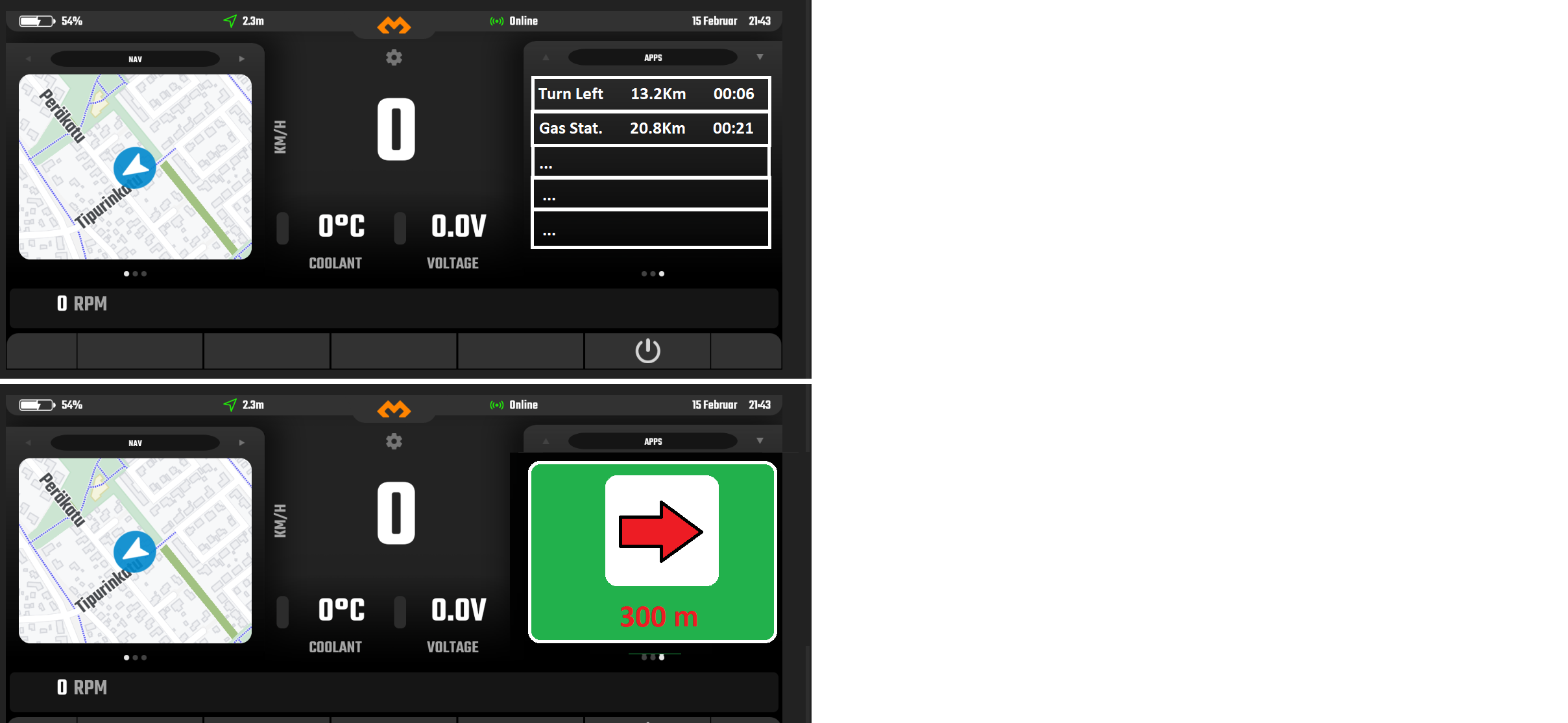 Christian
ChristianHolly crap man, you actually wasted time doing that to explain it to me???!!! I mean thank you a lot, thats a lot of dedication… but in all honesty, you actually think such feature would not be available? Thats planned almost since the first mock we did
The information you have on the left side box in the map view will OBVIOUSLY be also available as a widget
Now, here is what im thinking, currently we have two left side boxes: – Track Progress – when you are on a GPX track – Nav Progress – when you are navigating a planned route My idea is to make a widget like “Nav & GPX Info” which, when you are on the GPX Track will show you the gpx progress information (with distances to next waypoints or POIs) and when you are on a planned route it will show you the Nav Progress info. So its one widget that covers two scenarios. This is all easy and fun, the real problem will come later, when you have stuff like “instructions for gpx tracks” so now on the left side of the screen I need to find room for the current information PLUS instructions. Same for when I add support for GPX ROUTES which although are GPX Files and should be managed in the GPX Manager they get converted to calculated routes so they have instructions too… not only I need to find solutions for the info but also adapt the gpx manager layout and code to deal with GPX Routes…. its a nightmare!
🙂 Good to know! I was born as developper..so I like this kind of stuff…. And I like this project. because I realy use it!!
It`s a very usefull APP and it will become even more…usefullThanks
22 August 2023 at 11:33 am #1559 laode_ontahoodParticipant
laode_ontahoodParticipantHi John,
I’m using iter carpe v4. Just received few days ago. I already join beta tester. But, why on my home section, I couldn’t put map widget? How to do it?
22 August 2023 at 11:33 am #1560 laode_ontahoodParticipant
laode_ontahoodParticipantHi John,
I’m using iter carpe v4. Just received few days ago. I already join beta tester. But, why on my home section, I couldn’t put map widget? How to do it?
22 August 2023 at 11:33 am #1748 klaasbloemParticipant
klaasbloemParticipantYou could use a app called “fake gps location” while in your room: https://play.google.com/store/apps/details?id=com.lexa.fakegps&hl=en_US
22 August 2023 at 11:33 am #2037 jesperParticipant
jesperParticipantA device with Play Store required you to buy the license from the Play Store… this is mandatory or Google will quickly ban us from Play Store. The standalone license (which you buy from the Thork Racing website) can really only be used with devices without Google Play Store. Sorry about that!
No problem, such is life. I will start with the Play Store version then. And then buy the standalone when I switch device. What about OBD Speed and the number of button presses to switch between widgets? Best regards Jesper
Will fix that soon.
Awesome! 😀
22 August 2023 at 11:33 am #2223 harupipapaParticipant
harupipapaParticipantapparently The keycode F5 seems to support continuous presses. The keycodes F6 and F7 don’t seem to support continuous presses. in roadbook mode When working with a PDF, pressing the button scrolls only once. You have to press the button each time. It’s a pain to press the button every time you want to look ahead in the PDF. Is this the specification? I want continuous operation just by pressing a button can you fix it? bar button galaxy tab active3 latest beta
Buttons are fully configurable in the Roadbook View settings (cog wheel in the roadbook view top right corner), you can literally set them to REPEAT or NOT, and even set the repeat speed!
Certainly there is a setting for continuous key presses in the load book settings, F5 (button 1 of bar buttons) is valid. but This function is disabled for” F6″ and” F7″ (button 1 and button 2 of bar buttons). Upon inspection, the DMD Roadbook’s corresponds to button A “Keycode EQUALS” &” keycode A” is valid “F6 “is disabled corresponds to button B “keycode minus” &” keycode escape “&”keycode C” &” keycode Back” enabled “F7” is disabled Please check and fix.
You making it all confusing, there should be a specific firmware for that controller provided by the manufacturer. I have no idea why you are talking about key code C or key code minus, or key code escape… I will check it after tomorrow with the controller provided by the manufacturer with its firmware. DMD2 is not just about KeyCodes… its about correct key events and making sure DMD2 recognises the controller model.
Sorry for making things difficult.
I understand it works with some code to keep controllers compatible. (There are other conditions as well)To understand if this issue is caused by controller side or DMD2 side.
I wanted to tell you that it works fine with other keycodes.22 August 2023 at 11:33 am #2224 harupipapaParticipant
harupipapaParticipantapparently The keycode F5 seems to support continuous presses. The keycodes F6 and F7 don’t seem to support continuous presses. in roadbook mode When working with a PDF, pressing the button scrolls only once. You have to press the button each time. It’s a pain to press the button every time you want to look ahead in the PDF. Is this the specification? I want continuous operation just by pressing a button can you fix it? bar button galaxy tab active3 latest beta
Buttons are fully configurable in the Roadbook View settings (cog wheel in the roadbook view top right corner), you can literally set them to REPEAT or NOT, and even set the repeat speed!
Certainly there is a setting for continuous key presses in the load book settings, F5 (button 1 of bar buttons) is valid. but This function is disabled for” F6″ and” F7″ (button 1 and button 2 of bar buttons). Upon inspection, the DMD Roadbook’s corresponds to button A “Keycode EQUALS” &” keycode A” is valid “F6 “is disabled corresponds to button B “keycode minus” &” keycode escape “&”keycode C” &” keycode Back” enabled “F7” is disabled Please check and fix.
You making it all confusing, there should be a specific firmware for that controller provided by the manufacturer. I have no idea why you are talking about key code C or key code minus, or key code escape… I will check it after tomorrow with the controller provided by the manufacturer with its firmware. DMD2 is not just about KeyCodes… its about correct key events and making sure DMD2 recognises the controller model.
Sorry for making things difficult.
I understand it works with some code to keep controllers compatible. (There are other conditions as well)To understand if this issue is caused by controller side or DMD2 side.
I wanted to tell you that it works fine with other keycodes.22 August 2023 at 11:33 am #2261 MonteParticipant
MonteParticipantHi John, Running the DMD2 Beta and just installed the Carpe ADV controller. Generally loving it, and definitely loving DMD2. I do have one question/issue? When I use the joystick to pan in map mode I have no idea how to return to regular mode (i.e. regular view centered on my location) In ‘regular’ map centered view I can use the top button (Enter) to toggle from Follow Me to North UP, etc. However once I enter pan mode, the enter key instantly brings up the ‘Long Press on Map’ dialog and there is no way to get back to regular map mode. I’m guessing there is a key press sequence to get out of panning mode but I can’t seem to figure it out. Thanks
I have exactly the same problem but it may be user error that I do not know how to get around it or it could be an issue with the Adventure Controller
Would love to know the answer to that as well
After you enter the “panning mode” to disable just long press the last button in the controller (bottom button), long press the minus button is always “BACK or EXIT” You can disable panning mode in the Map Settings (cog wheel in the top right corner in the map), just click on “Disable Panning Mode Target”
Thanks John. Really appreciate all your work. App is amazing and getting better by the day.
22 August 2023 at 11:34 am #2397 voorstadParticipant
voorstadParticipantDoes this issue belong in this topic perhaps?
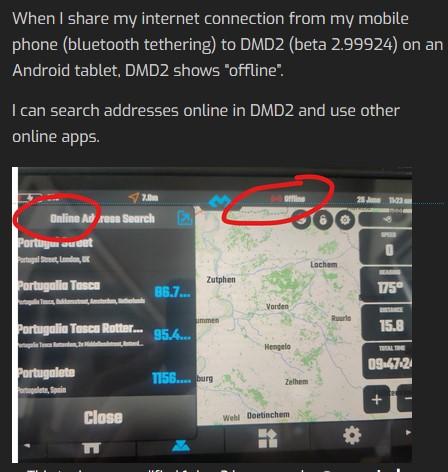 22 August 2023 at 11:34 am #2398
22 August 2023 at 11:34 am #2398 voorstadParticipant
voorstadParticipantDoes this issue belong in this topic perhaps?
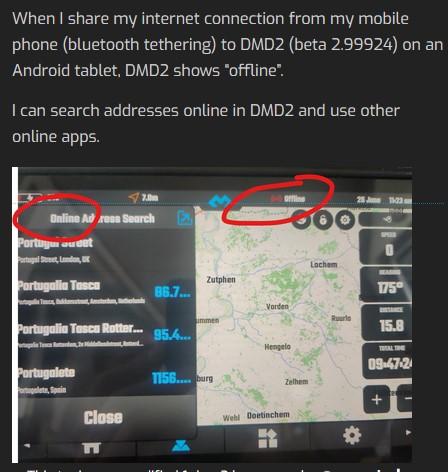
-
AuthorPosts
- You must be logged in to reply to this topic.

