Tagged: #Map types switch
-
AuthorPosts
-
22 August 2023 at 11:33 am #1187
 BiboParticipant
BiboParticipantAs far as I am concerned, they should be in Africa – period. Egypt, Sudan and South Sudan. Map wise, is UK part of Europe? Of course it is
For OR Topo I just click on the new style and nothing changes in view even if I zoom. Just a guess, have you tried on the Morocco + Mauritania maps?
Its mostly convenience, for example, both USA and CANADA are in North America, but its a lot of maps to put them all under the same region.
…
You know better. As long as they are under an African heading.
I will check the Topo later… Thx
22 August 2023 at 11:33 am #1196 sejtamParticipant
sejtamParticipantAnd a map zoom issue. The latest update of the maps for Indonesia and Malaysia does include the new bridge but it is only visible at a closer zoom. See the two screen shots:

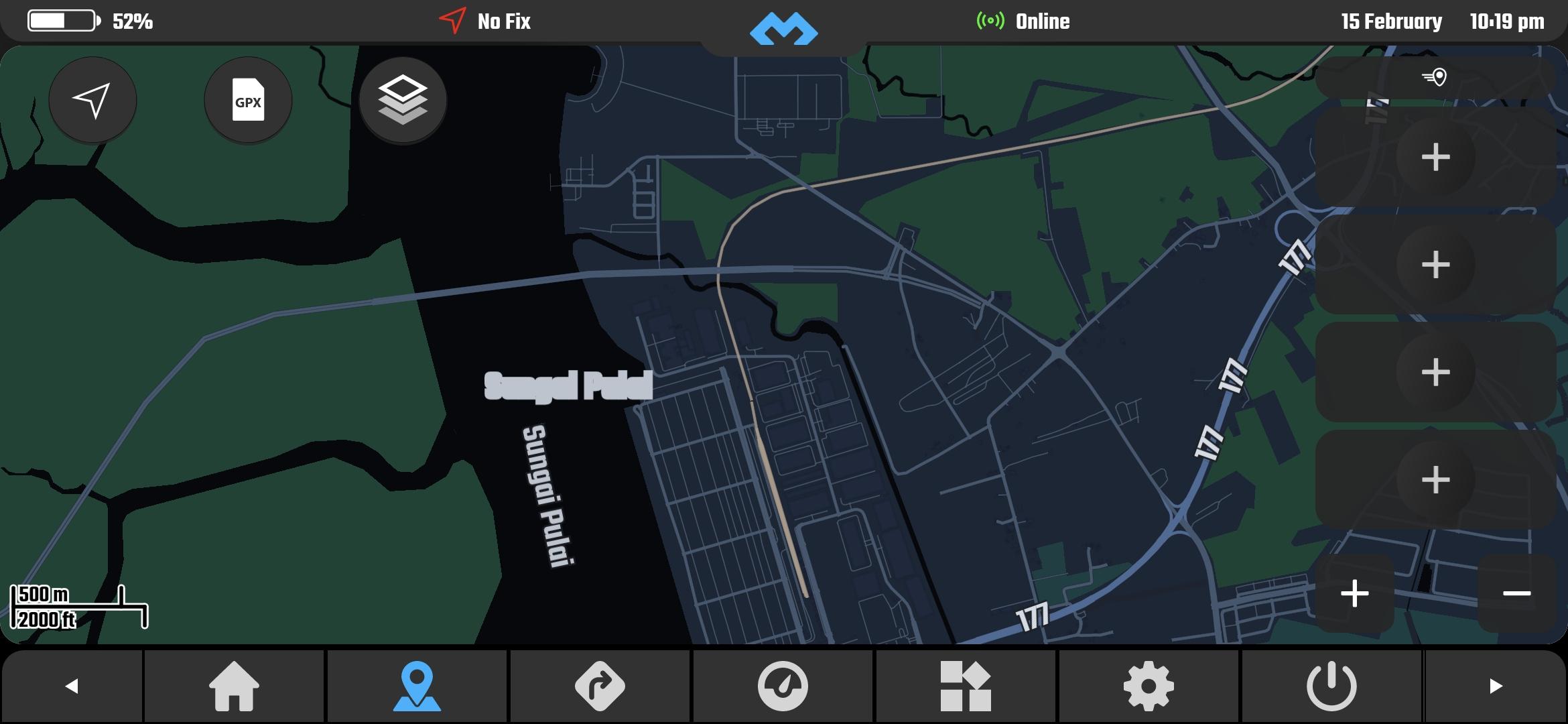
The location is: 1.379547531454154, 103.53684769864655
22 August 2023 at 11:33 am #1197 sejtamParticipant
sejtamParticipantAnd a map zoom issue. The latest update of the maps for Indonesia and Malaysia does include the new bridge but it is only visible at a closer zoom. See the two screen shots:


The location is: 1.379547531454154, 103.53684769864655
22 August 2023 at 11:33 am #1198 sejtamParticipant
sejtamParticipantAnd a a map issue. The latest Indonesia/Malaysia map does contain the new bridge at Sungai Patani @ 1.379547531454154, 103.53684769864655
But it is only visiblewhen zoomed in:
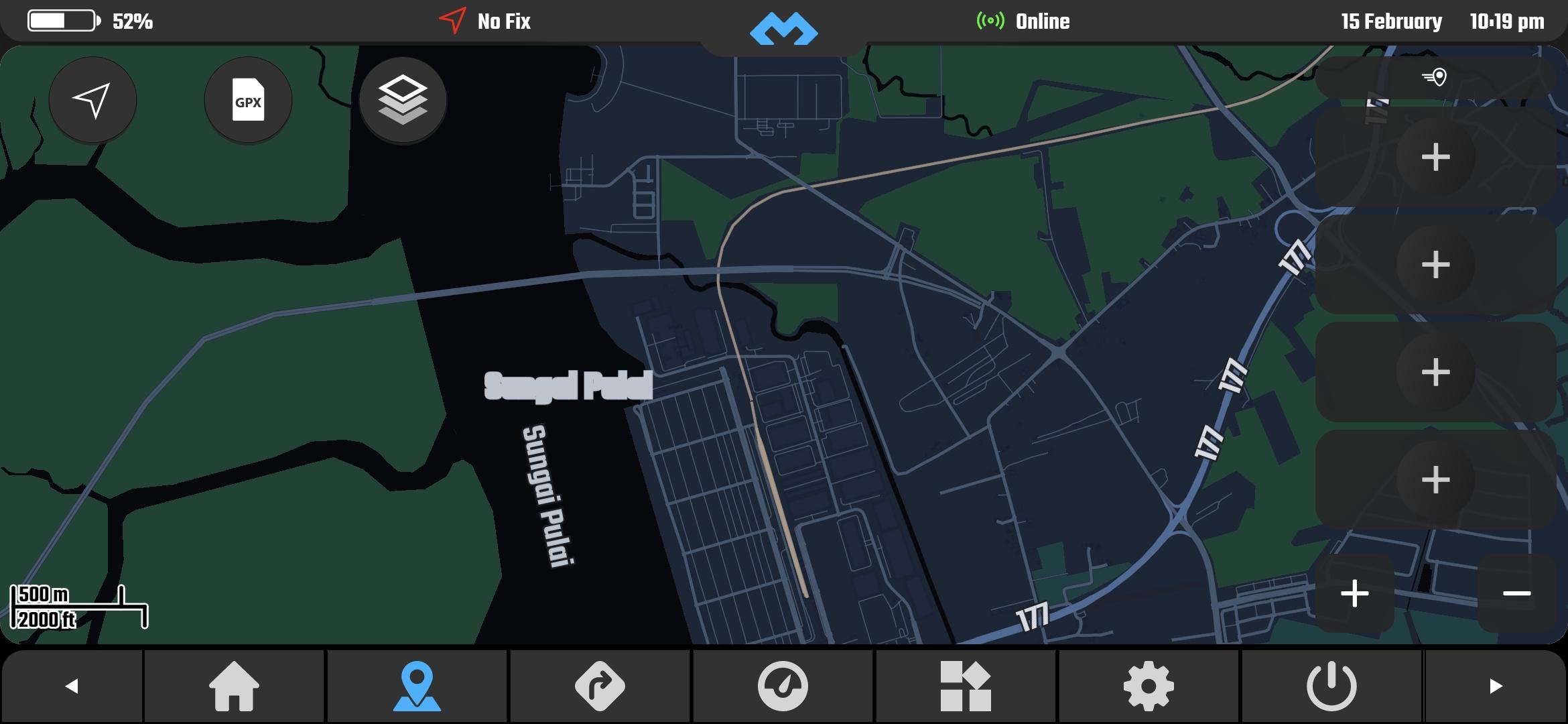
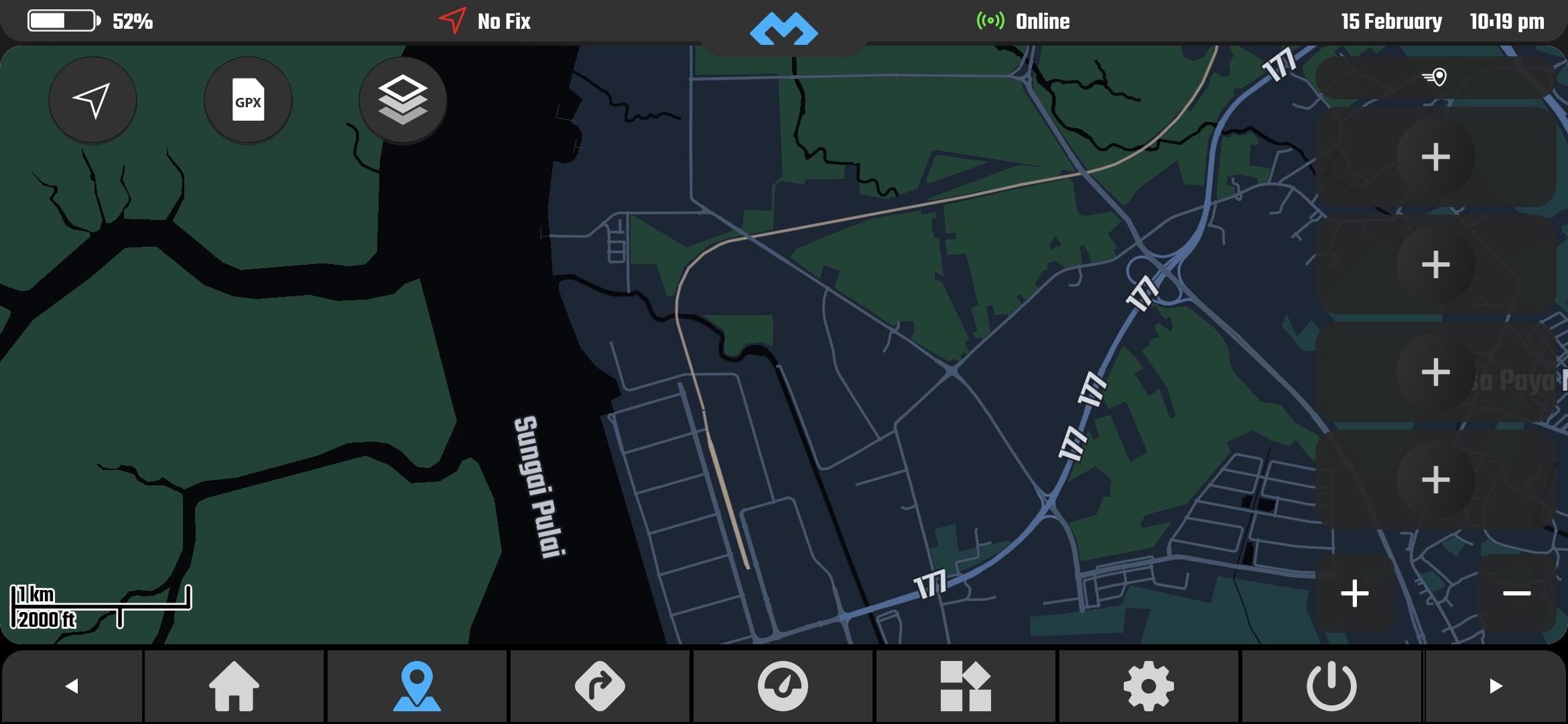 22 August 2023 at 11:33 am #1199
22 August 2023 at 11:33 am #1199 sejtamParticipant
sejtamParticipantI also downloaded the Indonesia & Malaysia map and the new bridge (at 1.37954, 103.5368) is now included, but it seems to vanish when zoomed out (even to the normal zoom level, only appearing when zooming in)
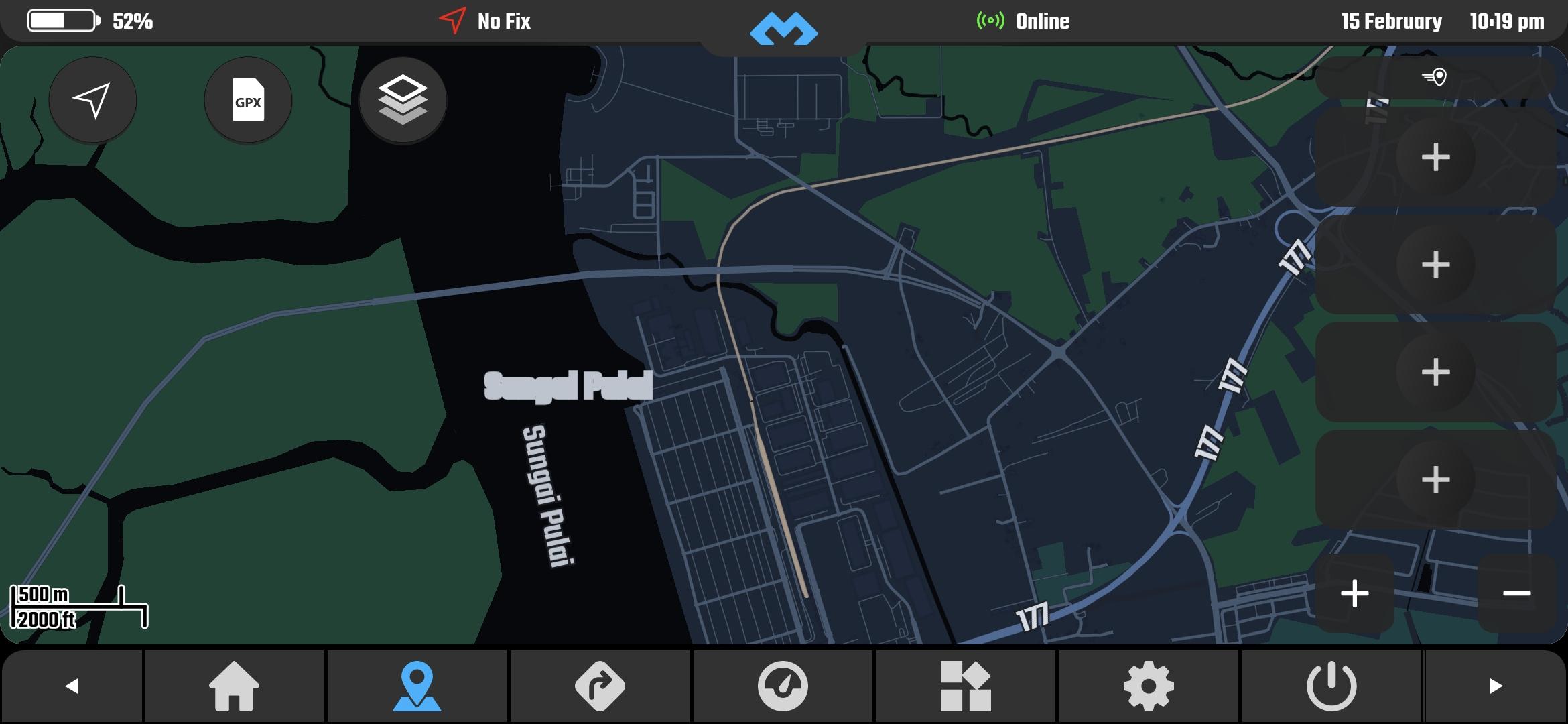
when zooming out:
 22 August 2023 at 11:33 am #1217
22 August 2023 at 11:33 am #1217 Tomppa65Participant
Tomppa65ParticipantSometimes the control buttons are disapearing after change to an app and Go back to dmd2.
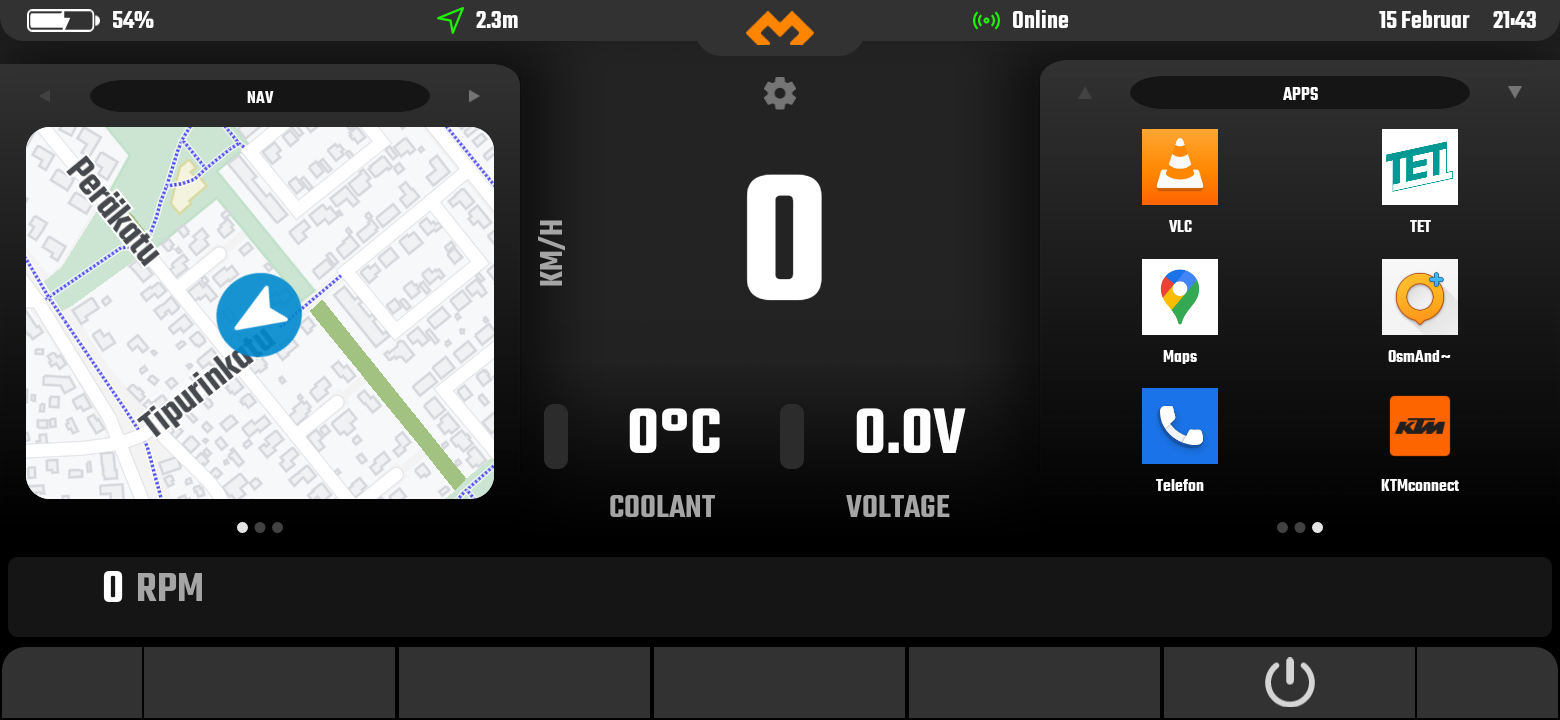
This is happening to me occasionally (xiaomi redmi note 10s), what phone/tablet do you have?
blackviev bv5200 pro
22 August 2023 at 11:33 am #1241 Tomppa65Participant
Tomppa65ParticipantThe battery icon at the top left could use a modification that shows when the phone is charging
It does show when it is charging, there is a lightning bolt type of icon on top
I tried connecting to my OBDLikMX+ today. but it was very intermittent. AT the beginning it seemed to cycle through all protocols continuously, sometimes showing RPMs etc for a few seconds, then it switched to another protocol/setting etc. and it never stopped doing that., nor is there an indication which protocol setting worked when, so that one could fix them and not have to live through that every time. It would be useful to have log showing with what protocol/settings it worked best and/or what did not work
There is no protocol switching going around. If you are able to put your phone in developer mode and get logcat then we can talk and I will tell you how to exactly debug it. Usually just installing Android Studio, plug your phone and allow debugging and you can see the logcat in real time
Hello I just figured out that if I keep the phone in the hand while driving and move it a bit the map will follow instandly without any interruptions. If I place the phone on the seat and car is driving smooth it stops working. Picking it up again and move a bit map is moving again. In the debug mode I can verify this behavior. As long I am shaking a bit (should drink more beer) the phone the movement is detected and it works. So driving on the motorway without bumps might stop the map moving. Hope this info helps. Thomas
Wow! It means your motion sensor is way out of calibration. What device is that?
Blackview BV5200Pro
22 August 2023 at 11:33 am #1252 sejtamParticipant
sejtamParticipantThe battery icon at the top left could use a modification that shows when the phone is charging
It does show when it is charging, there is a lightning bolt type of icon on top
It didn’t show a lightning bolt for me, even though the battery level did go up. I’ll try again,. maybe it was in the last updatethat dropped for me last night?
I tried connecting to my OBDLikMX+ today. but it was very intermittent. AT the beginning it seemed to cycle through all protocols continuously, sometimes showing RPMs etc for a few seconds, then it switched to another protocol/setting etc. and it never stopped doing that., nor is there an indication which protocol setting worked when, so that one could fix them and not have to live through that every time. It would be useful to have log showing with what protocol/settings it worked best and/or what did not work
There is no protocol switching going around. If you are able to put your phone in developer mode and get logcat then we can talk and I will tell you how to exactly debug it. Usually just installing Android Studio, plug your phone and allow debugging and you can see the logcat in real time
Hmm. ok, because it was in auto, and the BT icon went on and off many times, and then sometimes it showed data, and then switched off again and then didn’t
I do have TorquePro installed, and that is rather stable when connecting to the OBD[/quote]
22 August 2023 at 11:33 am #1260 BiboParticipant
BiboParticipantUsing beta 2.84 for 1st time, as my primary interest is in Africa navigation, I noticed that many country maps are still missing. After an initial review: Senegal, Ghana, Togo, Benin, (maybe the last 3 are under West Africa), South Sudan, Sudan and surprisingly Egypt. Furthermore, after checking Morocco+Mauritania, I noticed that the town names are in Western name/Greek/Arabic, but prevalently Arabic. It is very confusing. There should be an option in Setting for choosing, e.g. “Western only”. I also tried to select Off Road Topo in Map Style, but nothing changes in the layout with or without Reset.
I am absolutely sure all maps are included but maybe some countries are bundled together, I will check and correct names. Choosing map language is already in the todo list, will try to fix that!
I managed to download beta 2.88 on the Carpe Iter. For Morocco and Mauritania the names are still in Western name/Greek/Arabic. Did you change anything yet on that regard?
After restarting, tt seems that now town names are in English.
22 August 2023 at 11:33 am #1280 Ejj75Participant
Ejj75Participant“will check the widget change, does that mean you can setup the widget once but it crashes only when its set and you want to change it to something else?”
I have installed widgets with an earlier version of DMD2. I updated to beta 2.89 and “original” widgets worked well. If I try to install new widget on the home screen, the widget change options do not open, but DMD2 turns off. I reinstalled the whole beta app and after that I couldn’t install any widgets. DMD2 shuts down every time.
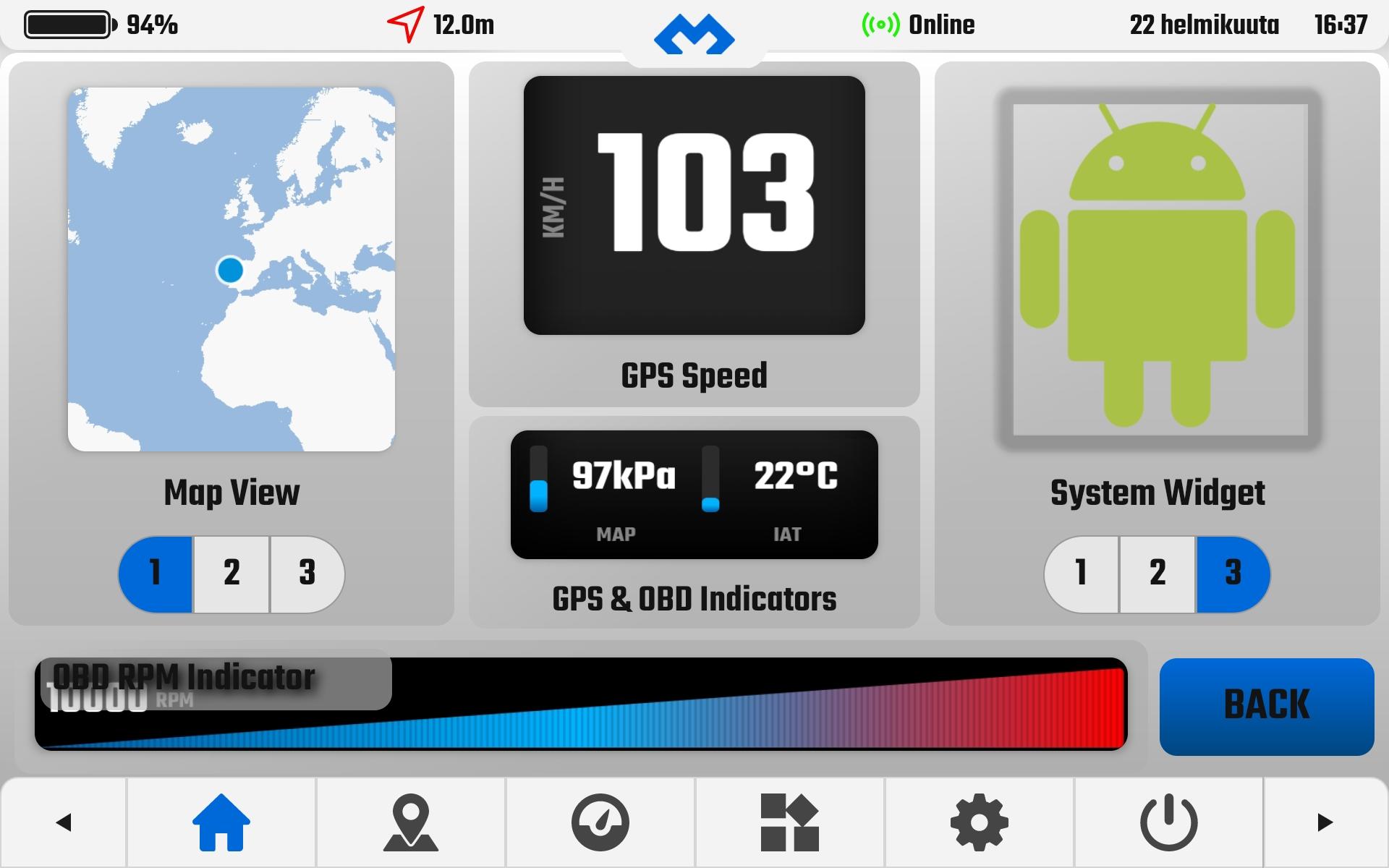

-
AuthorPosts
- You must be logged in to reply to this topic.

