Tagged: #Map types switch
-
AuthorPosts
-
22 August 2023 at 11:32 am #1148
 mp_Participant
mp_ParticipantVery nice. Can you add an option to hide the blocks that won’t used, beside the totally toggle, one set one is visible? I don’t see the point to have some empty blocks there, something like the “old” version…
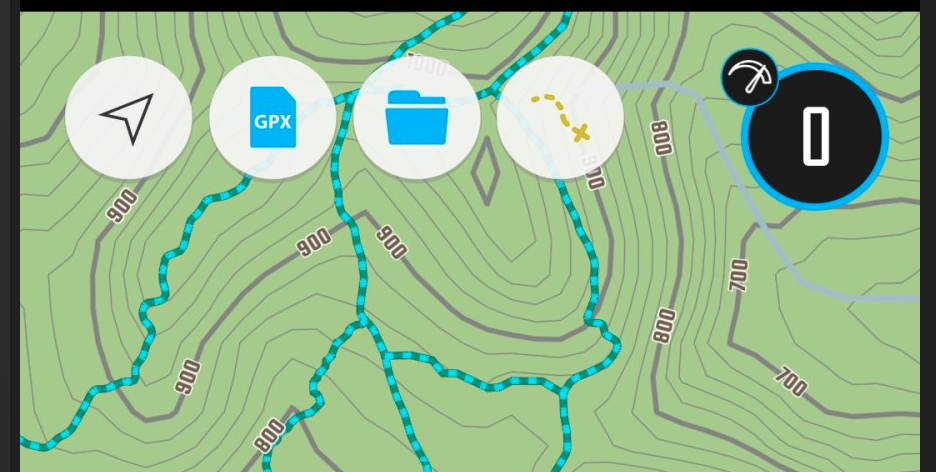
Obviously that is in the TODO list
Who do you think I am? A savage??
hahaha… cool!
22 August 2023 at 11:32 am #870 TRCBParticipant
TRCBParticipantunticking “show waypoints” for a loaded gpx does nto hide thm they still show
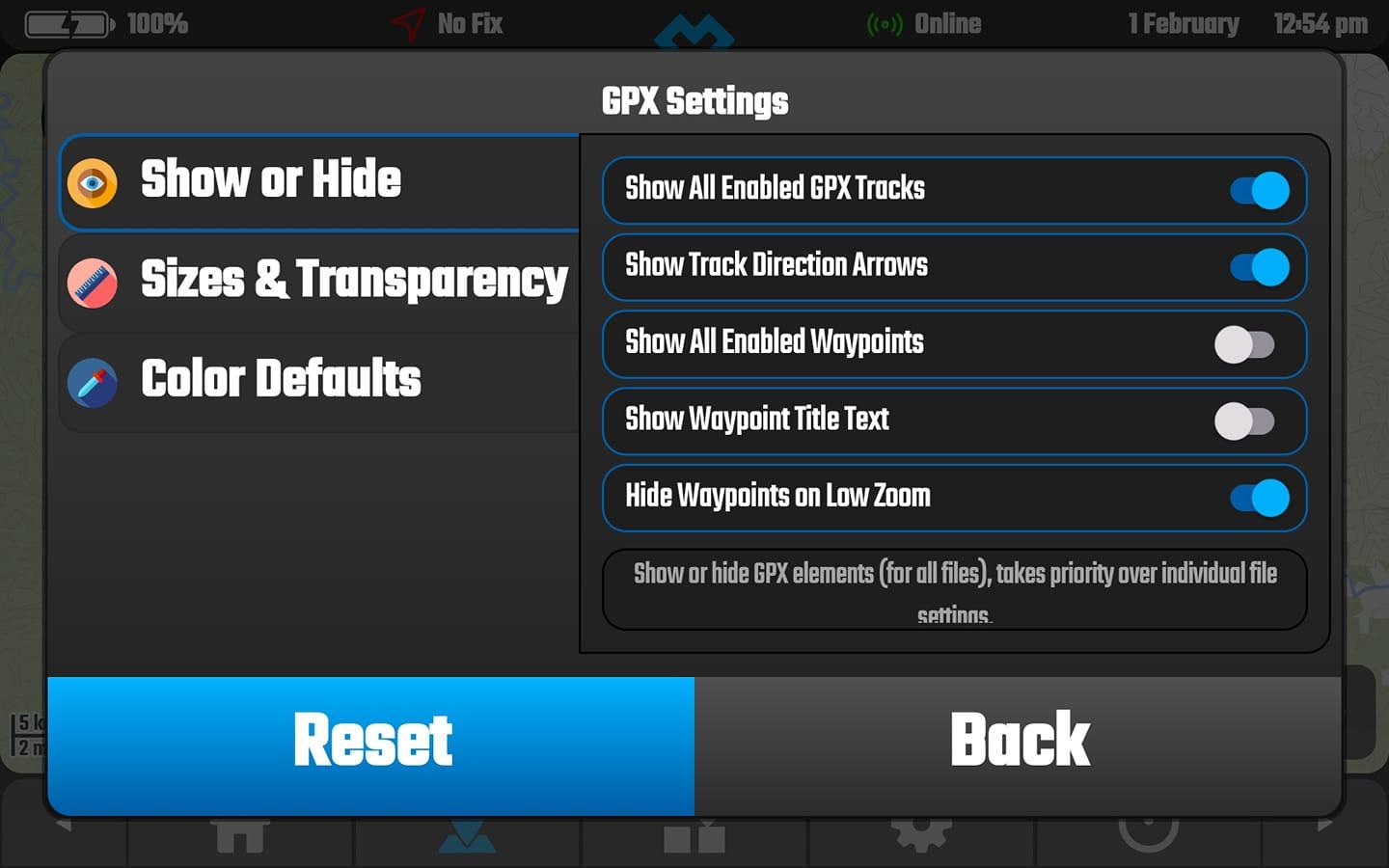
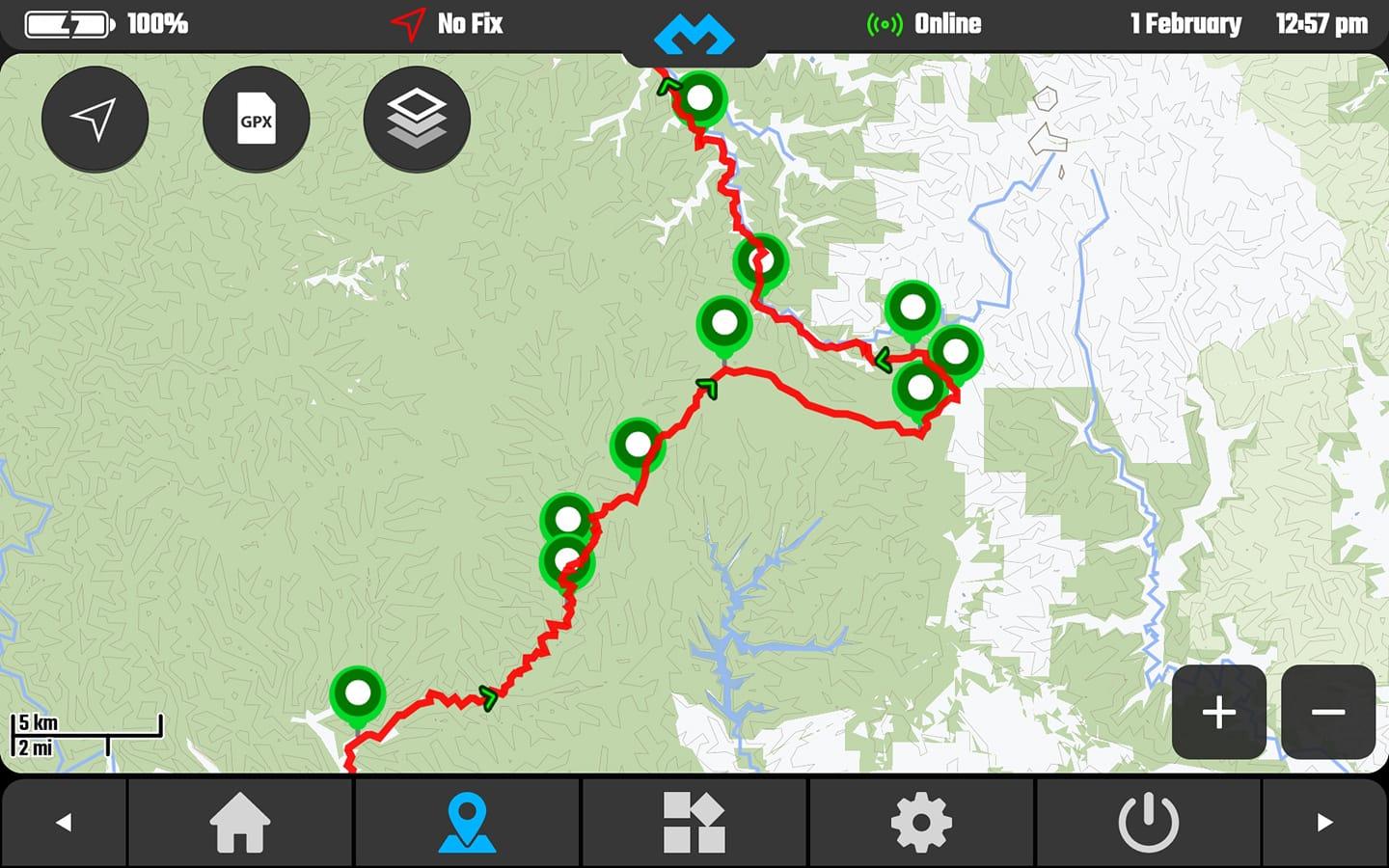 22 August 2023 at 11:32 am #893
22 August 2023 at 11:32 am #893 marius.mihasanParticipant
marius.mihasanParticipantI have been using a generic ELM327 dongle (most probably similar to this one) to connect with my car ODB system and DMD2. The setup used to work on all my devices: a Pixel 4 phone, a Blackview BV9900 phone, and a generic android headunit in my car. DMD was connecting to the dongle and getting rpm, throttle position, voltage, and other values.
After installing the beta, the OBD part in DMD appears to be stuck and always reporting the same values on all devices. Switching through various OBD protocols in DMD2 beta does not help. For some ISO_15765_4_can…. protocols, DMD2 connects and then quickly disconnects from the dongle and no data is displayed. The connection appears stable and the static data from the pics are displayed only when auto is selected in the protocol. The dongle still works using other ODB apps. I think that is a problem in how the beta reads the data from the dongle. I would be happy to provide feedback that would help solve the issue.
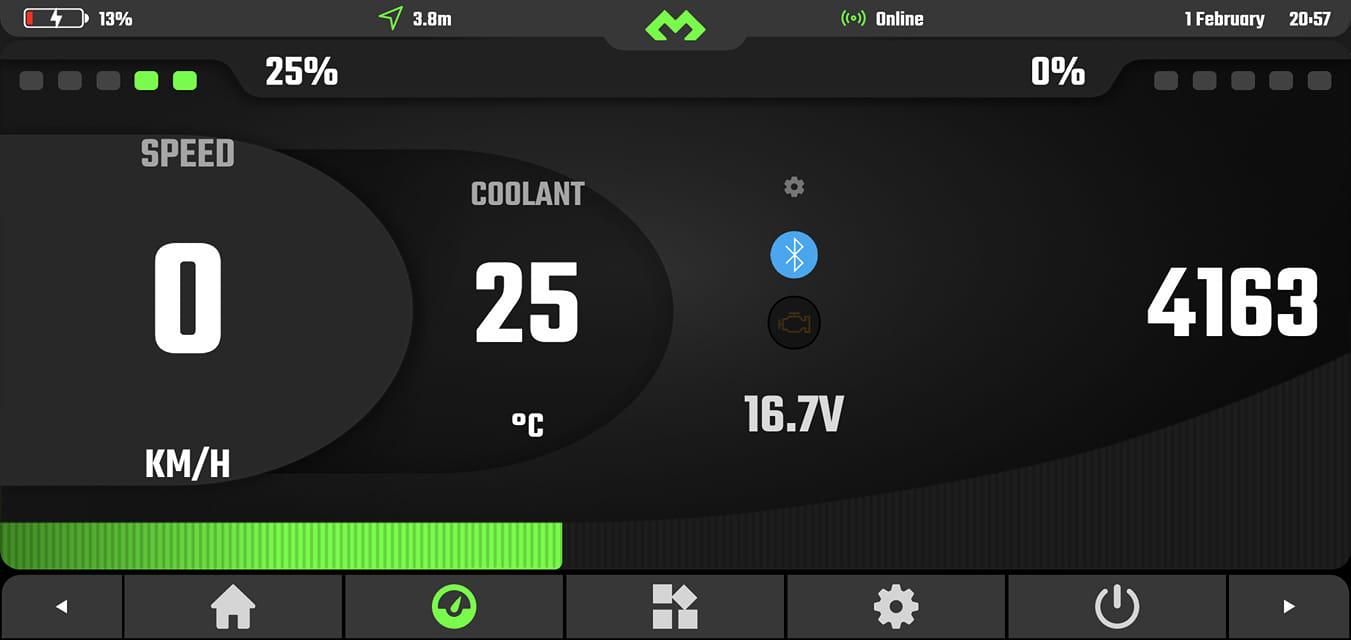

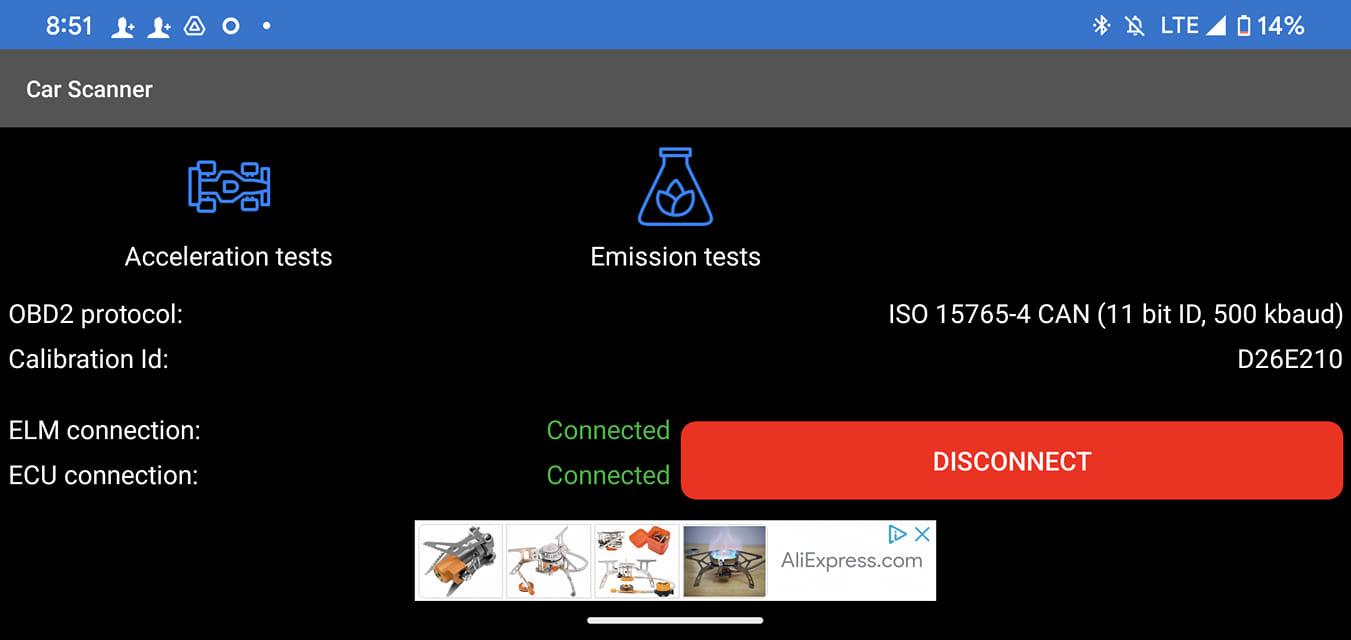 22 August 2023 at 11:32 am #894
22 August 2023 at 11:32 am #894 marius.mihasanParticipant
marius.mihasanParticipantI have been using since some time now a generic ELM327 dongle (which looks identical to this one) to connect DMD2 with my car’s ODB system. The setup used to work on all my devices: a Pixel 4, a Blackview BV9900 phone, and the generic android headunit in my car. DMD2 was connecting to the dongle and getting rpm, throttle position, voltage, and other values.
After installing the beta, the OBD part in DMD2 appears to be stuck and always reporting the same values on all devices – as in the pics. Unplugging and replugging the dongle did not help, restarting the android devices did not help. Selecting manually various ISO_15765_4_can…. protocols did not help. As I remember, for some protocols DMD was cycling between connected and disconnected and no data was displayed. Dont remember which one, but if it is important and do some tests and be more careful. The static data from the pics is displayed when the protocol is set to auto and is consistent throughout the day – several car engine starts, headunit restarts and dongle unplugs and replugs.
The dongle still works using other ODB apps. I think that is a problem in how the beta reads the data from the dongle. I would be happy to provide feedback that would help solve the issue.

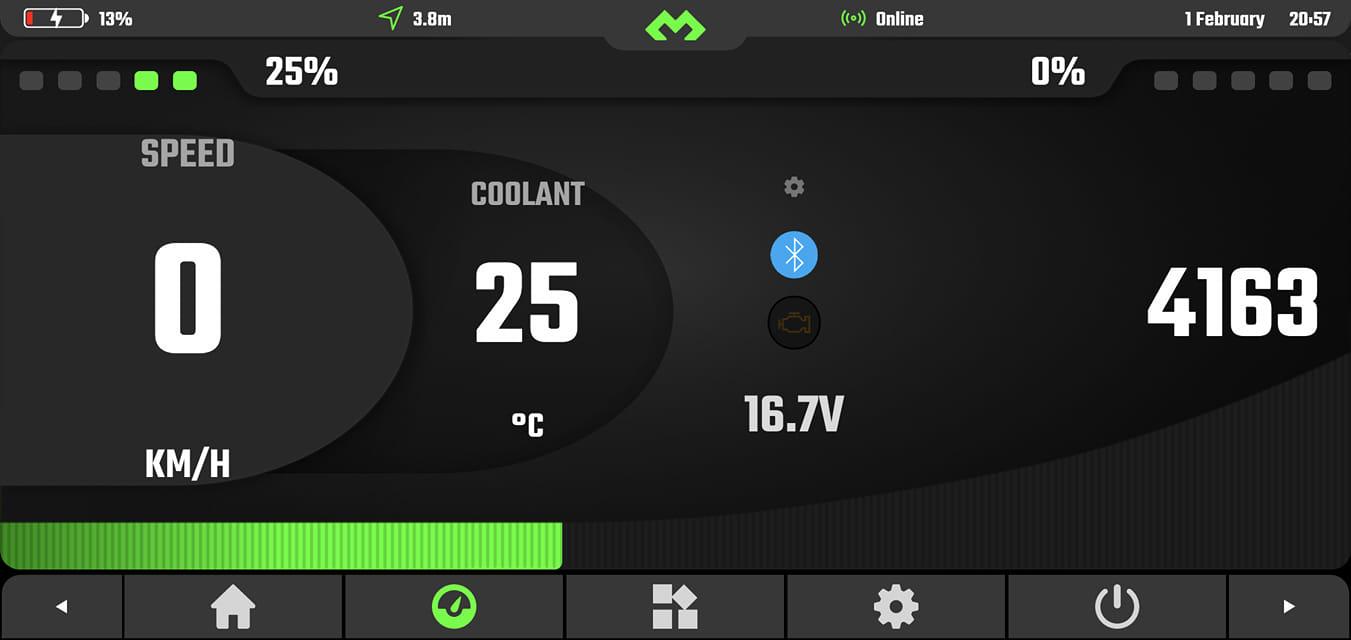
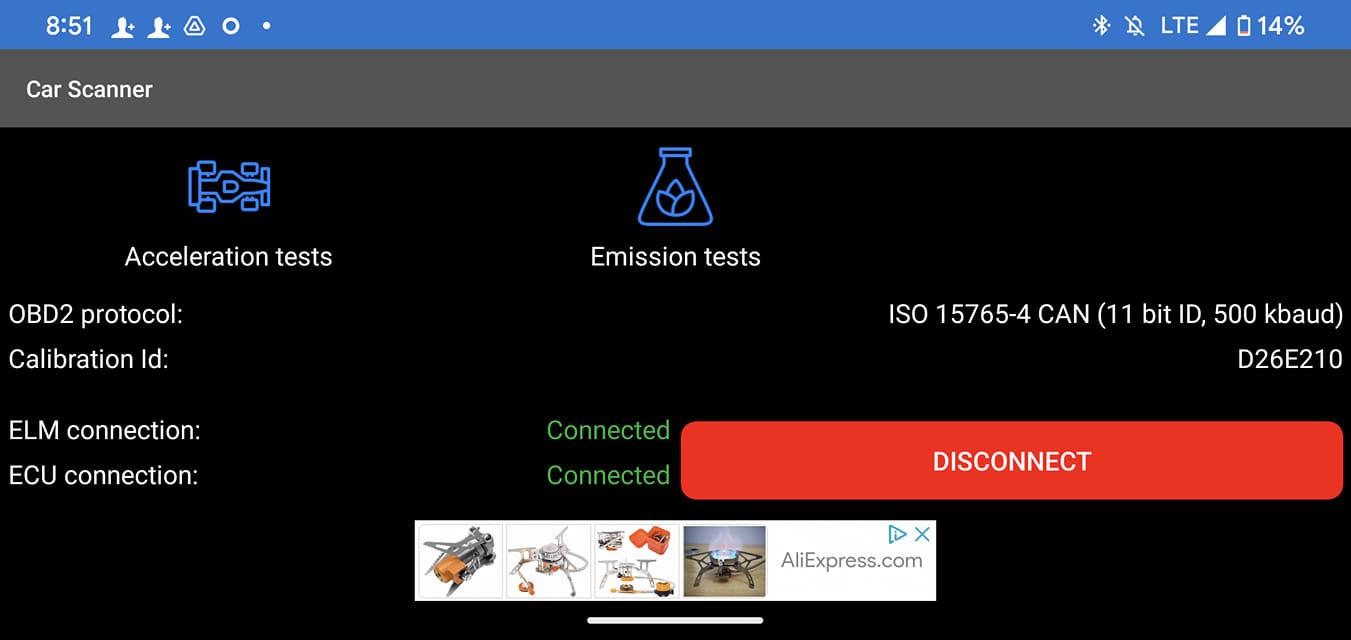 22 August 2023 at 11:32 am #898
22 August 2023 at 11:32 am #898 marius.mihasanParticipant
marius.mihasanParticipantI have been using since some time now a generic ELM327 dongle (which looks identical to this one) to connect DMD2 with my car’s ODB system. The setup used to work on all my devices: a Pixel 4, a Blackview BV9900 phone, and the generic android headunit in my car. DMD2 was connecting to the dongle and getting rpm, throttle position, voltage, and other values.
After installing the beta, the OBD part in DMD2 appears to be stuck and always reporting the same values on all devices – as shown in the pics here and here. Unplugging and replugging the dongle did not help, restarting the android devices did not help. Selecting manually various ISO_15765_4_can…. protocols did not help. As I remember, for some protocols DMD was cycling between connected and disconnected and no data was displayed. Dont remember which one, but if it is important and do some tests and be more careful. The static data from the pics is displayed when the protocol is set to auto and is consistent throughout the day – several car engine starts, headunit restarts and dongle unplugs and replugs.
The dongle still works using other ODB apps. Here is a pic of the protocol used by other apps to talk with the dongle. I think that is a problem in how the beta reads the data from the dongle. I would be happy to provide feedback that would help solve the issue.
22 August 2023 at 11:32 am #968 rakParticipant
rakParticipantThank you for comming back on such a short notice. Much appretiated.
I was already able to install exactly this APK you posted above. Howver, if I go into the “shop” inside the app I see the options (map 6month, 1year, forvever ; Roadook (forver). But when i click on them nothing happens. The device is connected to the internet and I started DMD2 as an app, not launcher.
I just now found out there is a dedicated section on your web site to buy a license, which I just did. Note to future self and other “sideloaders”. You can get the license here:
Software Licenses Archives – Thork Racinghttps://www.thorkracing.com/categoria-produto/navigation/licenses/
22 August 2023 at 11:32 am #985 marius.mihasanParticipant
marius.mihasanParticipantCan you tell me the exact dongle model and where I can buy one? Everyone seems to be reporting the OBDLINK is working perfectly, but I would really like to make sure other dongles work just as fine. I will get one and find out whats causing this really fast.
Hm, ist a cheap Chinese dongle. I bought it from here, but it is a Romanian store. Looks identical to some from Alliexpress, like this one.
I managed to somehow make it display the correct RPM. I have to follow these steps:
-all slots for sensors are set to fuel level. Only rpm is displayed. Don’t know if it makes a difference, but did not try another way.
-plug the dongle and start the engine;
-DMD2 starts and in a few seconds connects to the dongle – the Bluetooth icon in DMD2 turns blue and a fixed value for rpm is shown, always the same value, something like 4xxx. The dongle lights green and the green lights twinkle, as it would communicate/exchange data.
– with the engine running I quickly unplug the ODB dongle, the Bluetooth icon in DMD2 turns red, and then plug ODB dongle back in again. The Bluetooth icon in DMD2 turns blue for a few seconds, then red again, then blue, and stays blue. Now the rpm value is displayed properly and responds to the gas pedal.
-if I exit DMD2 or restart the android device, I have to redo the whole procedure.
I do remember now that also with the old version, the auto-connection to the OBDII dongle does not always work. I was keeping it off, and manually connecting to the dongle (with the old version – engine started, DMD started, Bluetooth icon red, then initiate the connection manually).
It might be hence an issue with the autoconnection, so maybe is a good idea to have the same options as in the old version (option to manually initiate the connection, option to turn off auto-connect).
Thanks for all the great work.
22 August 2023 at 11:32 am #1072 marius.mihasanParticipantjohnkeel wrote:I managed to somehow make it display the correct RPM. I have to follow these steps: -all slots for sensors are set to fuel level. Only rpm is displayed. Don’t know if it makes a difference, but did not try another way. -plug the dongle and start the engine; -DMD2 starts and in a few seconds connects to the dongle – the Bluetooth icon in DMD2 turns blue and a fixed value for rpm is shown, always the same value, something like 4xxx. The dongle lights green and the green lights twinkle, as it would communicate/exchange data. – with the engine running I quickly unplug the ODB dongle, the Bluetooth icon in DMD2 turns red, and then plug ODB dongle back in again. The Bluetooth icon in DMD2 turns blue for a few seconds, then red again, then blue, and stays blue. Now the rpm value is displayed properly and responds to the gas pedal. -if I exit DMD2 or restart the android device, I have to redo the whole procedure.
marius.mihasanParticipantjohnkeel wrote:I managed to somehow make it display the correct RPM. I have to follow these steps: -all slots for sensors are set to fuel level. Only rpm is displayed. Don’t know if it makes a difference, but did not try another way. -plug the dongle and start the engine; -DMD2 starts and in a few seconds connects to the dongle – the Bluetooth icon in DMD2 turns blue and a fixed value for rpm is shown, always the same value, something like 4xxx. The dongle lights green and the green lights twinkle, as it would communicate/exchange data. – with the engine running I quickly unplug the ODB dongle, the Bluetooth icon in DMD2 turns red, and then plug ODB dongle back in again. The Bluetooth icon in DMD2 turns blue for a few seconds, then red again, then blue, and stays blue. Now the rpm value is displayed properly and responds to the gas pedal. -if I exit DMD2 or restart the android device, I have to redo the whole procedure.Version 2.82 (03/02/2023) – Made some changes in the OBD Service to attempt to keep some slower dongles to fail the autoconnect
I have updated to 2.82 and indeed it takes a bit more to connect to the dongle. Unfortunately, my the procedure described above does not work anymore. When I plug unplug then quickly plug-in again, it takes more time for to bluetooth icon to become blue, it stays blue but same non-moving values are displayed (no more short blue, short red then blue and then proper values displayed).
22 August 2023 at 11:32 am #1097 AlonadParticipant
AlonadParticipantwhen zooming in there is a stage where the map becomes distorted if you continue to zoom it returns to normal see image below
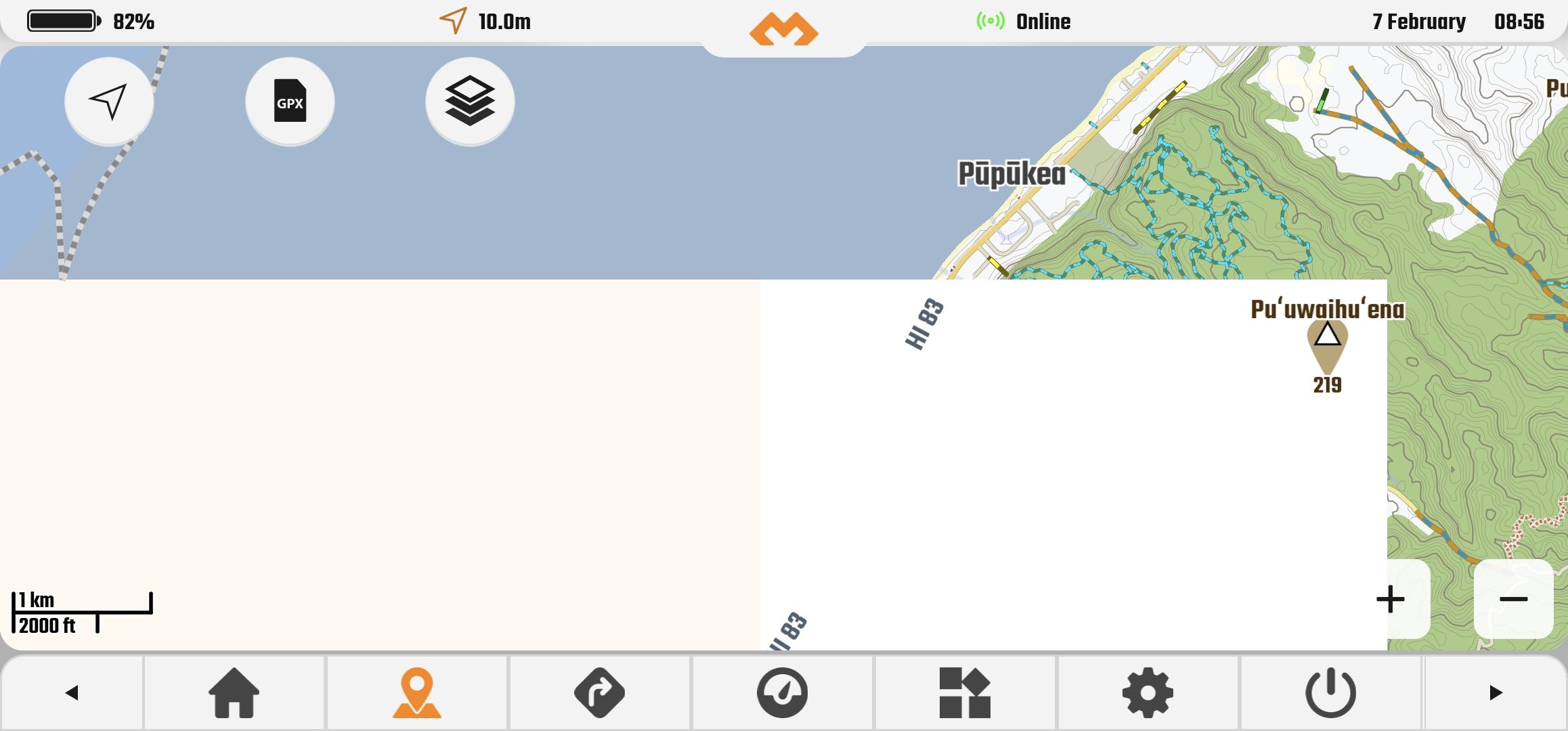 22 August 2023 at 11:32 am #1098
22 August 2023 at 11:32 am #1098 AlonadParticipant
AlonadParticipantwhen zooming in there is a stage where the map becomes distorted if you continue to zoom it returns to normal see image below

-
AuthorPosts
- You must be logged in to reply to this topic.


