Tagged: #Map types switch
-
AuthorPosts
-
17 August 2023 at 1:35 pm #2858
 miroParticipant
miroParticipantAfter the latest update yesterday, I had constant crashes while trying internal navigation. Was on a Samsung ActiveTab 3
this seems to have gone now…
—miro
17 August 2023 at 1:40 pm #2859 miroParticipant
miroParticipantI noticed today that when using internal navigation, in case of re-routing the progress bar is reset to zero. I guess I understand why this happens, yet it doesn’t seem the most natural way…
—miro
21 August 2023 at 6:35 pm #2870 João PereiraKeymaster
João PereiraKeymasterBeta 2.99945:
– GPX Auto POI load are not calculated if GPX is set to hidden
– Fixed a bug in the Nav UI Settings (not applying correctly)
– Many GPX Manager related improvements for stability
* All version since 2.99939 up to this one are for added stabilityNext update will add stability to everything related to the route planner, then we can move to other areas and add other features.
DMD2 Project Manager & Lead Developer
Buy Me a Coffee22 August 2023 at 11:31 am #2845 mp_Participant
mp_ParticipantI noticed than when DMD is in background it doesn’t work properly. Map position is not updated neither trip statistics. I’ve set the battery to no restriction for dmd.
I have another navigation issue that doesn’t look right to me. I’ve set two destination one is an alley near a main street and the other is the main street. The navigation to alley is correct but the navigation to main street doesn’t seems to be. It goes from a totally different road which can’t be faster when you have to go turn so many times. I’ve tried couple of other nav app and all followed the “green line” I paint in the second image. Navigation choice was fast, avoid tolls.
Maybe this is on TODO list, can we have more roads navigation to choose, driving from point A to B you can choose more than one roads, especially for the fun choice?
Something else that I’m not really sure how it works. I’ve set the color them to sensor, but when a road have lights, night driving, it change from dark to white, so seems that the sensor is activated when “see” a light, even when I’m on a tunnel, at night, because of the lights changes to white. This doesn’t feel right, is there anything that can be done there, I mean how other nav works?
alley
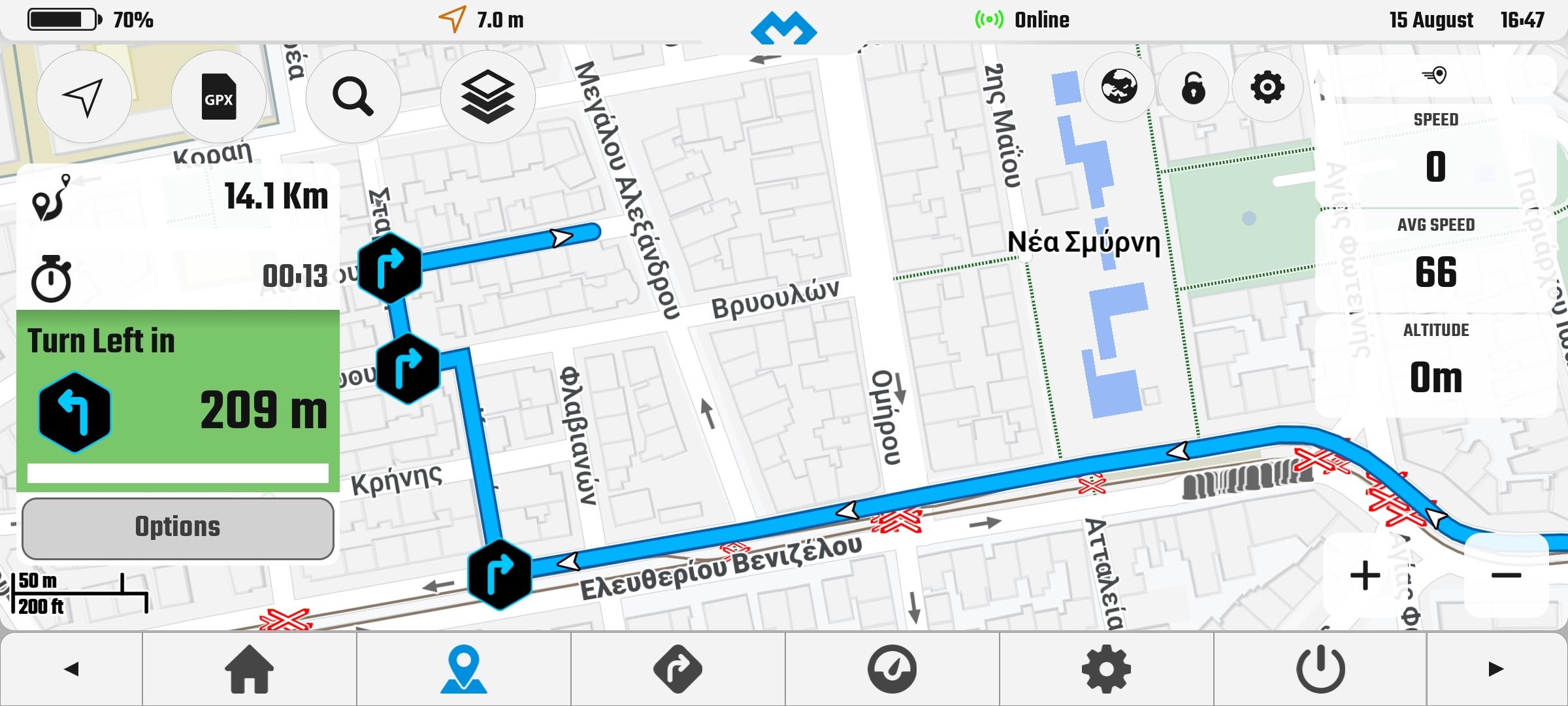
main street. To me on this navigation should be following the green line
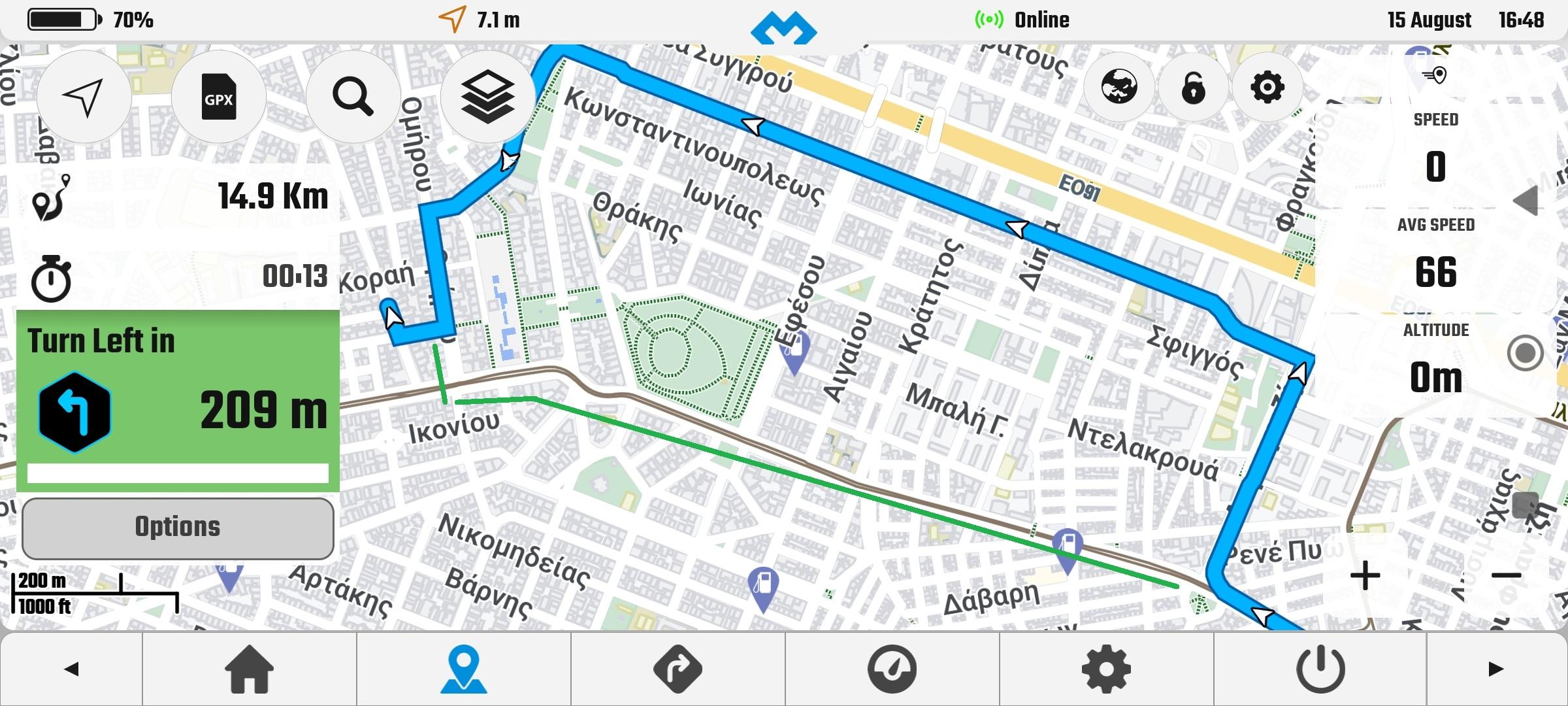 22 August 2023 at 11:31 am #1144
22 August 2023 at 11:31 am #1144 mp_Participant
mp_ParticipantVery nice. Can you add an option to hide the blocks that won’t used, beside the totally toggle, one set one is visible? I don’t see the point to have some empty blocks there, something like the “old” version…
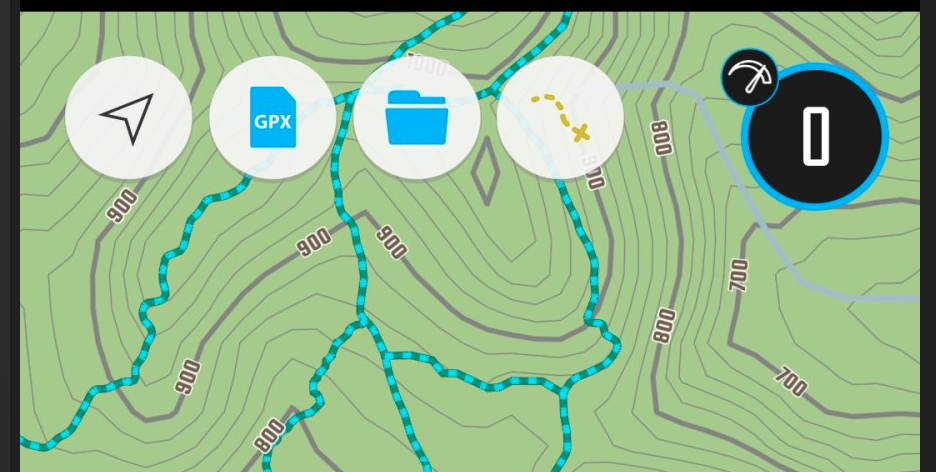
Obviously that is in the TODO list
Who do you think I am? A savage??
hahaha! Just saying.. 😀
22 August 2023 at 11:31 am #1137 mp_Participant
mp_ParticipantVersion 2.84 (07/02/2023) – Added proper GPS Filter for Carpe Tabs – Added Map Widgets (GPS / OBD2) – temporary design

Very nice. Can you add an option to hide the block filter that won’t, beside the totally toggle, one set one is visible?
I don’t see the point to have some empty blocks there, something like the “old” version…
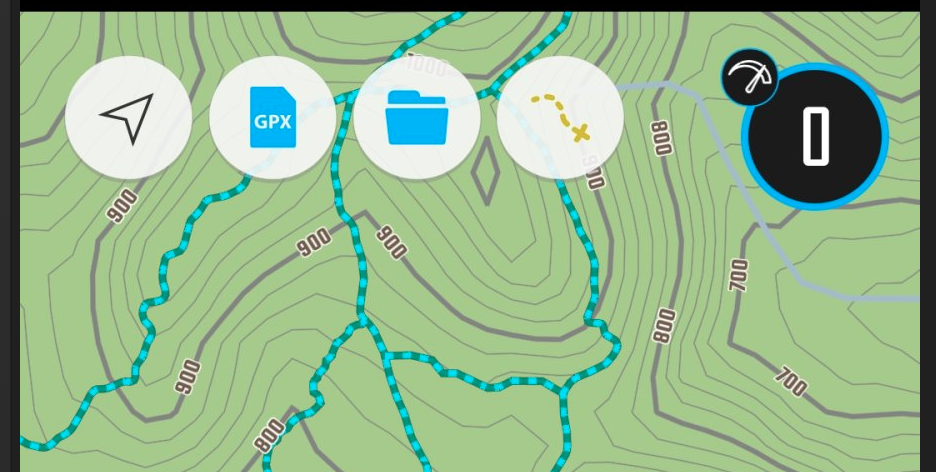 22 August 2023 at 11:31 am #1136
22 August 2023 at 11:31 am #1136 mp_Participant
mp_ParticipantVersion 2.84 (07/02/2023) – Added proper GPS Filter for Carpe Tabs – Added Map Widgets (GPS / OBD2) – temporary design

Very nice. Can you add an option to hide the block filter that won’t, beside the totally toggle, one set one is visible?
I don’t see the point to have some empty blocks there, something like the “old” version…
 22 August 2023 at 11:31 am #1139
22 August 2023 at 11:31 am #1139 mp_Participant
mp_ParticipantVersion 2.84 (07/02/2023) – Added proper GPS Filter for Carpe Tabs – Added Map Widgets (GPS / OBD2) – temporary design

Very nice. Can you add an option to hide the blocks that won’t used, beside the totally toggle, one set one is visible?
I don’t see the point to have some empty blocks there, something like the “old” version…
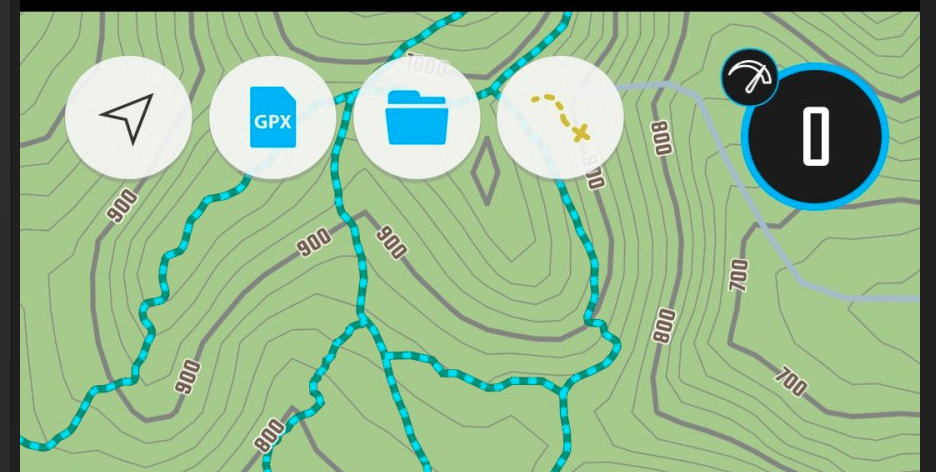 22 August 2023 at 11:32 am #1143
22 August 2023 at 11:32 am #1143 mp_Participant
mp_ParticipantVery nice. Can you add an option to hide the blocks that won’t used, beside the totally toggle, one set one is visible? I don’t see the point to have some empty blocks there, something like the “old” version…
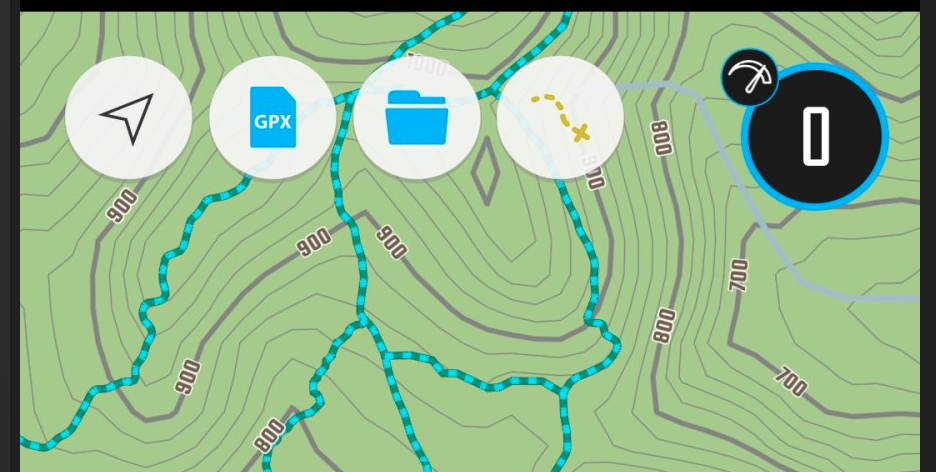
Obviously that is in the TODO list
Who do you think I am? A savage??
hahaha! just saying..! 😀
22 August 2023 at 11:32 am #1135 mp_Participant
mp_ParticipantVersion 2.84 (07/02/2023) – Added proper GPS Filter for Carpe Tabs – Added Map Widgets (GPS / OBD2) – temporary design

Very nice. Can you add an option to hide the block filter that won’t, beside the totally toggle, one set one is visible?
I don’t see the point to have some empty blocks there, something like the “old” version…
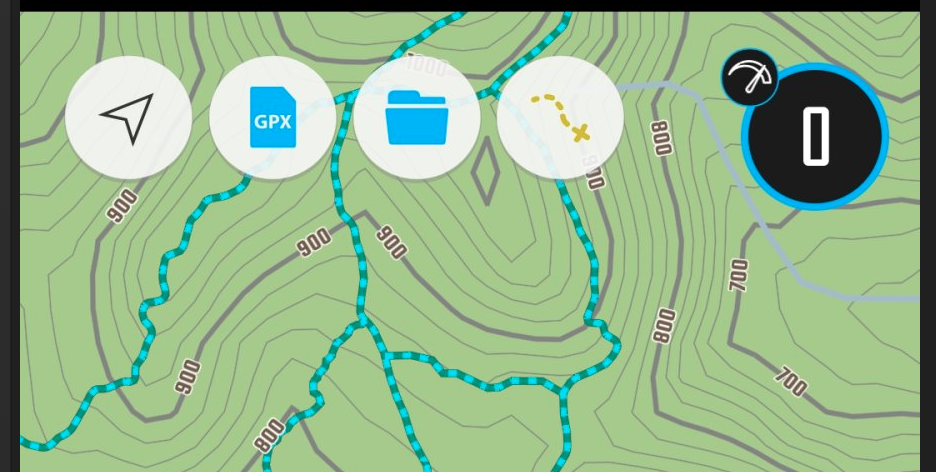
-
AuthorPosts
- You must be logged in to reply to this topic.


