Tagged: #Map types switch
-
AuthorPosts
-
31 May 2023 at 7:51 pm #2146
 ParaenduristParticipant
ParaenduristParticipantHello John I adore You for the fast Update sequence. But sorry in the 2.99917 I cannot find the Option for Auto reset You mentioned in your Update report
31 May 2023 at 8:39 pm #2147 MonteParticipant
MonteParticipantHello John I adore You for the fast Update sequence. But sorry in the 2.99917 I cannot find the Option for Auto reset You mentioned in your Update report
I do not find that setting either.
1 June 2023 at 9:45 am #2149 jesperParticipant
jesperParticipantHi John
After a recent upgrade the auto tilt and auto zoom works good, but I find that it zooms in too close (when on the home screen). I can see further on the road than I can see on the map. Some suggestions:
– Show the zoom level in the bottom corner on the map widget, like on the map screen.
– Have the auto zoom level a bit further out on the widget.
– Make the arrow indicating position and direction smaller, remove the blue circle around it and instead have a border around the arrow, like the arrow in the status bar. The way it is now, the arrow covers very much of the map, and makes the position on zoom levels that are functional very hard to see (see attached screenshot). Maybe in the future also user selectable arrow styles? 🙂
– Less shading on the light theme, for increased visibility.Version 2.99917
I have manually zoomed out in this screenshot.
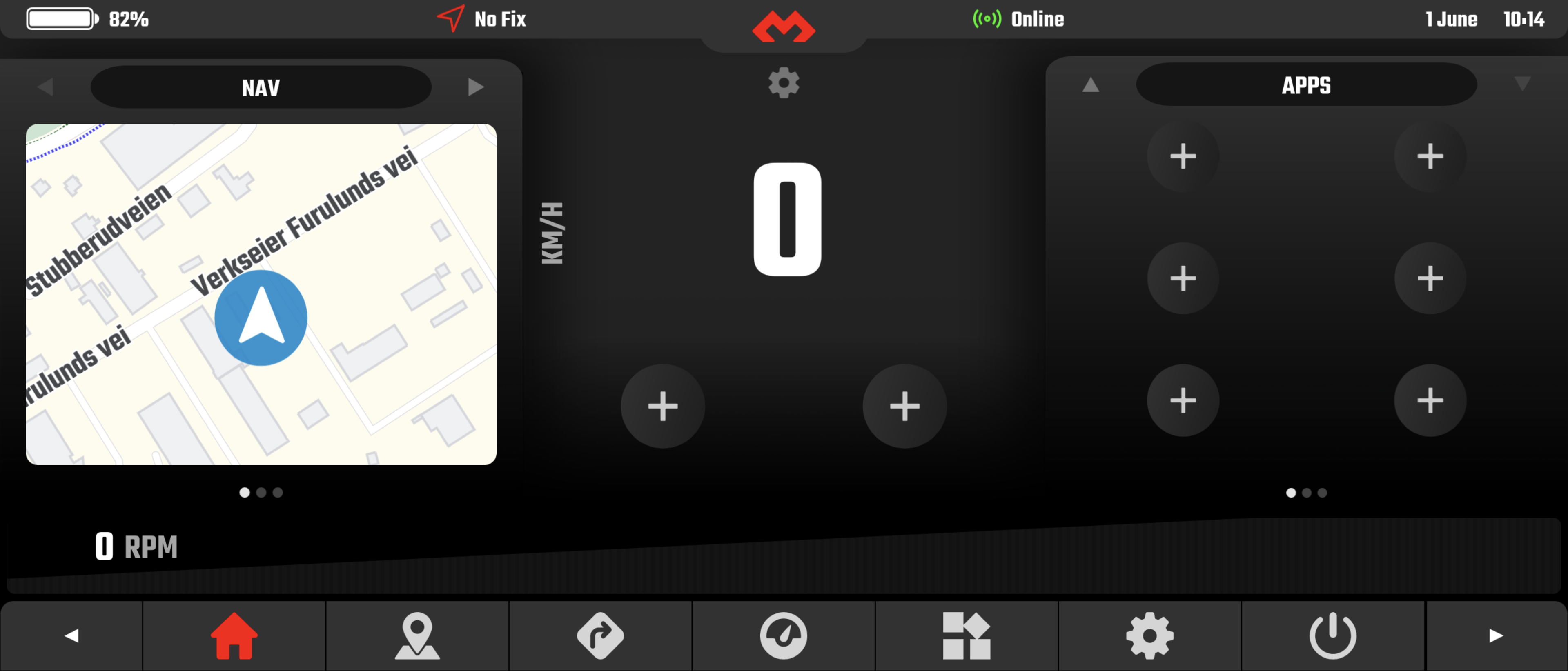
Also, a gold accent colour option would be very nice.
Thanks for the great work you do!
Best regards
Jesper1 June 2023 at 9:54 am #2150 jesperParticipant
jesperParticipant….also for the future, some logic that remembers the last status of the fuel lamp from OBD, and asks you if you want to reset the fuel level calculation when the low fuel lamp goes from on to off.
1 June 2023 at 10:21 am #2151 RazomParticipant
RazomParticipant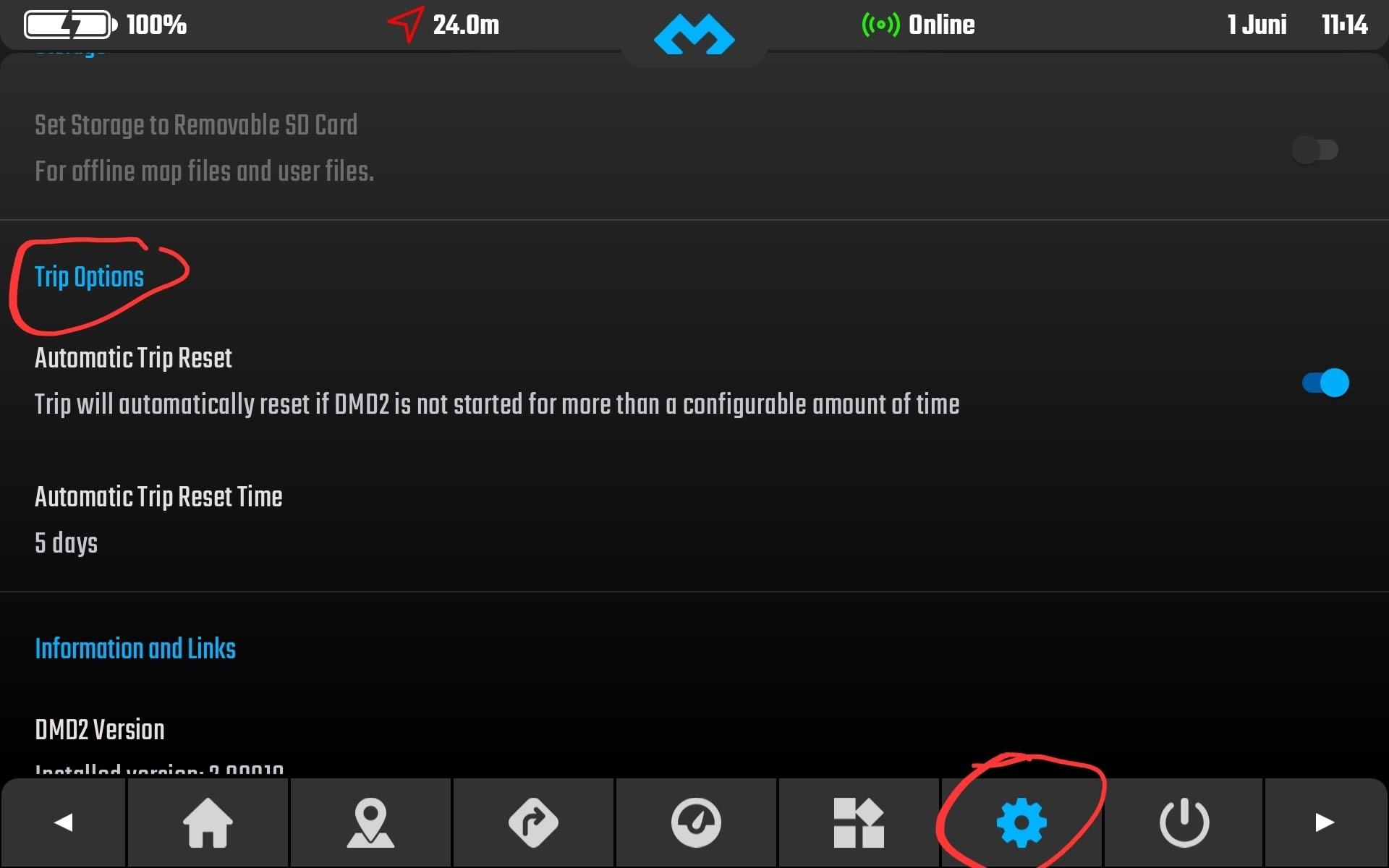 1 June 2023 at 8:10 pm #2161
1 June 2023 at 8:10 pm #2161 FrontplayerParticipant2081 wrote:
FrontplayerParticipant2081 wrote:I cant, for the love of god, reproduce any map download issue. Maybe this is some kind of device filesystem limit. Makes little sense to me though. Can you guys remind me what devices are you using?
Here a CI v3 is in use Edit: installed latest version 29916. It says “No maps installed – would you?” By acknowledging it prompts “starting layers manager” and I try to install German North map again (DMD2 is installed on MicroSD again) -> it always stops installation @48%
Do not use SD Cards, that tablet has plenty of storage, the Move to SD Card feature is broken in most devices. Plus, depending on how the SD Card is formatted you might get file size limits. The download manager in Android cannot even correctly write to SD Card (even on new devices with latest Android) its broken (nothing to do with DMD2). We actually added SD Card support in our DMD-T devices, but to achieve that we need to download the files to internal memory and only after that copy them to SD Card. Using SD Cards in Android is BROKEN…
Jip, was just for testing
Removed it, installed latest one locally, tried ialian and german map
Stopped downloading @42% / 48%
‘:-(
2 June 2023 at 12:19 pm #2165 Herbert HParticipant
Herbert HParticipantViele Verkehrsflächen werden weiß dargestellt. Weiß auf weißen stellen auf der Karte, und ich finde darauf die Straße nicht.
2 June 2023 at 12:44 pm #2166 João PereiraKeymaster
João PereiraKeymasterHi John After a recent upgrade the auto tilt and auto zoom works good, but I find that it zooms in too close (when on the home screen). I can see further on the road than I can see on the map. Some suggestions: – Show the zoom level in the bottom corner on the map widget, like on the map screen. – Have the auto zoom level a bit further out on the widget. – Make the arrow indicating position and direction smaller, remove the blue circle around it and instead have a border around the arrow, like the arrow in the status bar. The way it is now, the arrow covers very much of the map, and makes the position on zoom levels that are functional very hard to see (see attached screenshot). Maybe in the future also user selectable arrow styles? 🙂 – Less shading on the light theme, for increased visibility. Version 2.99917 I have manually zoomed out in this screenshot. Also, a gold accent colour option would be very nice. Thanks for the great work you do! Best regards Jesper
When in auto zoom mode you can use the zoom buttons and adjust the auto zoom. Basically when you are in auto zoom mode and you use zoom controls it is adding a multiplier factor to the auto zoom levels, that value is saved and reused.
Some really nice suggestions in your post, will add to the list!
Beta 2.99919:
– GPX Manager – Waypoints is now complete
– DMD-T devices now have function on the hardware shortcut buttons (later will be configurable), current shortcuts: Reset Trip / Light and Dark Theme toggle / Launch Google maps
– Apps view will now correctly update after you install & uninstall an app
– Fixed a case of the notifications filter not applying changes immediately
– Removed GPS precision conditions that were specific for the CARPE Tab
– Some more Topo Map Style changesDMD2 Project Manager & Lead Developer
Buy Me a Coffee2 June 2023 at 4:26 pm #2171 MonteParticipant
MonteParticipantNew bug in latest version…
in 2.99918 there is a new bug.
while in ‘map type and style’ repeatedly touching the off-road topo map will create additional ‘topi advanced options’ tabs on the left side of the screen. I now have 12 iterations of the ‘topo advanced options’ tab.
2 June 2023 at 4:30 pm #2172 MonteParticipant
MonteParticipantFollow up…
once I kill the app and re-start the iterations go away and the tab menu returns to normal.
-
AuthorPosts
- You must be logged in to reply to this topic.

