Tagged: compatibility, DMD-T665, DMD-T865X, SIM.MEalles nu
-
AuthorPosts
-
12 April 2023 at 7:24 pm #1539
 PineLane RiderParticipant
PineLane RiderParticipantI have been using this app on and off since DMD1 and there are only a few issues I have had. Most are sorted in the beta. Great work!!!
An icon to return to DMD2 that would display on top of other apps would be helpful. Make it moveable and scalable. If DMD2 is running and you go to another app, only one tap on the icon would bring DMD2 back to the foreground. I have this on another dashboard app and it is very helpful to me.
Thanks
13 April 2023 at 8:37 am #1541 Abyss79Participant
Abyss79ParticipantHello John,
Today I was trying navigation instruction, and the DMD2 suggest me a road, i take a different one, and DMD try to recalculate, but after few second stop the navigation and it remain only the map.
I will try again in order to understand if was an isolated case or if it happened in same specific case.QUESTION
If you have a GPX loaded you have 2 options: Navigate to START or to END, are you working also in the option to NAVIGATE following the GPX without any calculation?
An in case you go out of the track recalculation must bring you back to the track.I`m organizing a trip up to Nordkap and I have created GPX for all the different Days… would be great to have the turn-by-turn indication in order to follow the track we have decide the take.
Just follow the line on the MAP, if you are on normal road following a long trip (300-500 Km) could be difficult if you have lots of direction change.Thanks
13 April 2023 at 9:19 am #1542 João PereiraKeymaster
João PereiraKeymasterHello John, Today I was trying navigation instruction, and the DMD2 suggest me a road, i take a different one, and DMD try to recalculate, but after few second stop the navigation and it remain only the map. I will try again in order to understand if was an isolated case or if it happened in same specific case. QUESTION If you have a GPX loaded you have 2 options: Navigate to START or to END, are you working also in the option to NAVIGATE following the GPX without any calculation? An in case you go out of the track recalculation must bring you back to the track. I`m organizing a trip up to Nordkap and I have created GPX for all the different Days… would be great to have the turn-by-turn indication in order to follow the track we have decide the take. Just follow the line on the MAP, if you are on normal road following a long trip (300-500 Km) could be difficult if you have lots of direction change. Thanks
Hello, when you get away from the calculated route the app will re-calculate, BUT, in case you are off-road or on a place where there cannot be a calculation to it will fail. The rules are, if you are doing any off-road, select the “MIXED” profile, which can indeed route to any offroad track on map, the issue here is that there is a bug which will be fixed today, where the mixed profile re-calculation is indeed broken!
To be honest, I can already allow you to do a one click convert GPX to Navigation, and the calculator will take all the GPX points and make a calculated route with it. I just want to test it a bit more.
For off-road I have been working on something that I really want, which is not a pre-calculation but instead its more of a real time “look-ahead-analyser” which will look at the track points ahead of you and return user readable information, like “In 500m easy right”. Im more interested in being able to return user readable information which is usually not returned on regular nav planners, take for example an “S” shaped section, I want it to return exactly that “S section in 200m” or when you have an easy left and then a sharp right I want a red warning “Caution Easy Left to Sharp Right” obviously with icons that allow a quick glance and understand what it is, plus I want the analyser to take in consideration ground type and elevation to also return stuff like “Big Descend” or “Big Climb” or even “Hard Terrain / Possible Sand”, stuff like that.
DMD2 Project Manager & Lead Developer
Buy Me a Coffee13 April 2023 at 9:46 am #1544 GaryRParticipant
GaryRParticipantHello, when you get away from the calculated route the app will re-calculate, BUT, in case you are off-road or on a place where there cannot be a calculation to it will fail. The rules are, if you are doing any off-road, select the “MIXED” profile, which can indeed route to any offroad track on map, the issue here is that there is a bug which will be fixed today, where the mixed profile re-calculation is indeed broken! To be honest, I can already allow you to do a one click convert GPX to Navigation, and the calculator will take all the GPX points and make a calculated route with it. I just want to test it a bit more. For off-road I have been working on something that I really want, which is not a pre-calculation but instead its more of a real time “look-ahead-analyser” which will look at the track points ahead of you and return user readable information, like “In 500m easy right”. Im more interested in being able to return user readable information which is usually not returned on regular nav planners, take for example an “S” shaped section, I want it to return exactly that “S section in 200m” or when you have an easy left and then a sharp right I want a red warning “Caution Easy Left to Sharp Right” obviously with icons that allow a quick glance and understand what it is, plus I want the analyser to take in consideration ground type and elevation to also return stuff like “Big Descend” or “Big Climb” or even “Hard Terrain / Possible Sand”, stuff like that.
I can’t wait until it will actually ride the bike for me too! [JK], I am already in awe of what DMD2 does, let alone what’s planned! Just hope i’m able to incorporate all this into my PR7 dash if it is ever built/delivered! Thank you John!!
13 April 2023 at 4:17 pm #1545 João PereiraKeymaster
João PereiraKeymasterBeta 2.998 / 2.999:
– Fixed a case where, on the very unlikely event of the app being started while the screen is off, the app would crash
– Apps list will now update after you install a new app
– Fixed a case where route planner would not recalculate on the mixed profile
– Over 20 stability improvements and small bug fixesDMD2 Project Manager & Lead Developer
Buy Me a Coffee14 April 2023 at 8:05 am #1546 Abyss79Participant
Abyss79ParticipantHello John
Im testing every day the trip Home - Work and Work - home and today the recalculation was ok, I didnt get any crash.I know that you are more off road oriented, but also on the everyday ride on paved road, so using it on the easy Sunday ride will be great to have a screen with both map and direction information and other OBS/trip information.
In the Home screen the map view on the left is perfect, but you miss the turn-by-turn notification, so will be great to have.
– A widget on the right side to list all the next direction instruction with the next waypoint or activated POI, I guess we can have a list of 4/5 elements with Name Km left and time
– When you are close to a direction change, according to speed 100m before or more if you are going fast on that new widget and maybe also on the trip widget should become a big signal with the indication and the distance left, like when you are in MAP view and you have the small icon tell YOU TURN RIGHT NOWExample
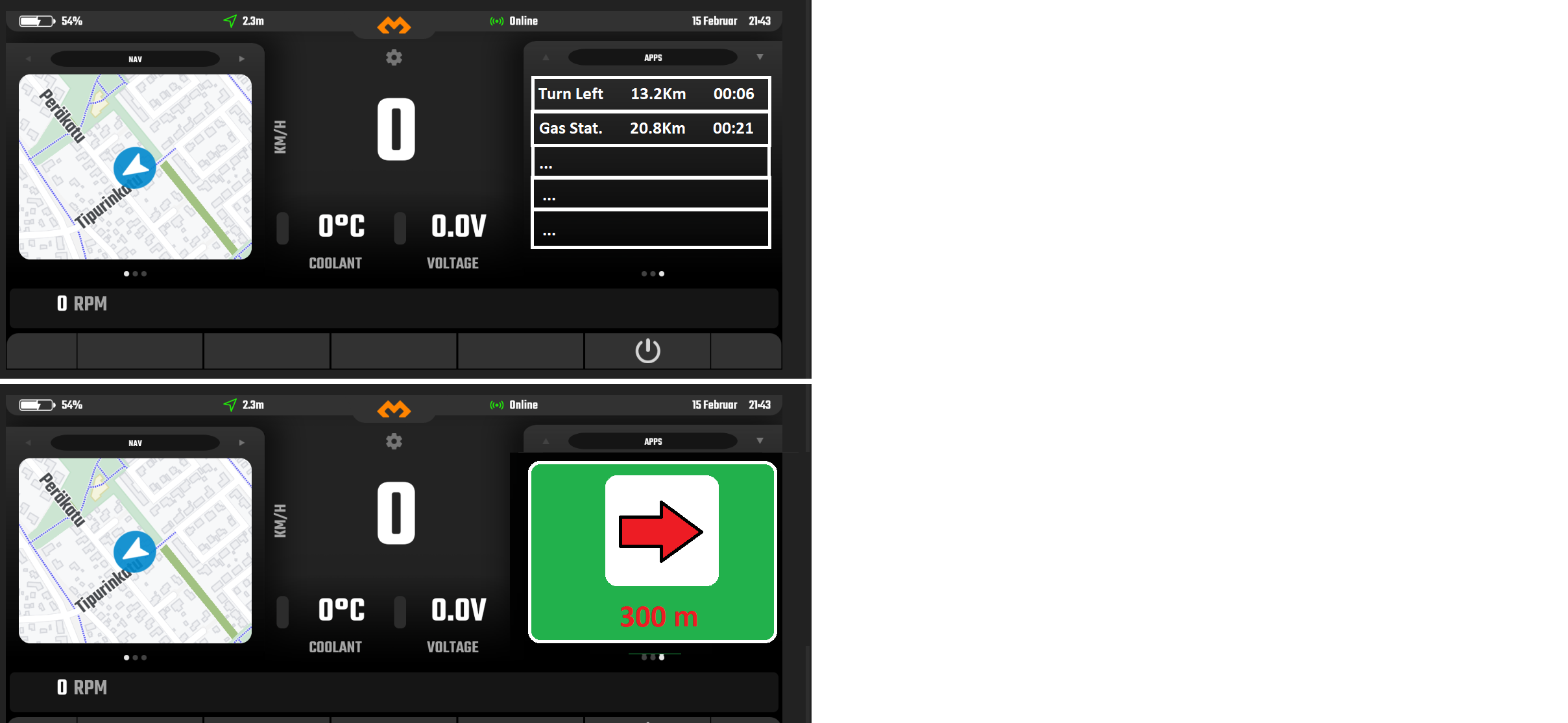
Christian14 April 2023 at 8:46 am #1547 ParaenduristParticipant
ParaenduristParticipantHello, when you get away from the calculated route the app will re-calculate, BUT, in case you are off-road or on a place where there cannot be a calculation to it will fail. The rules are, if you are doing any off-road, select the “MIXED” profile, which can indeed route to any offroad track on map, the issue here is that there is a bug which will be fixed today, where the mixed profile re-calculation is indeed broken! To be honest, I can already allow you to do a one click convert GPX to Navigation, and the calculator will take all the GPX points and make a calculated route with it. I just want to test it a bit more. For off-road I have been working on something that I really want, which is not a pre-calculation but instead its more of a real time “look-ahead-analyser” which will look at the track points ahead of you and return user readable information, like “In 500m easy right”. Im more interested in being able to return user readable information which is usually not returned on regular nav planners, take for example an “S” shaped section, I want it to return exactly that “S section in 200m” or when you have an easy left and then a sharp right I want a red warning “Caution Easy Left to Sharp Right” obviously with icons that allow a quick glance and understand what it is, plus I want the analyser to take in consideration ground type and elevation to also return stuff like “Big Descend” or “Big Climb” or even “Hard Terrain / Possible Sand”, stuff like that.
I can’t wait until it will actually ride the bike for me too! [JK], I am already in awe of what DMD2 does, let alone what’s planned! Just hope i’m able to incorporate all this into my PR7 dash if it is ever built/delivered! Thank you John!!
Heureka John You understood my hidden wishes
I am now 67 years old.I waited for this since I saw the very first GPS device for Motorbikes from Garmin
Great work
14 April 2023 at 10:04 am #1548 João PereiraKeymaster
João PereiraKeymasterHello John I
m testing every day the trip Home - Work and Work - home and today the recalculation was ok, I didnt get any crash. I know that you are more off road oriented, but also on the everyday ride on paved road, so using it on the easy Sunday ride will be great to have a screen with both map and direction information and other OBS/trip information. In the Home screen the map view on the left is perfect, but you miss the turn-by-turn notification, so will be great to have. – A widget on the right side to list all the next direction instruction with the next waypoint or activated POI, I guess we can have a list of 4/5 elements with Name Km left and time – When you are close to a direction change, according to speed 100m before or more if you are going fast on that new widget and maybe also on the trip widget should become a big signal with the indication and the distance left, like when you are in MAP view and you have the small icon tell YOU TURN RIGHT NOW Example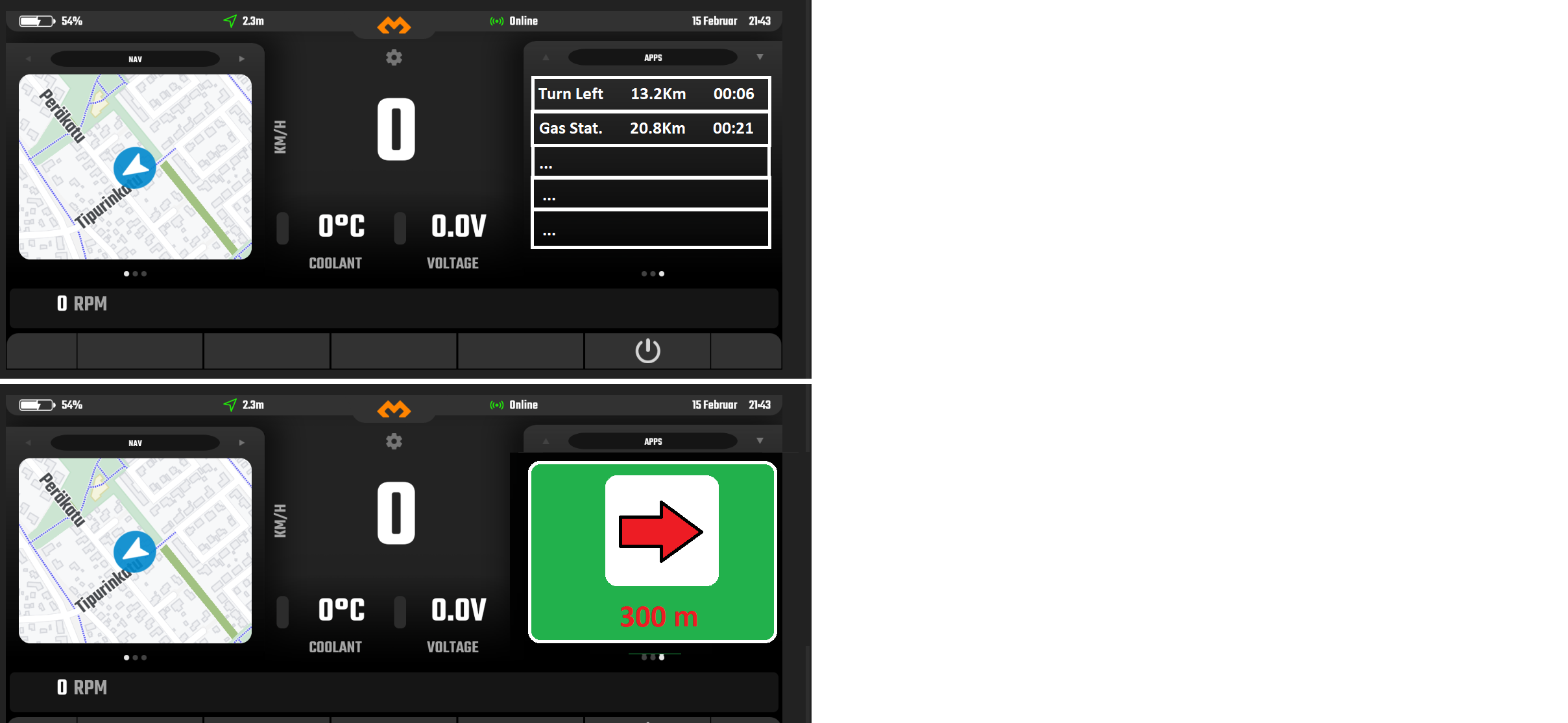 Christian
ChristianHolly crap man, you actually wasted time doing that to explain it to me???!!! I mean thank you a lot, thats a lot of dedication… but in all honesty, you actually think such feature would not be available? Thats planned almost since the first mock we did
The information you have on the left side box in the map view will OBVIOUSLY be also available as a widgetNow, here is what im thinking, currently we have two left side boxes:
– Track Progress – when you are on a GPX track
– Nav Progress – when you are navigating a planned routeMy idea is to make a widget like “Nav & GPX Info” which, when you are on the GPX Track will show you the gpx progress information (with distances to next waypoints or POIs) and when you are on a planned route it will show you the Nav Progress info. So its one widget that covers two scenarios.
This is all easy and fun, the real problem will come later, when you have stuff like “instructions for gpx tracks” so now on the left side of the screen I need to find room for the current information PLUS instructions. Same for when I add support for GPX ROUTES which although are GPX Files and should be managed in the GPX Manager they get converted to calculated routes so they have instructions too… not only I need to find solutions for the info but also adapt the gpx manager layout and code to deal with GPX Routes…. its a nightmare!
DMD2 Project Manager & Lead Developer
Buy Me a Coffee14 April 2023 at 10:07 pm #1550 PeterParticipant
PeterParticipantHello John, great Work.
Would it be possible to optionally mark tracks that are legal to ride or hide those which are closed to public traffic?
15 April 2023 at 6:08 am #1551 ParaenduristParticipant
ParaenduristParticipantHello John I am on 2.999 When I Longpress on a track on the map in dmd2 dmd2 Crashes .I tested this multiple times
-
AuthorPosts
- You must be logged in to reply to this topic.


