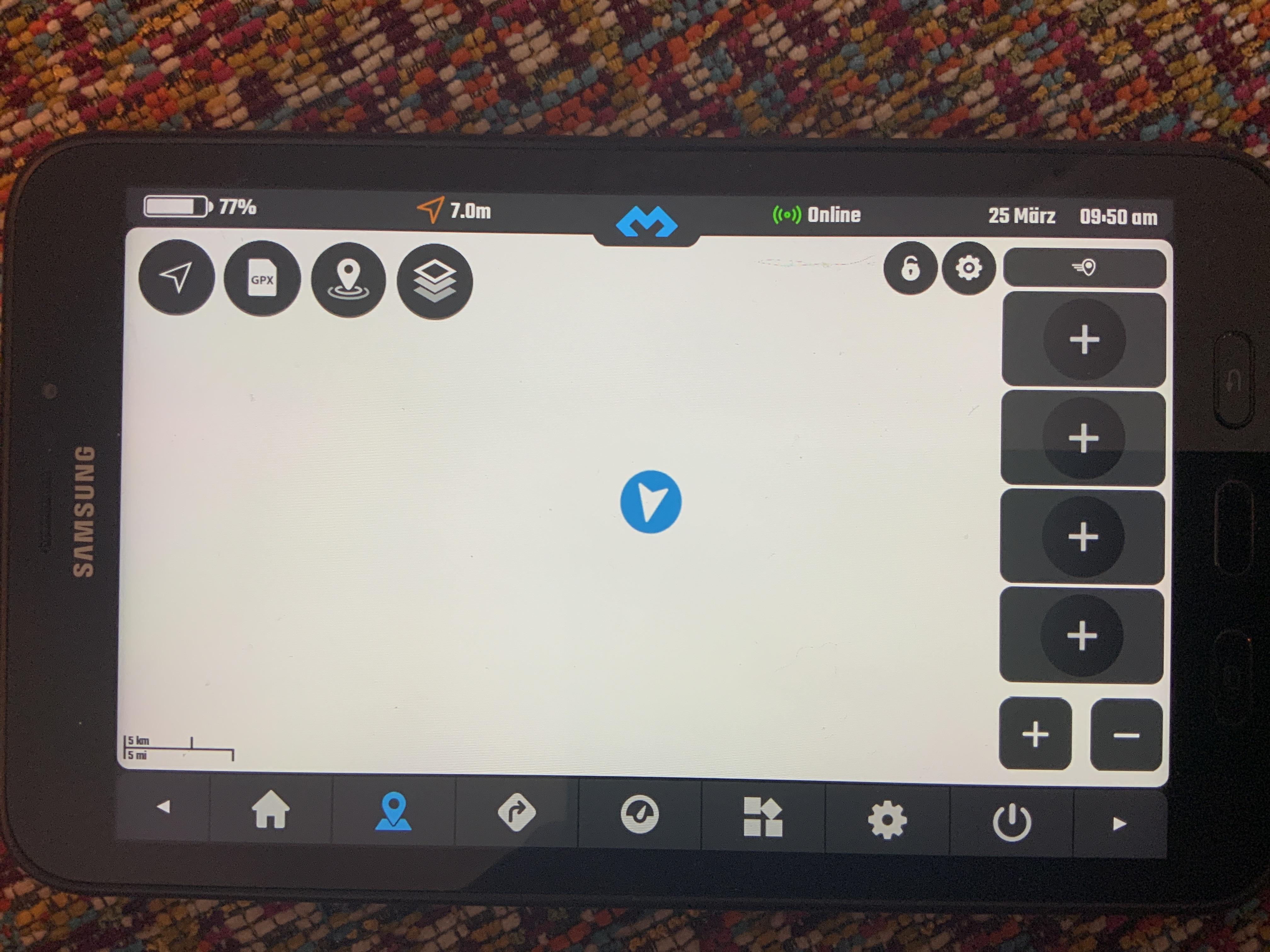Tagged: #DMD2crash #backup
-
AuthorPosts
-
22 March 2023 at 8:21 am #1437
 Abyss79Participant
Abyss79ParticipantThank you JohnKeel for your feedback.
I have a feature proposal for DMD2, testing it without ODB connection for the previous reported bug, that when you have Bluetooth on, GPS info doesn’t work.
Will be nice if in state of the RPM graph we can have the speed meter graph with the possibilities to set a limit value and the colour of speed and graph will change according to that.
It is useful on normal road to keep speed under control according to the speed limit.Cheers
22 March 2023 at 9:17 am #1438 jesperParticipant
jesperParticipantHolly crap! That is a lot of valid points, will start writing them down as I reckon there are very good suggestions here! Quick question, are you testing it on a tablet or phone?
Hi
Thank you for considering my suggestions.
I’m using a Samsung Galaxy 20+ (6.8″ display) and a Sony Xperia 1 IV for testing.
Some more suggestions:
– If you think the widget titles are necessary, you can make them appear on top of the widget for a couple of seconds when you switch pages and then disappear again.
– If you make a drop down menu on the DMD logo, you could add the “Power button” there, and make it possible to hide it from the bottom menu. Then, if you don’t use DMD as the default launcher you don’t accidentally quit DMD. Especially when using the Carpe controller
– The suggested drop down menu could be mapped to press and hold on one of the Carpe controller buttons. (I haven’t test the Carpe controller, so I don’t know if this sugestion makes sense).
– Navigation widget that shows what turn to take next and the distance to said turn. Like the ones that show up in OsmAnd and Google Maps. This way, you can navigate by these only, or have the map on one side and the arrows on the other.Best regards
Jesper22 March 2023 at 4:35 pm #1442 João PereiraKeymaster
João PereiraKeymasterVersion 2.98
– Ability to automatically load POIs along any loaded GPX Track (GPX Manager – Settings – Auto Load POIs)
– New real-time track progress box in the map view (will only show if you are actually on a track) (work in progress)
– Improved POI search speedDMD2 Project Manager & Lead Developer
Buy Me a Coffee22 March 2023 at 8:57 pm #1443 BenParticipant
BenParticipantSamsung Tab Active 2:
Trying to download maps, starting download via dmd2, download manager on tab is showing the downloads, after download dmd map is still white and tells me that there are no downloaded maps. Dmd app size is over 6gb after download.
maps are definitely downloaded, why do they not show up, am i doing something wrong here?
Thankyou!
ben
23 March 2023 at 9:11 am #1444 HWOParticipant
HWOParticipantAfter updating to 2.98 my devices crashing after starting the app. Did temporary run until importing first gpx. Devices: Tread Overland, S22U.
24 March 2023 at 7:43 am #1447 BenParticipant
BenParticipantSamsung Tab Active 2: Trying to download maps, starting download via dmd2, download manager on tab is showing the downloads, after download dmd map is still white and tells me that there are no downloaded maps. Dmd app size is over 6gb after download. maps are definitely downloaded, why do they not show up, am i doing something wrong here? Thankyou! ben
Tried again today – when i restart the download of a map it is added to the system queue and then loads the already loaded map another time.
When i quit DMD2s downloading queue window and get back to it it doesnt show any active downloads, although system queue does.
24 March 2023 at 9:31 am #1448 HWOParticipant
HWOParticipantProblem found: It was caused fom a GPX file generated with the Garmin Tread-App.
I’ve had to install DMD2 new and so far, it works again.
24 March 2023 at 6:29 pm #1449 João PereiraKeymaster
João PereiraKeymasterAfter updating to 2.98 my devices crashing after starting the app. Did temporary run until importing first gpx. Devices: Tread Overland, S22U.
Any chance you can share that GPX with me? Please send it to [email protected]
Ben wrote:
Samsung Tab Active 2: Trying to download maps, starting download via dmd2, download manager on tab is showing the downloads, after download dmd map is still white and tells me that there are no downloaded maps. Dmd app size is over 6gb after download. maps are definitely downloaded, why do they not show up, am i doing something wrong here? Thankyou! ben
Tried again today – when i restart the download of a map it is added to the system queue and then loads the already loaded map another time. When i quit DMD2s downloading queue window and get back to it it doesnt show any active downloads, although system queue does.That is indeed a bug, on it! Will fix that really quick.
DMD2 Project Manager & Lead Developer
Buy Me a Coffee25 March 2023 at 8:44 am #1450 BenParticipant
BenParticipantHi,
downloading maps is now working, i have two maps (Luxembourg, and Germany) enabled but still nothing is visible. Map is completely white.
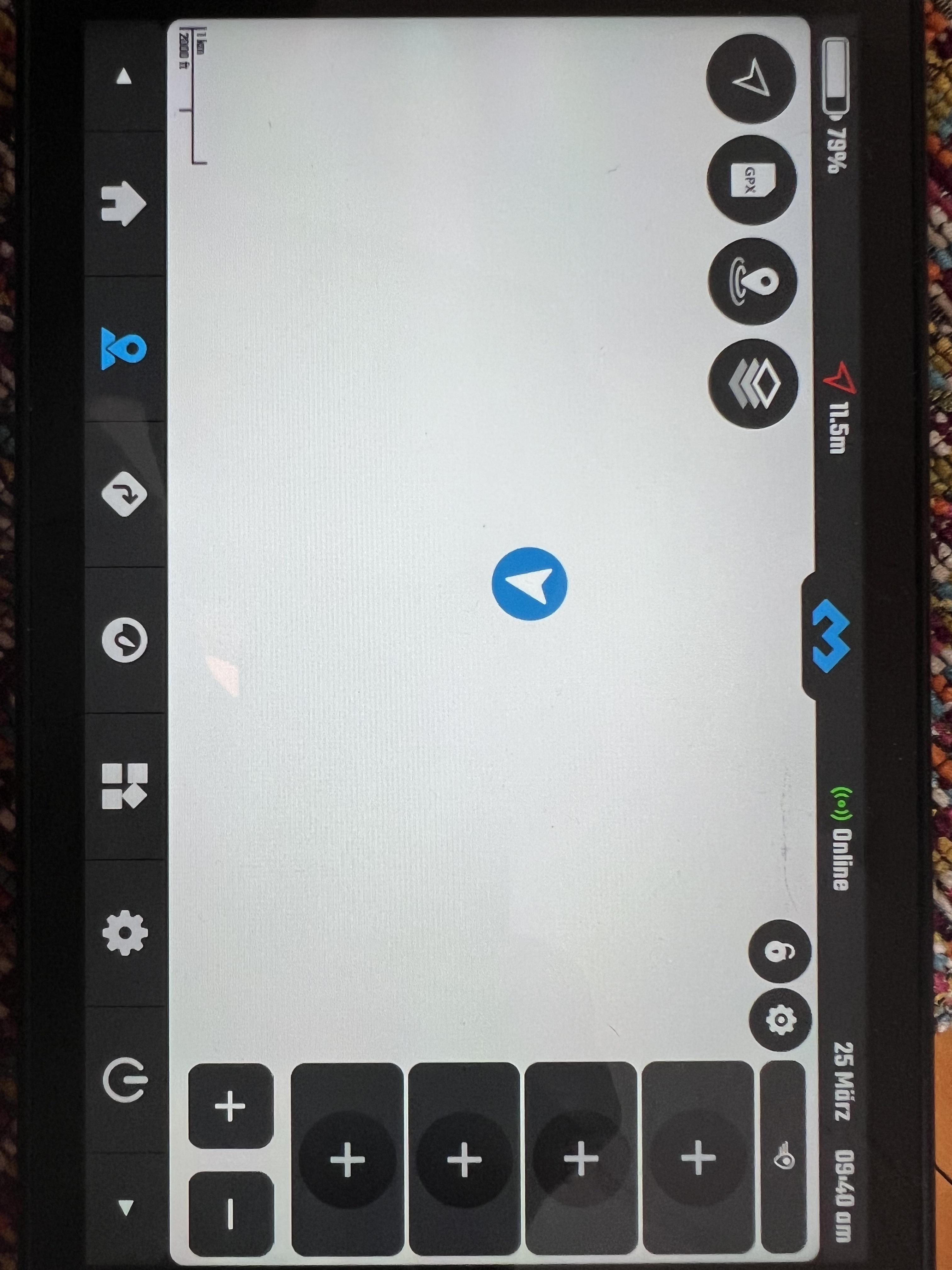
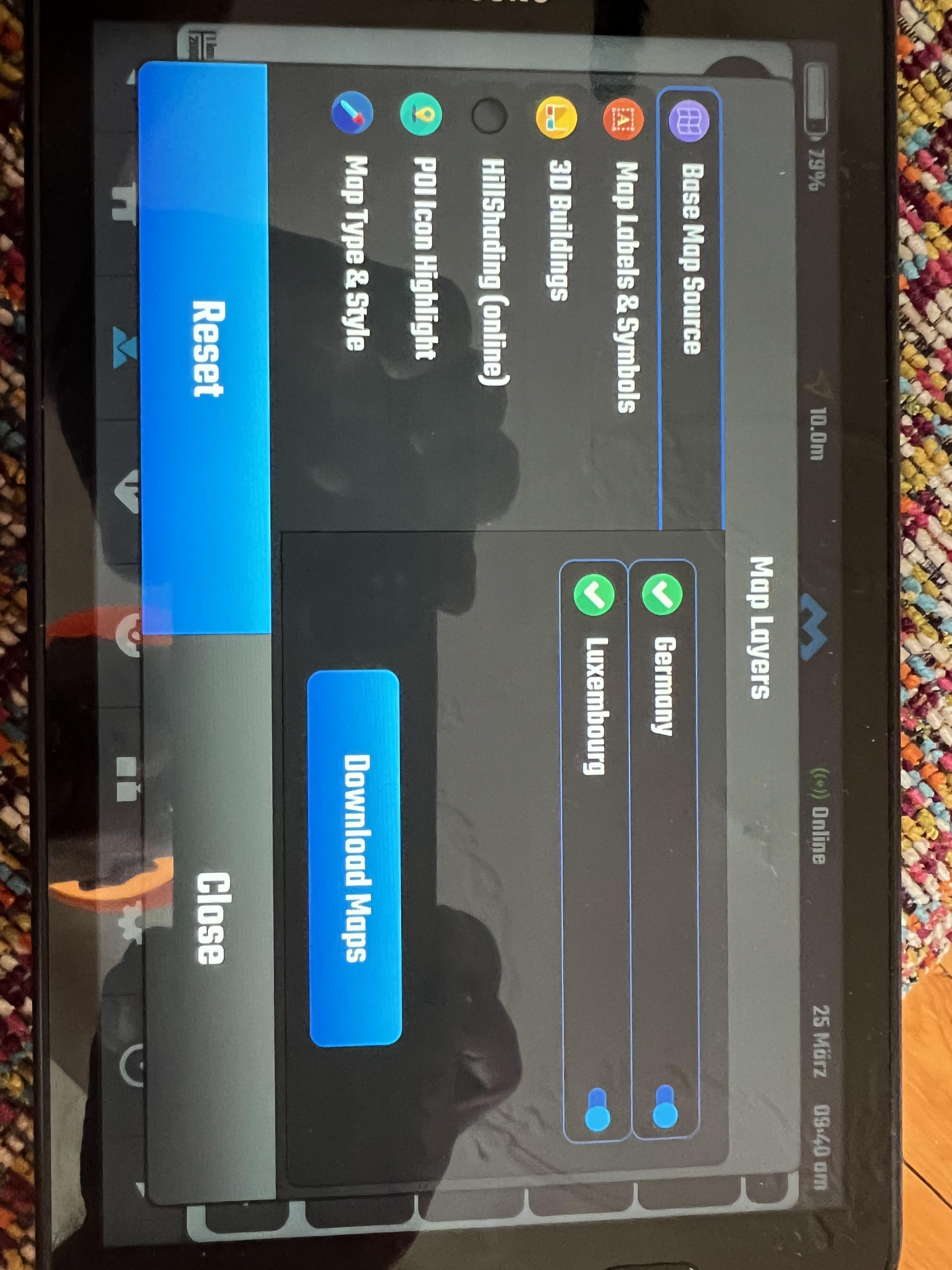
-
This reply was modified 1 year, 10 months ago by
 Ben.
Ben.
-
This reply was modified 1 year, 5 months ago by
 João Pereira.
João Pereira.
25 March 2023 at 8:49 am #1452 -
This reply was modified 1 year, 10 months ago by
-
AuthorPosts
- You must be logged in to reply to this topic.