Tagged: #DMD2crash #backup
-
AuthorPosts
-
17 February 2023 at 2:10 pm #1238
 Tomppa65Participant
Tomppa65ParticipantThe battery icon at the top left could use a modification that shows when the phone is charging
Right same with me.
17 February 2023 at 6:36 pm #1240 João PereiraKeymaster
João PereiraKeymasterThe battery icon at the top left could use a modification that shows when the phone is charging
It does show when it is charging, there is a lightning bolt type of icon on top
I tried connecting to my OBDLikMX+ today. but it was very intermittent. AT the beginning it seemed to cycle through all protocols continuously, sometimes showing RPMs etc for a few seconds, then it switched to another protocol/setting etc. and it never stopped doing that., nor is there an indication which protocol setting worked when, so that one could fix them and not have to live through that every time. It would be useful to have log showing with what protocol/settings it worked best and/or what did not work
There is no protocol switching going around.
If you are able to put your phone in developer mode and get logcat then we can talk and I will tell you how to exactly debug it.
Usually just installing Android Studio, plug your phone and allow debugging and you can see the logcat in real timeHello I just figured out that if I keep the phone in the hand while driving and move it a bit the map will follow instandly without any interruptions. If I place the phone on the seat and car is driving smooth it stops working. Picking it up again and move a bit map is moving again. In the debug mode I can verify this behavior. As long I am shaking a bit (should drink more beer) the phone the movement is detected and it works. So driving on the motorway without bumps might stop the map moving. Hope this info helps. Thomas
Wow! It means your motion sensor is way out of calibration. What device is that?
DMD2 Project Manager & Lead Developer
Buy Me a Coffee17 February 2023 at 7:27 pm #1242 Tomppa65Participant
Tomppa65ParticipantBlackview BV5200 Pro
17 February 2023 at 7:29 pm #1243 Tomppa65Participant
Tomppa65ParticipantI ment it shows that it is charging without charging 🙂
17 February 2023 at 8:43 pm #1244 TRCBParticipant
TRCBParticipantI just returned from a Rally,
tested various applications on my Samsung Active Tab3.Some on the way to the rally and some on the way back or while riding into and out of town for supplies, in all cases open sunny sky and clear sattelite visibility, (no canyon effect) and following notesDMD2:
In map mode the map “jumps” and does not scroll smoothly, as if the gps location fix is only every 10-20 seconds.
In map mode the location of the vehicle on the map often drifts off, the road will curve left but the vehicle does not, correcting itself up to 1 minute later.
after 30 minutes or so, crash notes from Android that “ONE Home UI has crashed”Here We Go : None of the above behaviours.
TomTom Go : None of the above behaviours.
BMW Connected App: None of the above behaviours.
ExplorOz Traveller: None of the above behaviours.
OSMaND: None of the above behaviours.Have decided that for now ExplorOz Traveller is best app for getting around with.
Any news on when we will be getting new map layers and imagery etc?
18 February 2023 at 12:05 am #1245 João PereiraKeymaster
João PereiraKeymasterI just returned from a Rally, tested various applications on my Samsung Active Tab3.Some on the way to the rally and some on the way back or while riding into and out of town for supplies, in all cases open sunny sky and clear sattelite visibility, (no canyon effect) and following notes DMD2: In map mode the map “jumps” and does not scroll smoothly, as if the gps location fix is only every 10-20 seconds. In map mode the location of the vehicle on the map often drifts off, the road will curve left but the vehicle does not, correcting itself up to 1 minute later. after 30 minutes or so, crash notes from Android that “ONE Home UI has crashed” Here We Go : None of the above behaviours. TomTom Go : None of the above behaviours. BMW Connected App: None of the above behaviours. ExplorOz Traveller: None of the above behaviours. OSMaND: None of the above behaviours. Have decided that for now ExplorOz Traveller is best app for getting around with. Any news on when we will be getting new map layers and imagery etc?
Im sorry to tell you but that is actually an issue with the Active Tab… the GPS precision regarding altitude/speed/bearing is bad, or possibly badly reported.
For now you can go to the Global Settings (the cog wheel in the bottom menu), scroll down and enable “Lower GPS Accuracy Filter” that should fix it for you.
The mentioned fix was introduced in version 2.89 update.DMD2 Project Manager & Lead Developer
Buy Me a Coffee18 February 2023 at 12:47 am #1246 TRCBParticipant
TRCBParticipantThanks Ill try that next trip.
18 February 2023 at 6:53 am #1247 TRCBParticipant
TRCBParticipantNo such option in my cog menu.
18 February 2023 at 6:58 am #1248 TRCBParticipant
TRCBParticipantApp version in playstore and device is 2.88 says last update 16 Feb
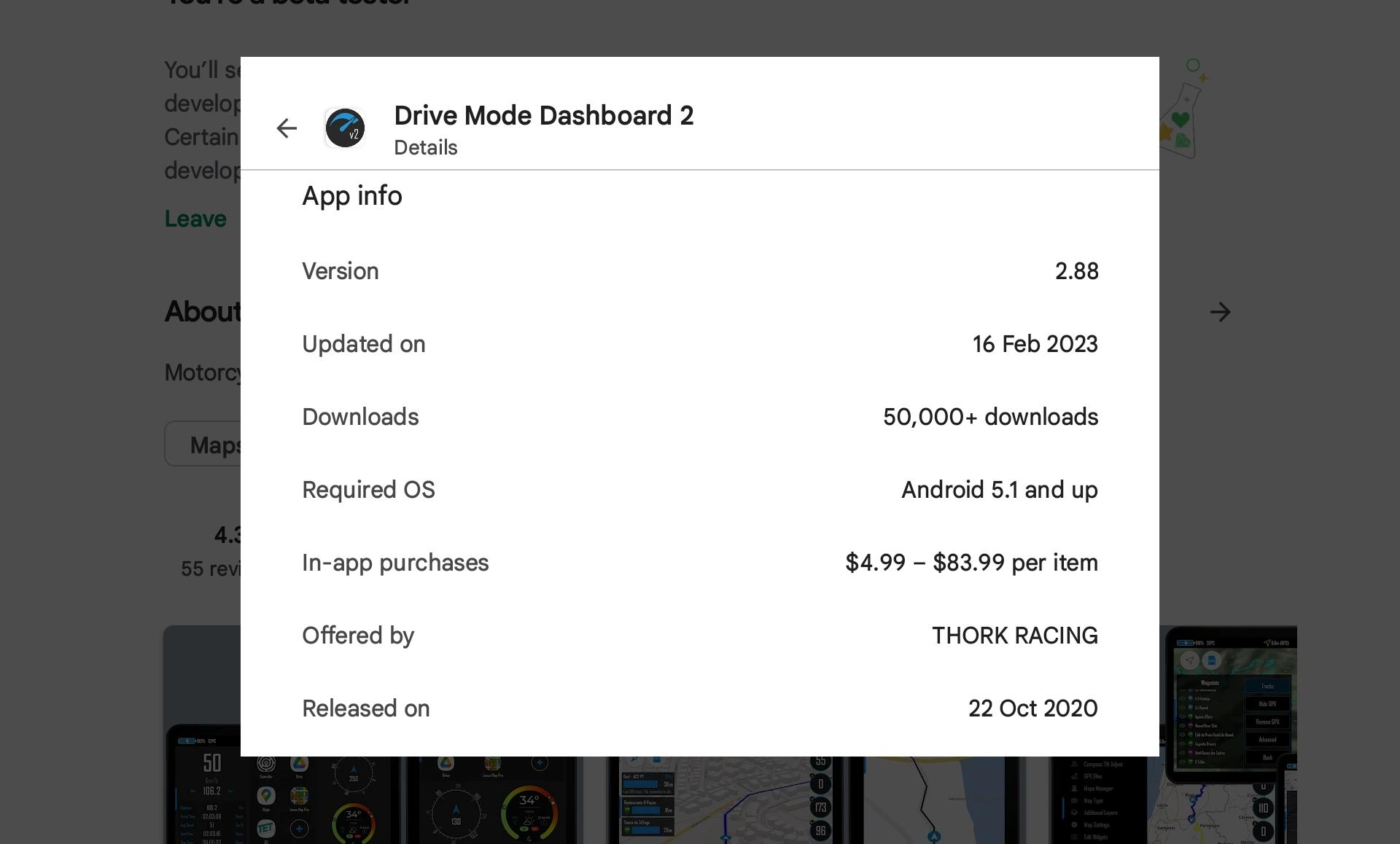
-
This reply was modified 1 year, 11 months ago by
 TRCB.
TRCB.
18 February 2023 at 7:07 am #1250 AlonadParticipant
AlonadParticipantHi it would be nice to have a re center button on the map widget on the home screen
-
This reply was modified 1 year, 11 months ago by
-
AuthorPosts
- You must be logged in to reply to this topic.

