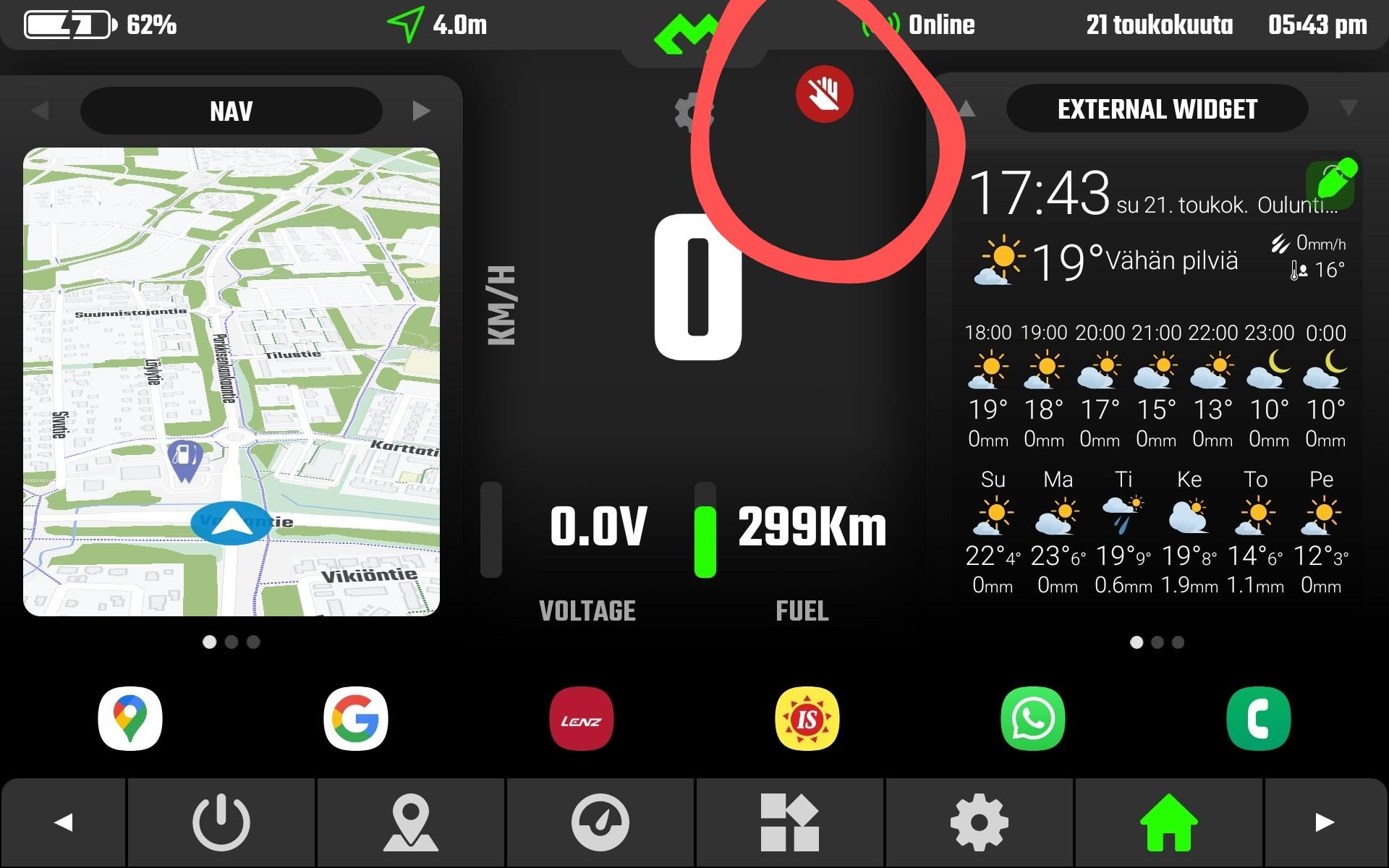If you example receive a call and end it, the map will no longer follow where you are moving. Even if you visit the large map view and return back to the home screen, the map does not move along with the drive. You need to restart DMD2 for the small Map view to move.
This has been fixed DMD2 version 2.999111 👍
Feature proposal:
DMD2 GPX track features were very nice in couple of day road trip 😎
“Disable map touch when locked” was very usefull feature during rain with Samsung Active 3.
Unfortunately it can enabled only in Map Screen. In the Home Screen raindrops pushed Bottom Menu buttons. Touch screen lock would be nice feature for every screen due to rain.
So far I made touch screen lock with MacroDroid application. It can be enable by manually from floating button (floating button enabled only when DMD2 is launched and foreground). There is also automatic touch lock feature option when you drive over 60 km/h (speed adjustable).
That kind of feature would be nice in DMD2 and road trip.