Controller: 2.76 Manager: 5.1 DMD2: 2.81 Noticed a few issues this morning
- When I’m on the home screen, the controller seems to act unpredictably. Used to be that left and right would switch pages, now it seems to either switch the left custom panel, or control the map if that’s open.
- Speed was registering at about 50% more than I was actually doing. I’m set to imperial, and doing 60mph DMD2 registered 90 mph. It displays mph as the unit.
- The trip meter doesn’t seem to advance. The time increases, but it doesn’t register any distance. I’ve tried resetting. This also affects the road book which doesn’t move the meters therein either.
- If the custom home tile is set to the map, it becomes really difficult to swipe with a finger to the next tile: the map is panned instead. I’d suggest just locking it for gestures, but tapping it takes you to the map?
- Album art not appearing on the media custom tile.
- Is it possible to use the name of the app for the external widget instead of ‘External Widget’? I’m using Windy, and it would be nice to use either ‘Windy’ (app name) or ‘Windy Radar Widget’ (widget name).
- Tapping ‘Advanced’ for a track in the track manager doesn’t do anything
1. Controllers now work in a different way, full manual will be added in the website, you can have a glimpse about what changed in this boring video:
2. Speed was not being converted to Miles, sorry, fixed for todays update.
3. Trip should move, if not it is not taking your location updates. Please add the GPS Debug widget to any of the panels, like this:
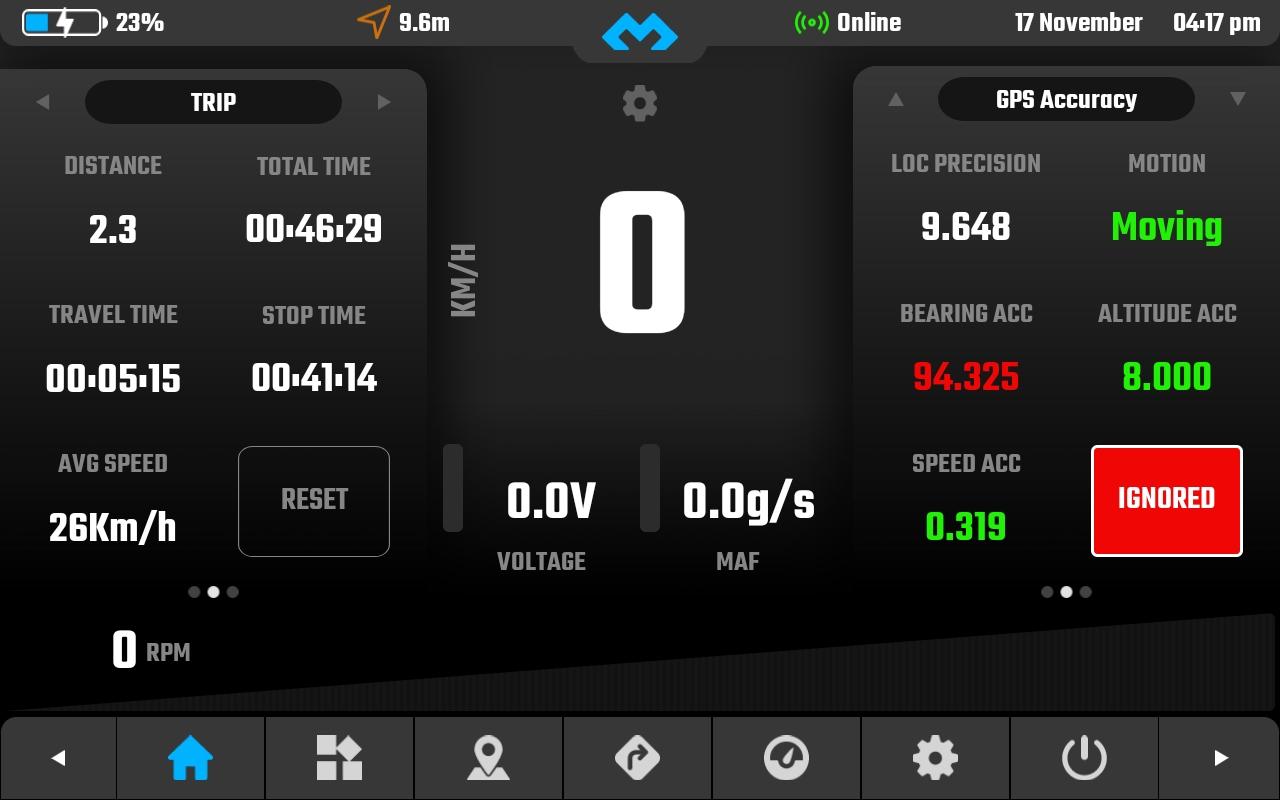
The square that says “IGNORED” means that app is ignoring your location update dues to bad precision, if it is green then it means it accepted it.
Check it and share a picture (always wile driving and never stopped or walking).
The widget swipe will be changed, it will only be accepted if you swipe in the title area.
If album artwork does not show it means you probably have an old Android version since the only limitation is that, older Android versions do not support it.
Will try to improve the widget name feature, it currently works only if you cycle them once or exit and reopen the app.
GPX Manager Advanced features are in development, will soon be available.
DMD2 Project Manager & Lead Developer
Buy Me a Coffee

