-
AuthorPosts
-
2 June 2023 at 3:51 am #2163
 MonteParticipant
MonteParticipant* * * EDIT * * *
Found the answers.
* * *
I just got the Carpe Iter Adventure handlebar controller. Seems like a well made piece of kit. I have downloaded the Controller app and got it paired up with my nav phone.
I’ve figured some of it out but not fully understanding how to make it all work with DMD2.
Can someone tell me (or share a link to) what the buttons do in each part of DMD2? I can pan around the map and access some parts of the screen but I feel like I’m missing something. For example, isn’t there a way to cycle the map through the views such as ‘follow me’, north up, etc? once I scan around with the joystick how do I get the map re-centered?
There’s gotta be some instructions somewhere??
Thanks.
-
This topic was modified 1 year, 5 months ago by
 Monte.
Monte.
28 July 2023 at 8:14 pm #2743 David44Participant
David44ParticipantI have got a DMD2-T865 tablet and CI Adventure control. Although there is copious information regarding the installation of the Adventure controller, I am struggling to find any information on using the controller with the T 865. I have been using the two products for a few weeks and so far haven’t managed to see any advantage over the Garmin 276Cx that I have been using for several years. I must be missing something. Can anyone help point me to some comprehensive instructions on the use of the T865 and ADV controller.
29 July 2023 at 12:45 am #2744 MonteParticipant
MonteParticipant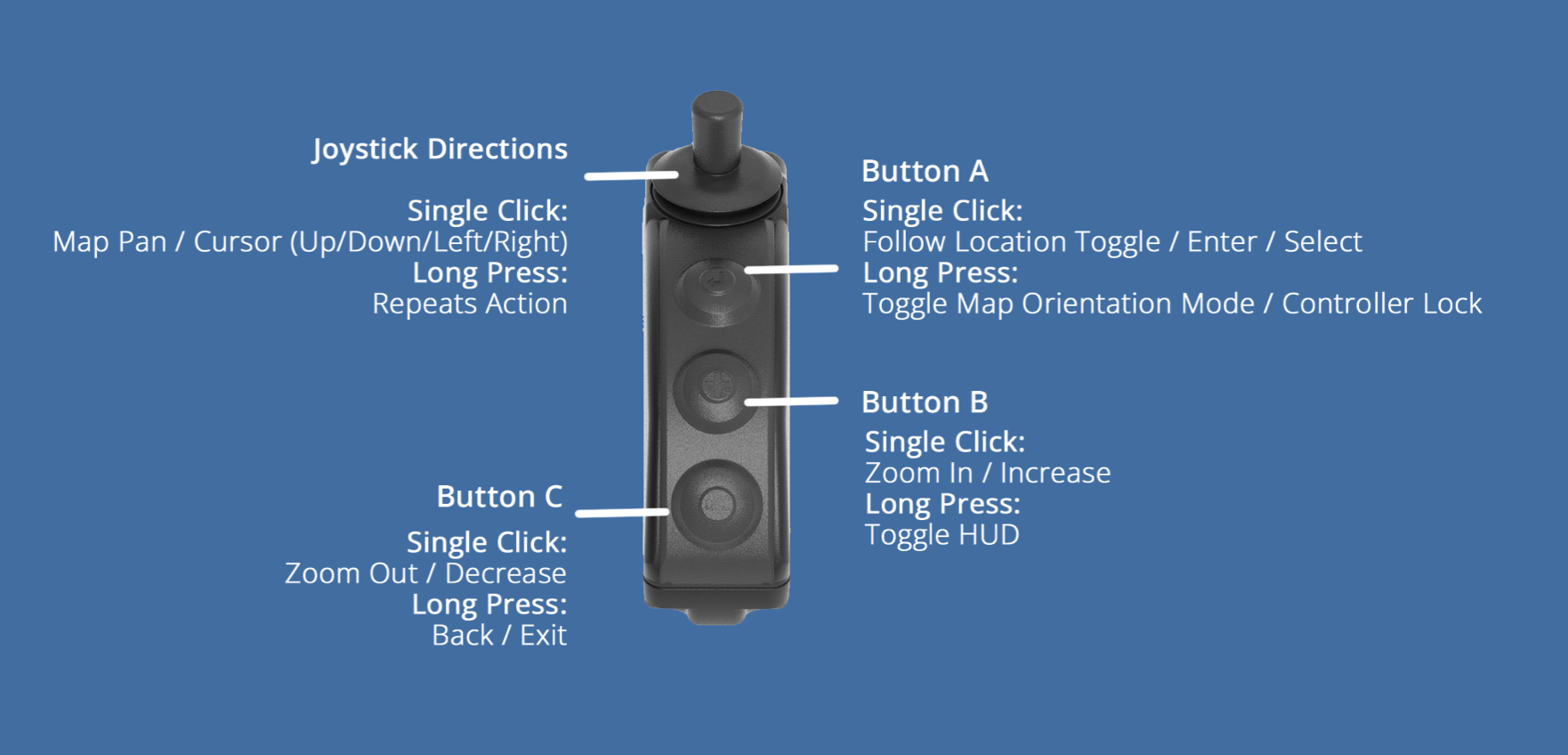 20 October 2023 at 5:22 pm #3214
20 October 2023 at 5:22 pm #3214 DasMattiParticipant
DasMattiParticipantMaybe the functionality has been degraded.
Last year – couple of updates ago – my Carpe Iter Terrain Command had better functionality than now.
Step by step Carpe Iter has been less integrated.Maybe DMD wants to sell other Controllers.
Sadly I haven’t gotten a response yet, why me Terrain Command aren’t working as good anymore as last year.So this problem might apply to you as well.
-
This topic was modified 1 year, 5 months ago by
-
AuthorPosts
- You must be logged in to reply to this topic.

